This tutorial is for users who have bought their domain from GoDaddy
.png) GoDaddy Login Page (Might change the way it looks as GoDaddy might update it)
GoDaddy Login Page (Might change the way it looks as GoDaddy might update it)
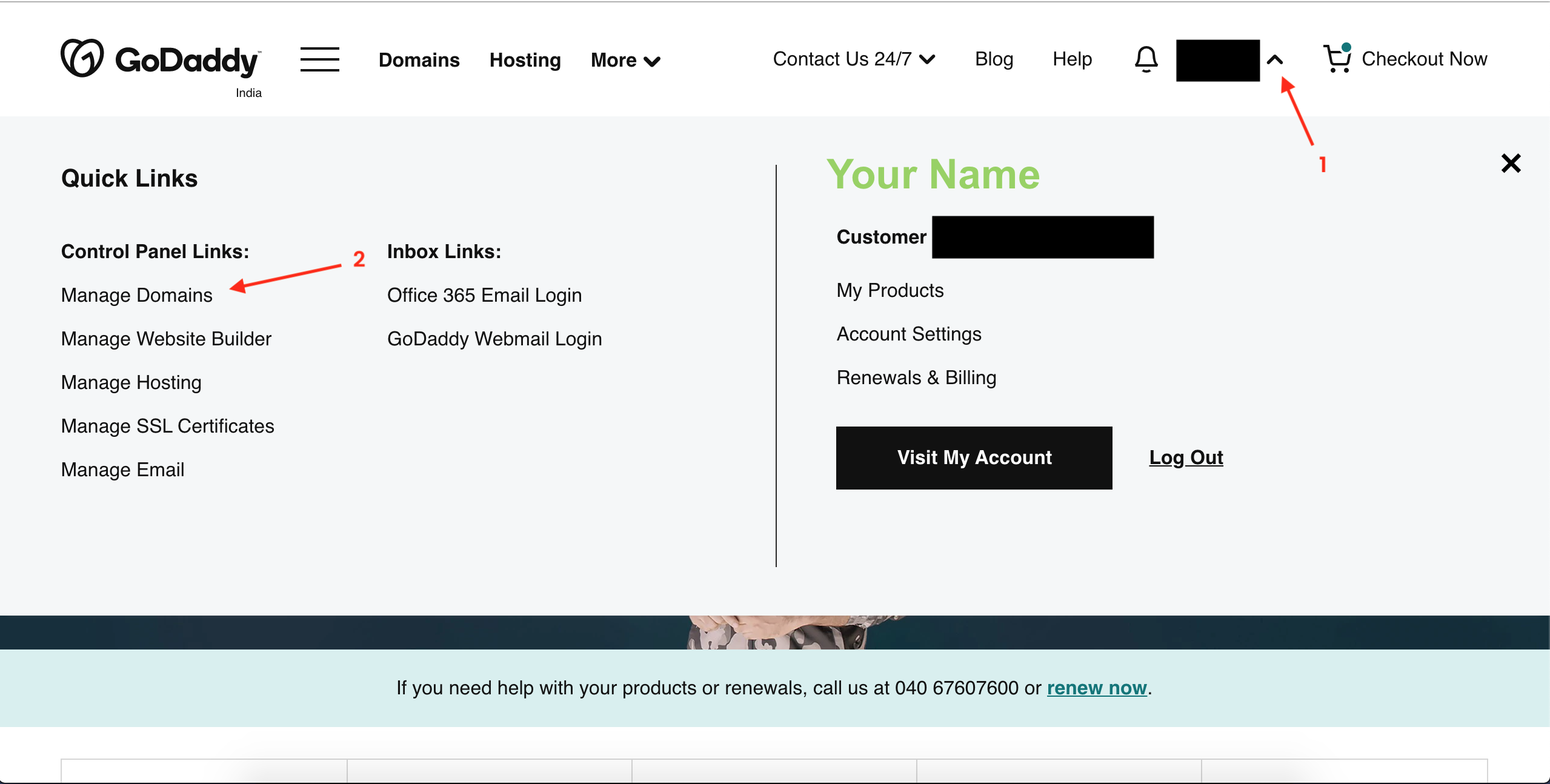 Choose My Domains from the account dropdown
Choose My Domains from the account dropdown
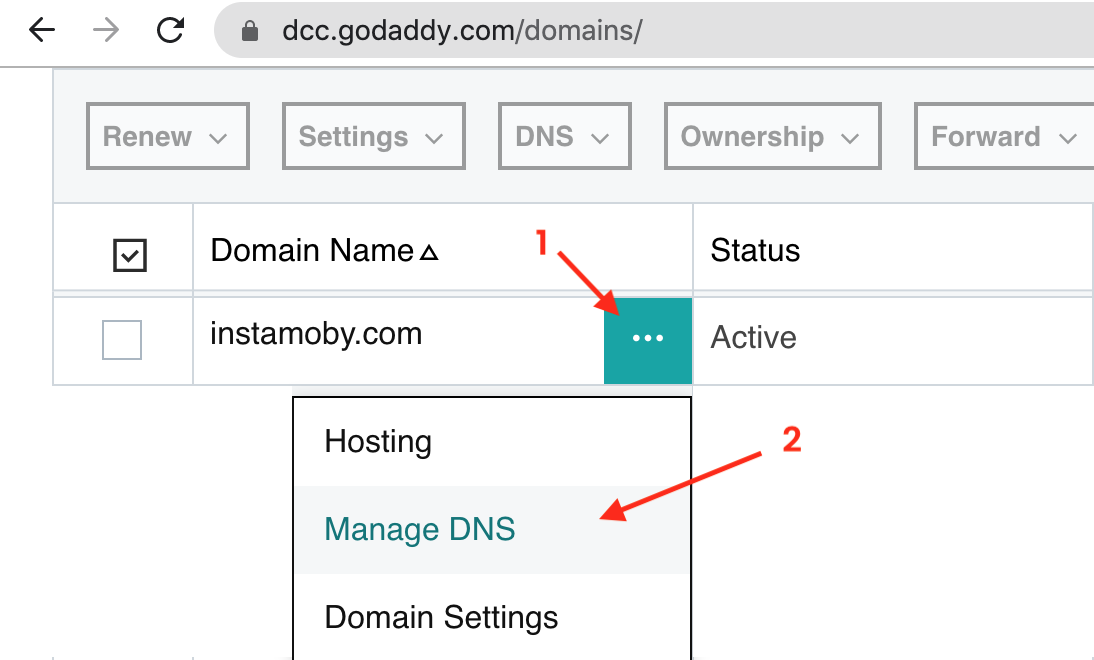 Click on the three dots and select Manage DNS
Click on the three dots and select Manage DNS
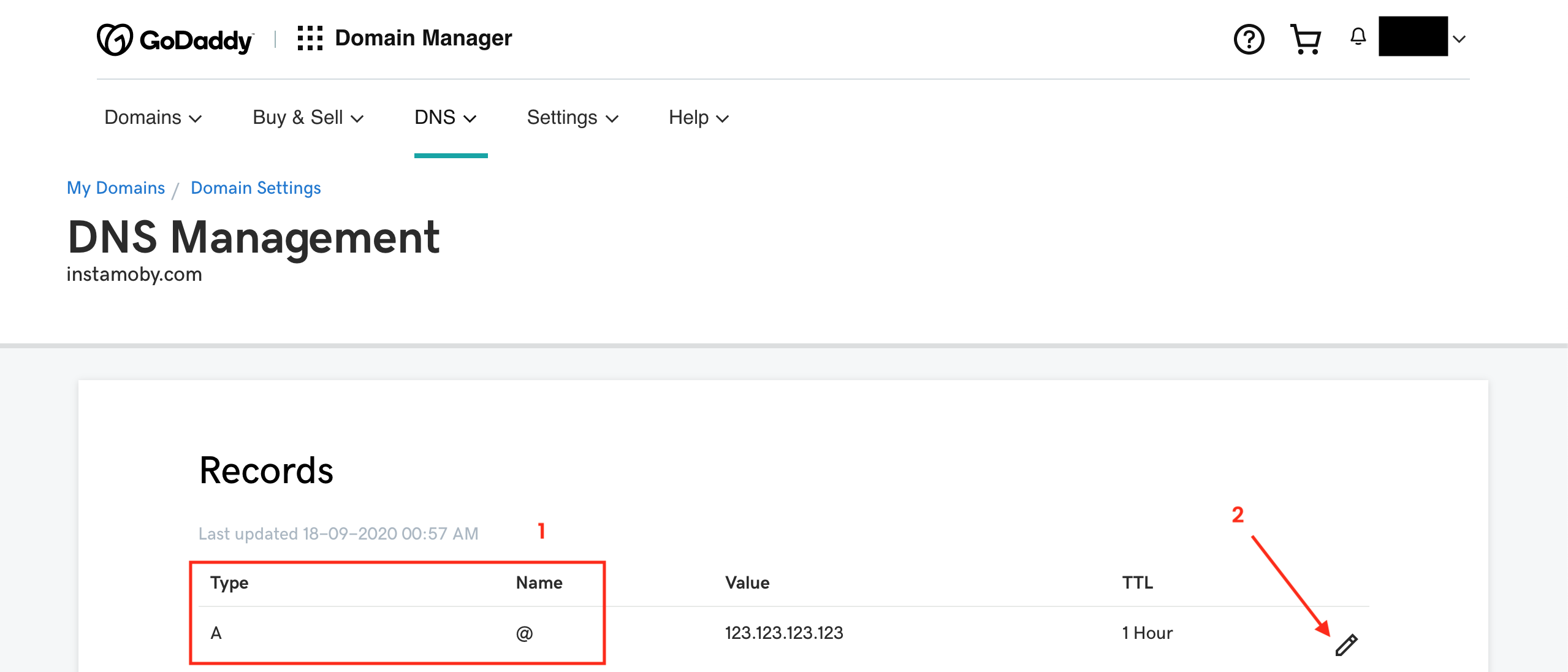 Locate A record with @, mostly this will be your first record in DNS with Parking written as value or an IP address
Locate A record with @, mostly this will be your first record in DNS with Parking written as value or an IP address
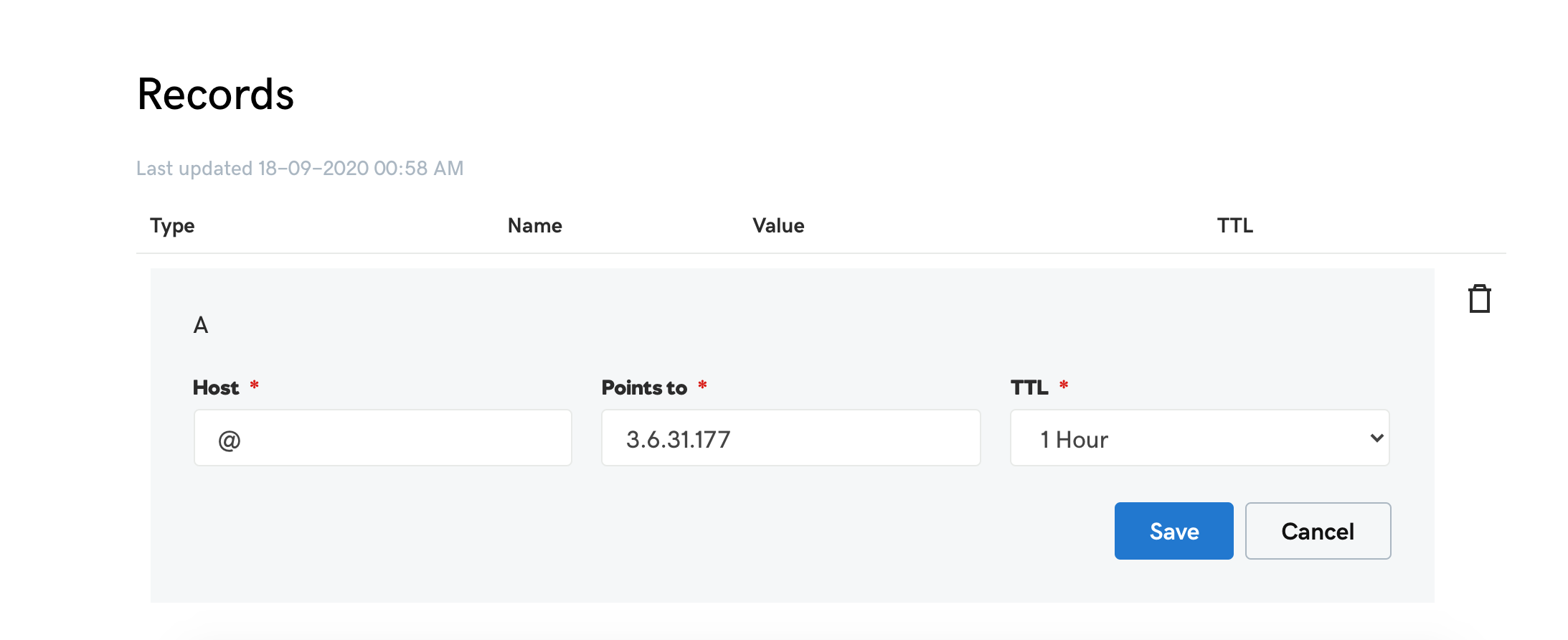 Edit A record, add 3.6.31.177 and click Save
Edit A record, add 3.6.31.177 and click Save
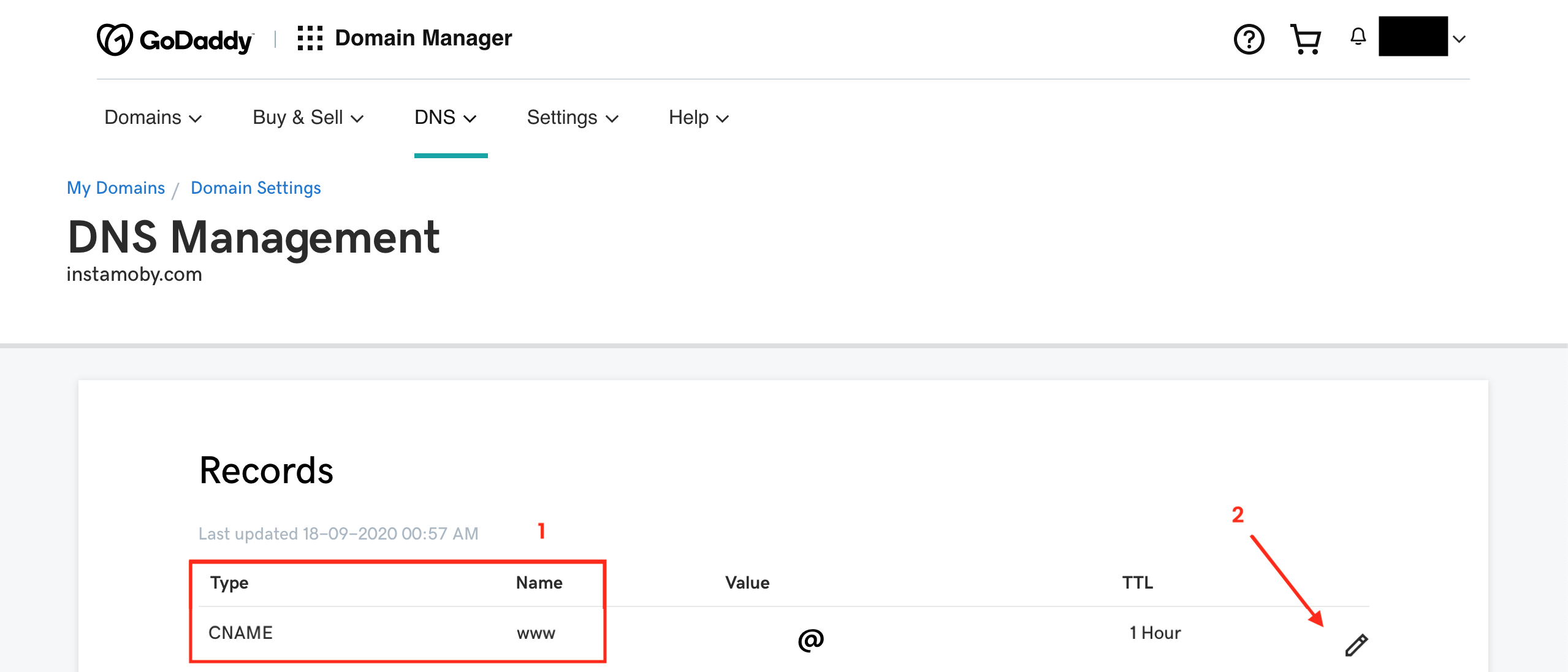 CNAME record with WWW mentioned
CNAME record with WWW mentioned
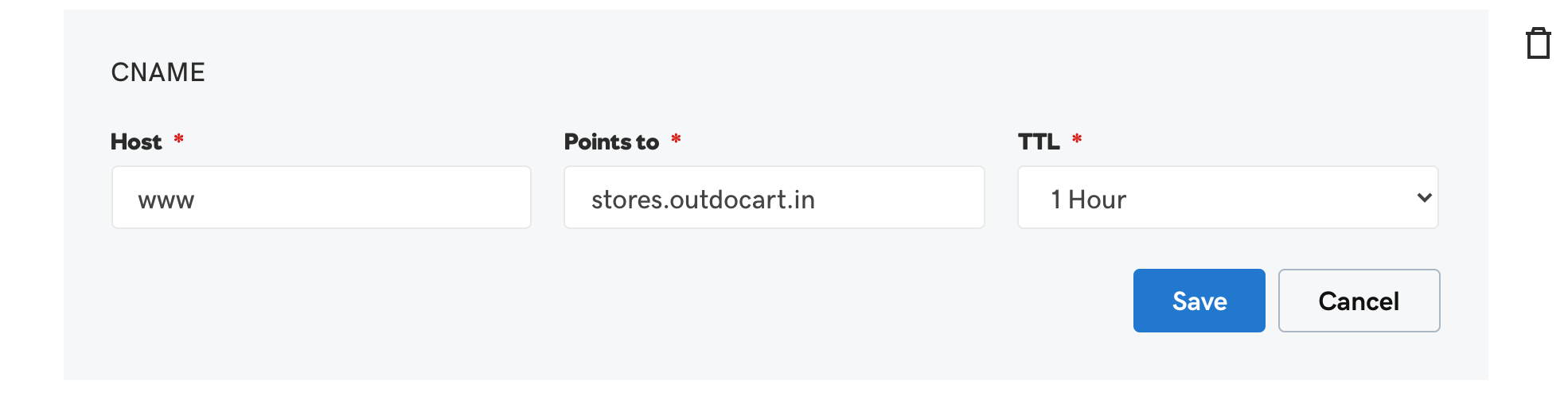 Edit CNAME record, add stores.outdocart.in in Points to, and click Save
Edit CNAME record, add stores.outdocart.in in Points to, and click Save