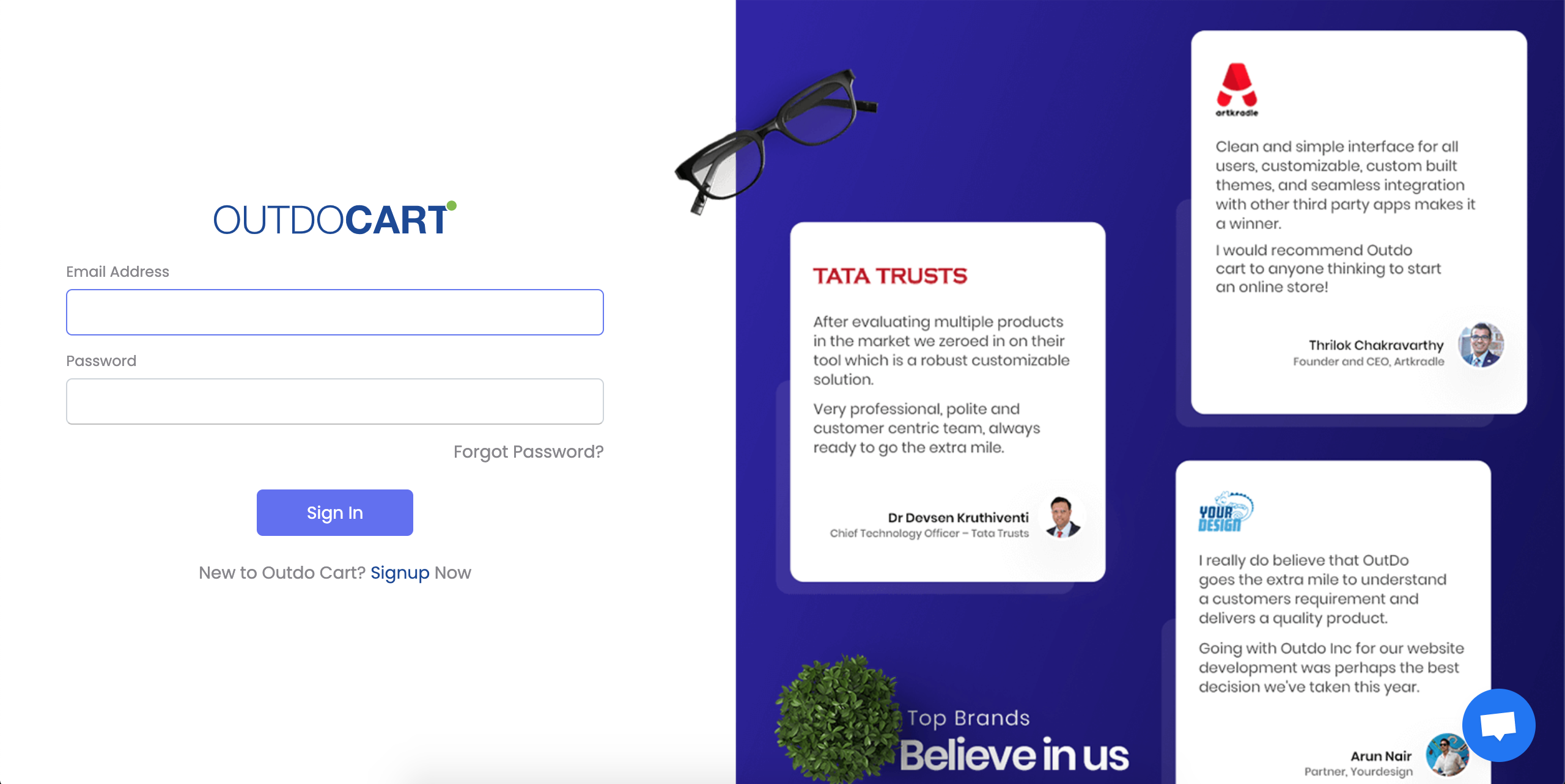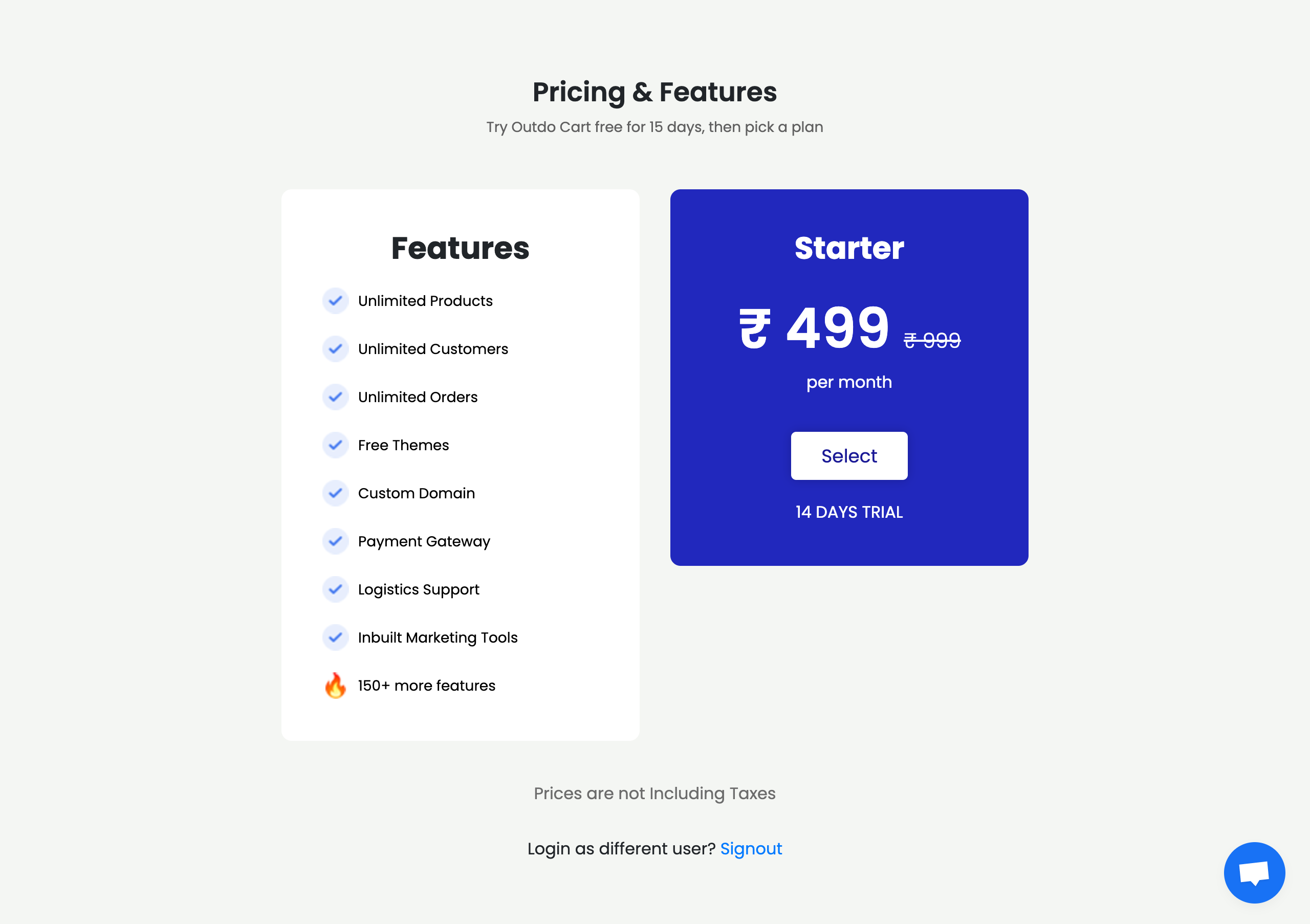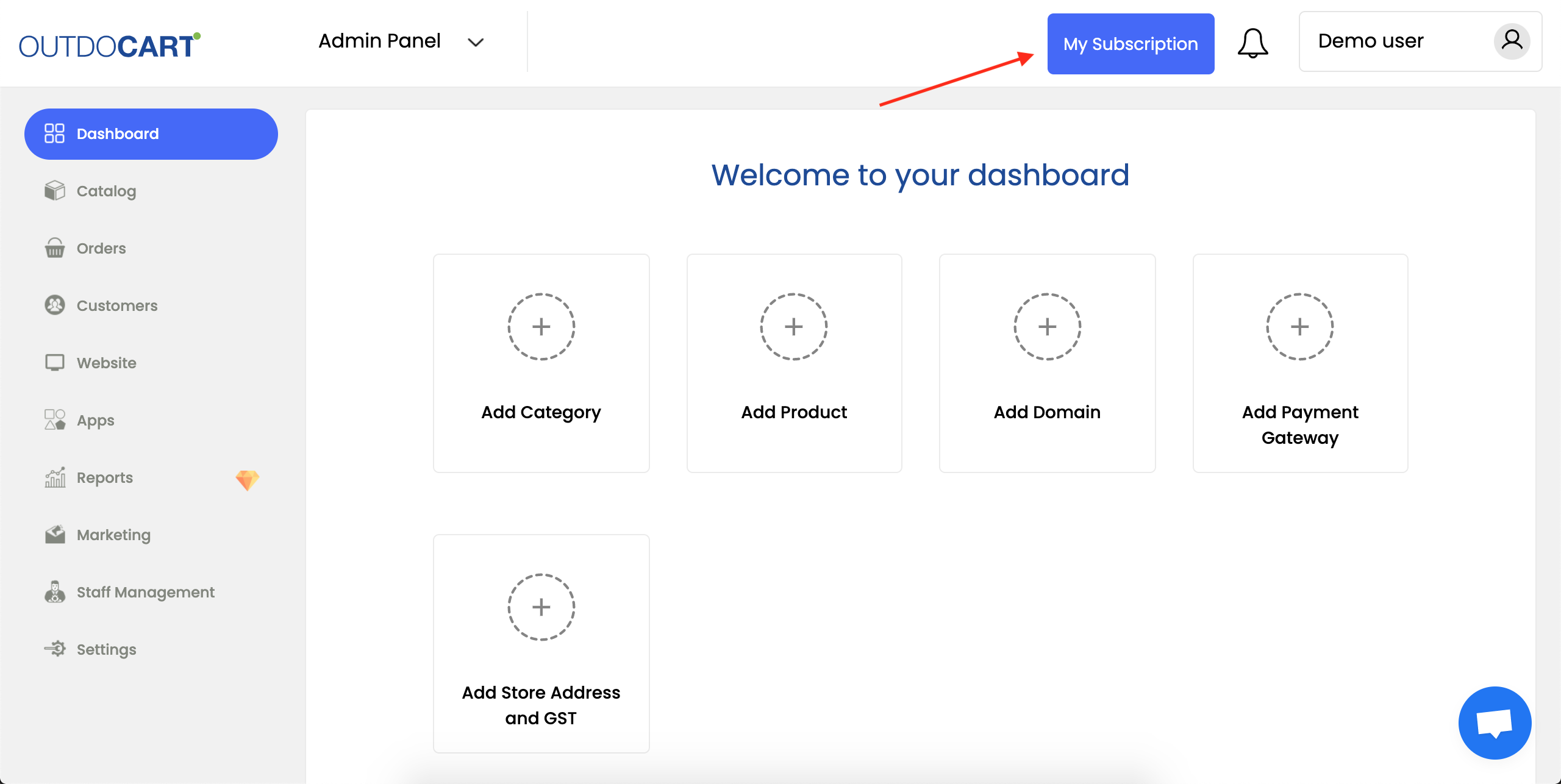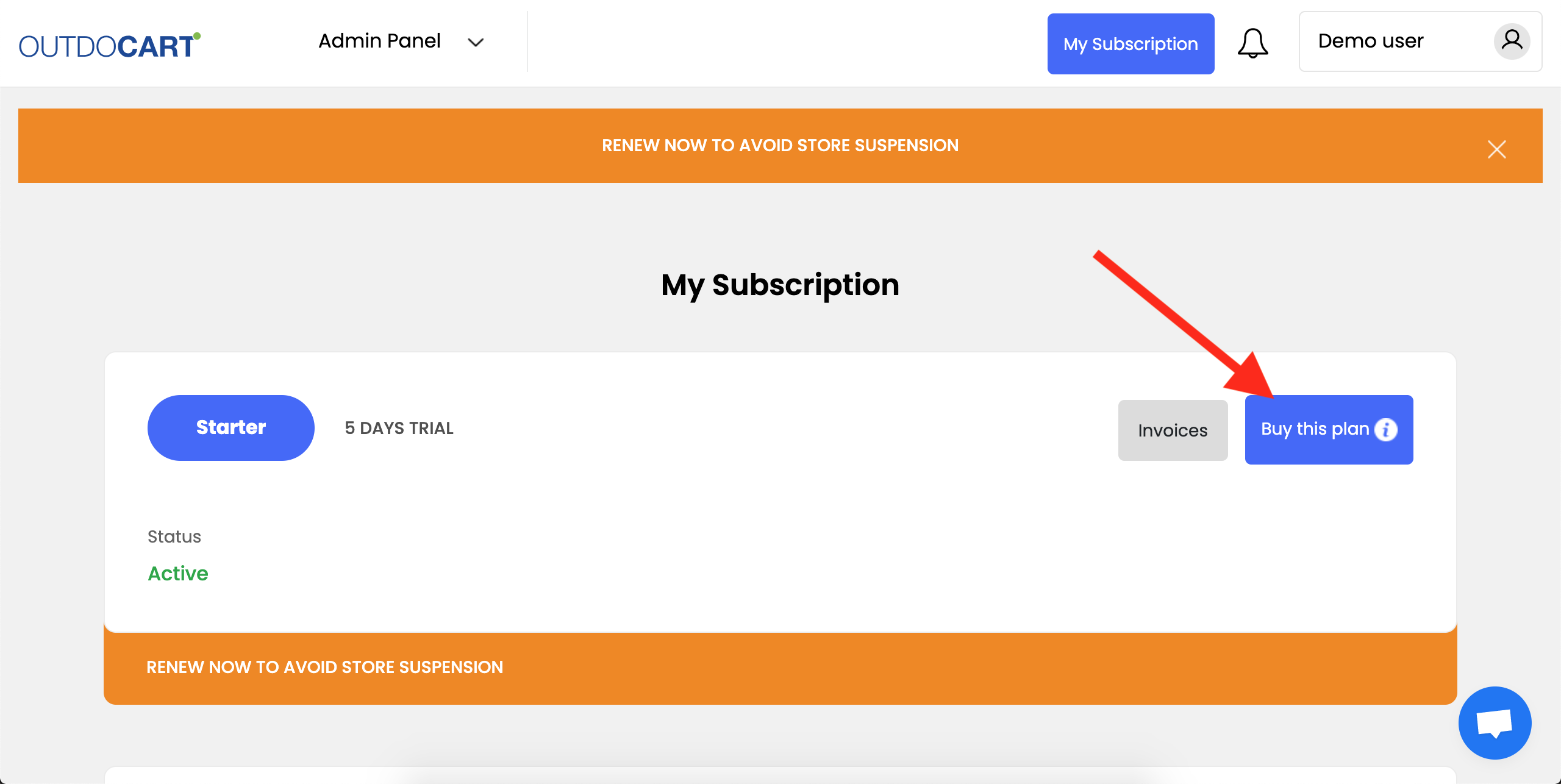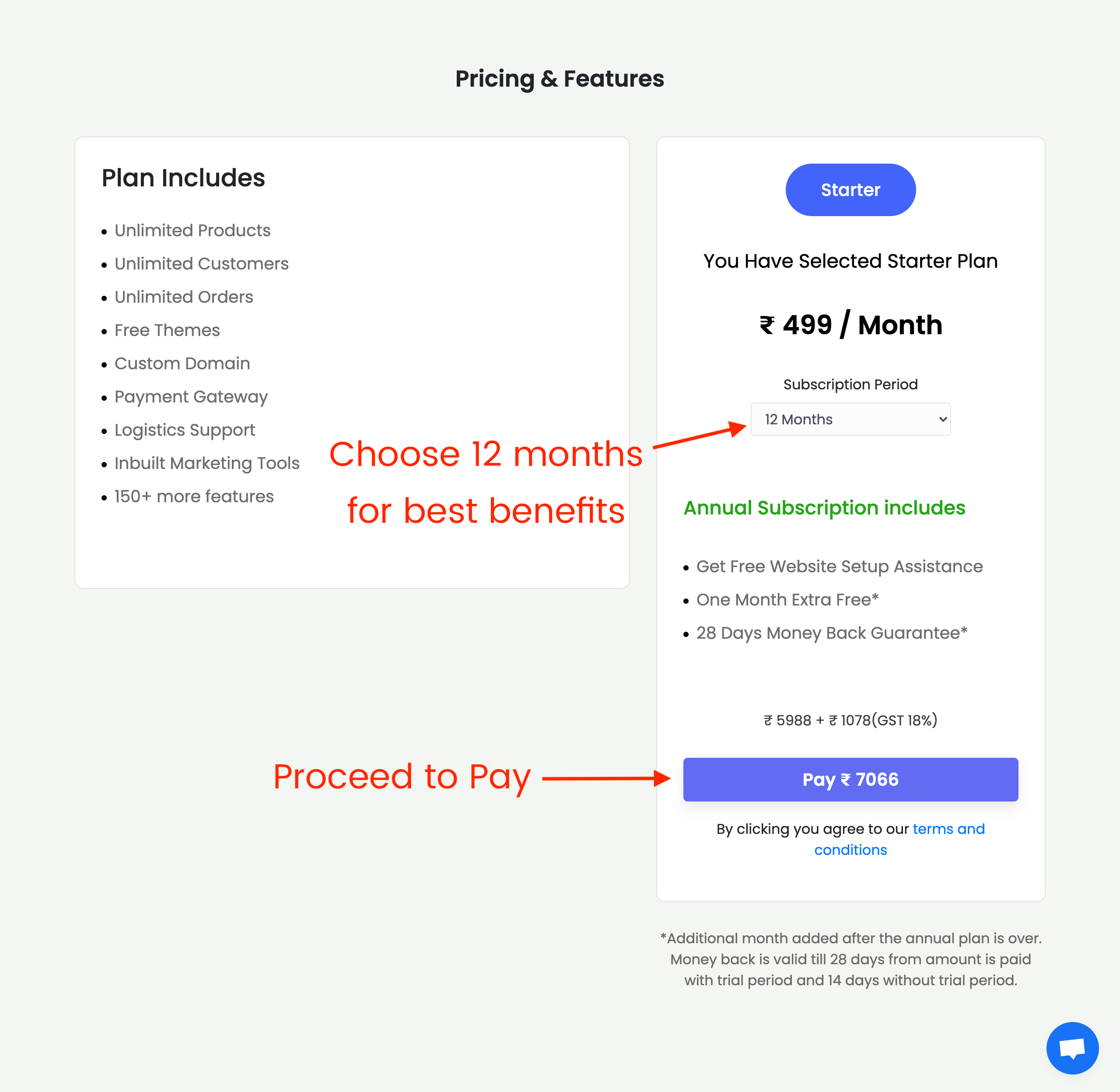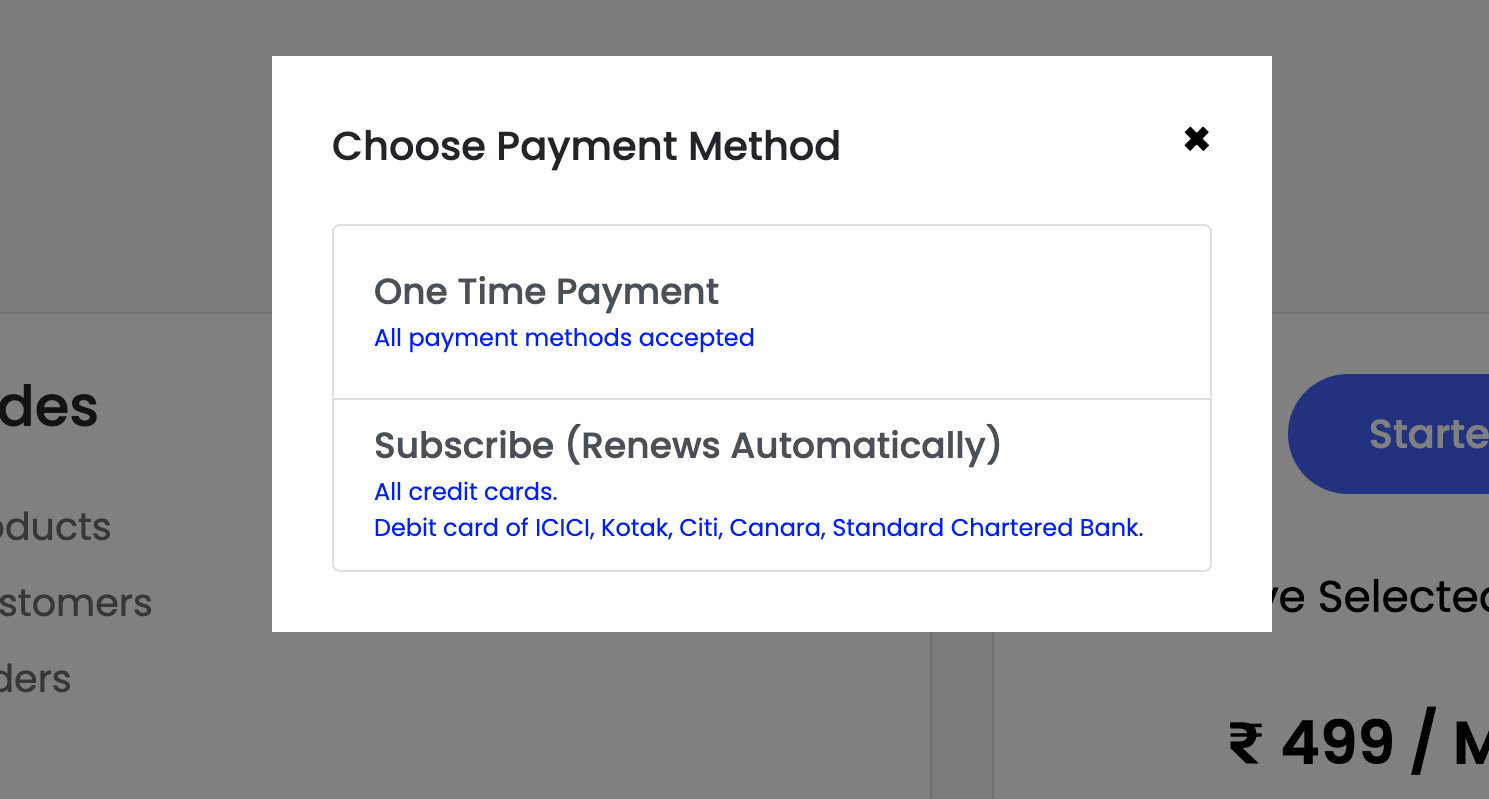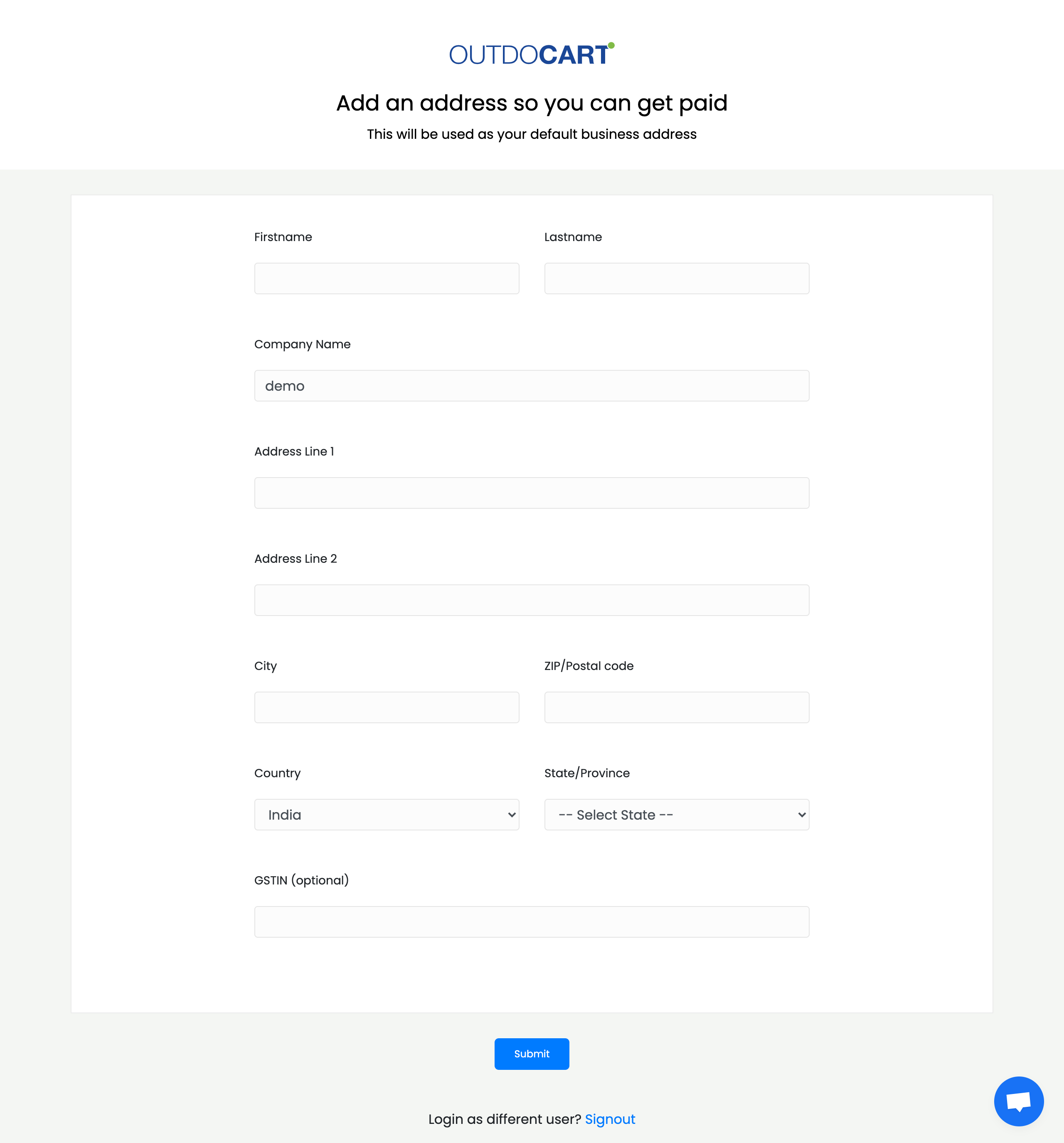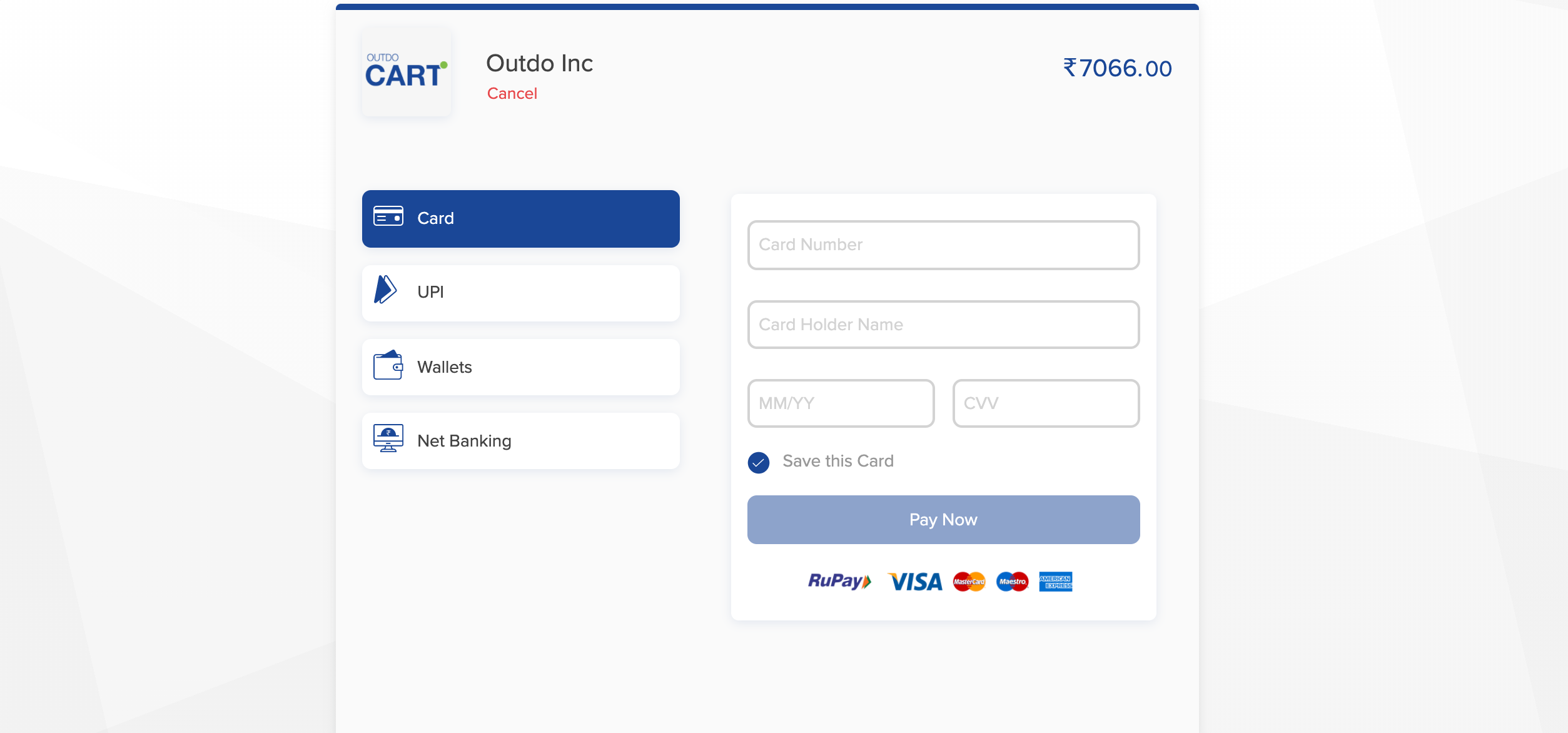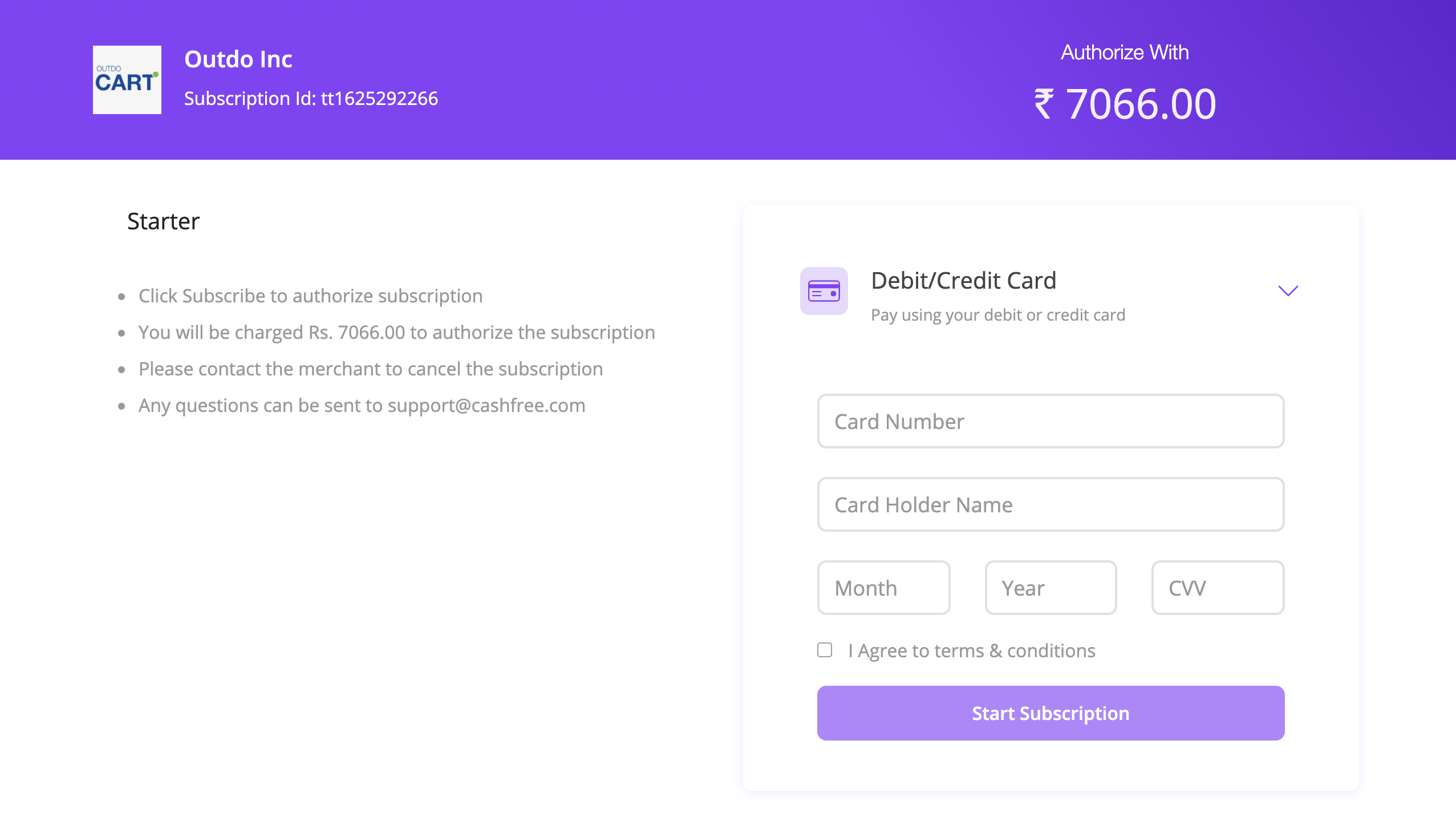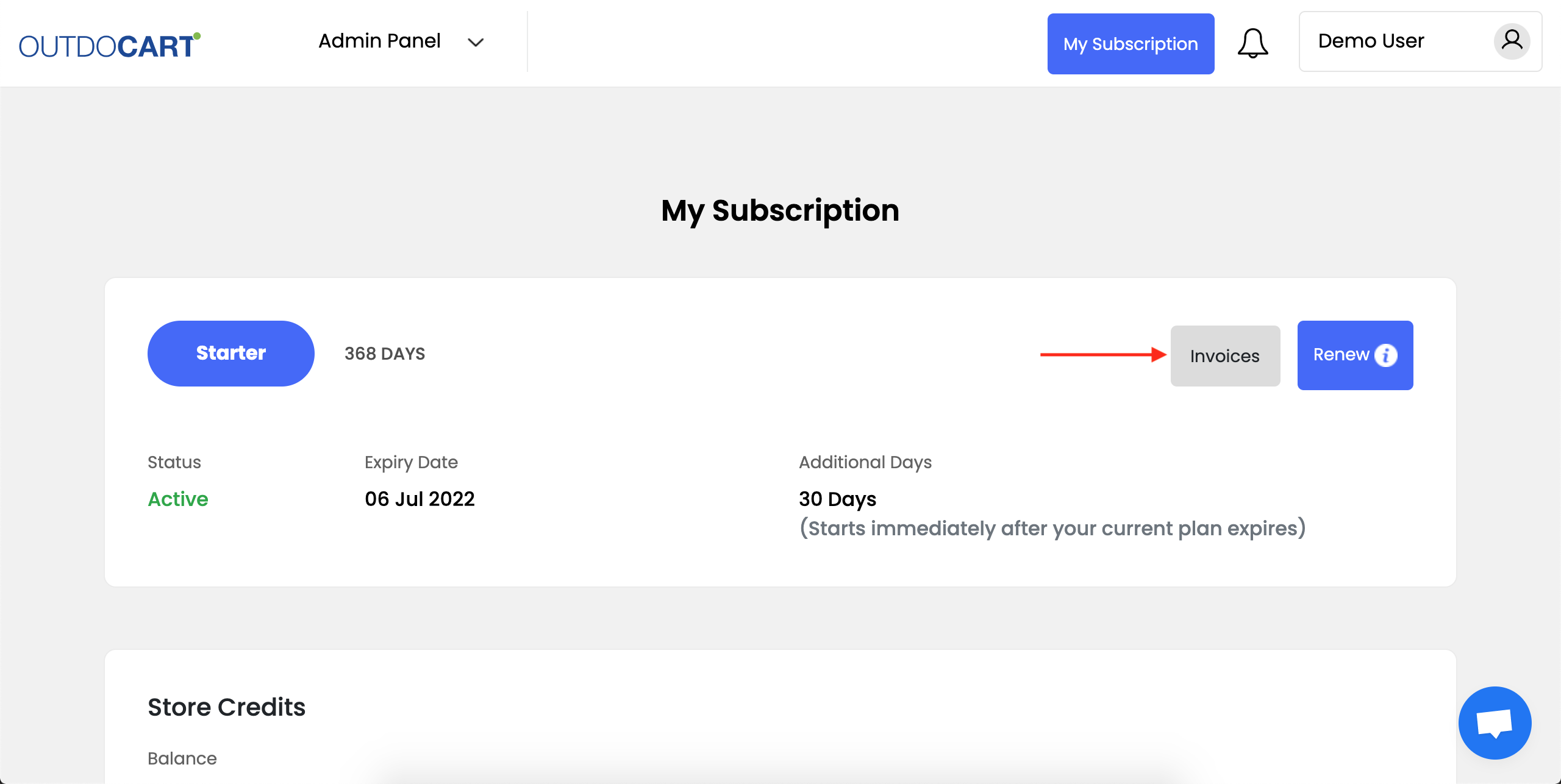22 Apr 2021 12.00 AM I 1133 Views
How to pay for your Store's plan?
- This Article is for stores running on Starter plan or higher
Steps to pay for your plan while you are on trial or when your store is about to expire.
2. Choose Pricing if you have not selected before
Skip this step if already selected at the time of signup
3. Click on "My Subscription" button on top right
4. Click on "Buy this plan" button
5. Choose Subscription Period and Proceed to Pay
You can choose between 1-12 months, 12 months has benefits like 1 month extra and Free website setup, our team will setup your website, you just have to provide the details and images.
6. Choose between One Time Payment and Subscription Payment
One-time payment is good when you want to pay by UPI, Net Banking, or Credit/Debit cards of Nationalised Banks.
Subscription payment is good when you want to not worry about your store going offline if you forgot to renew, it auto-renews using your first payment details, best is to use a Credit Card of ay bank for Subscription. You can also do it by using the Debit Card of ICICI, Kotak, Citi, Canara, and Standard Chartered Bank
7. Add your Address for billing purpose
8. If you have selected One-Time Payment, this is how your payment screen will look like
10. If you have selected Subscription payment, this is how your payment screen will look like
11. Download your Payment Invoices from here