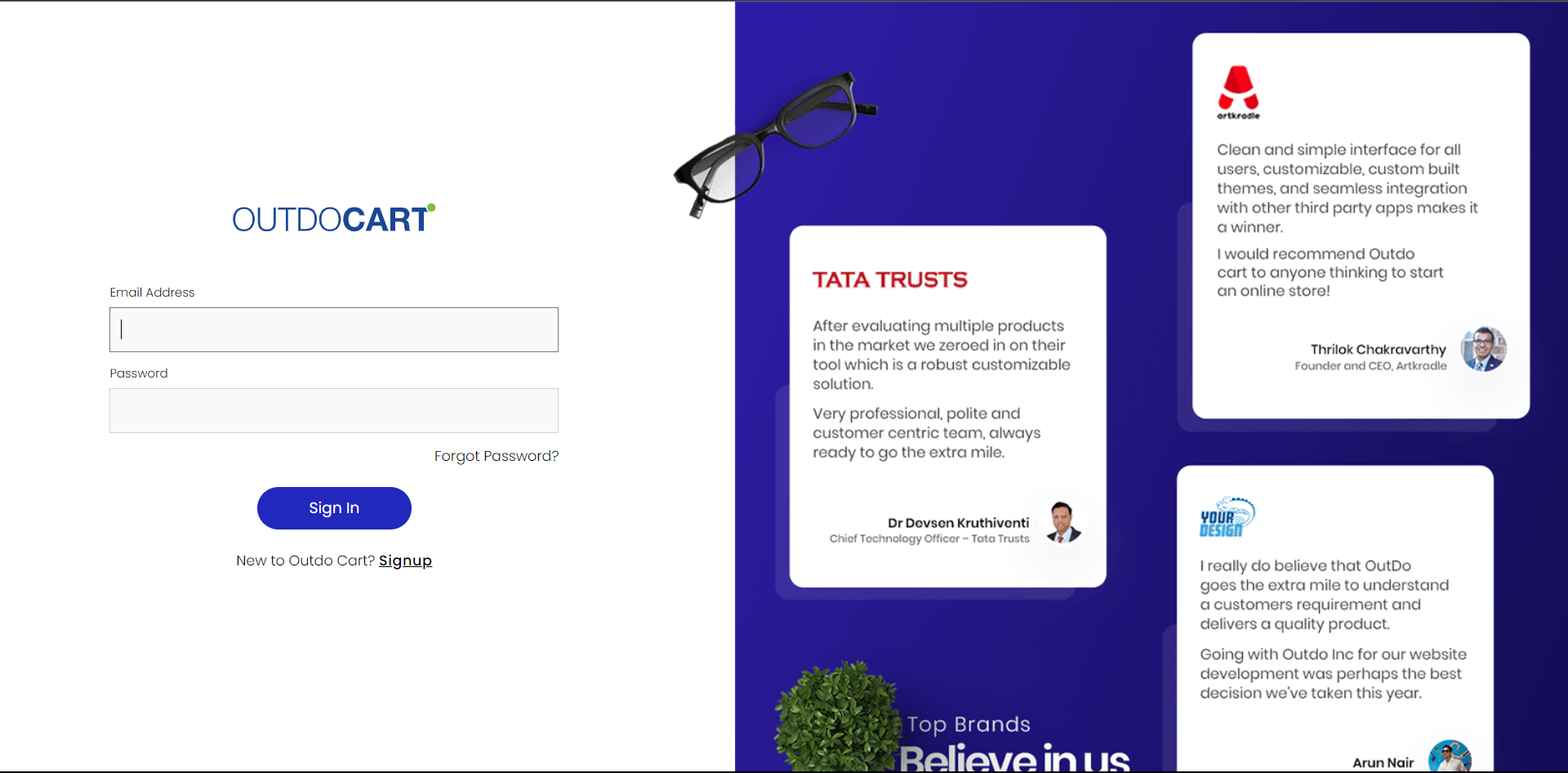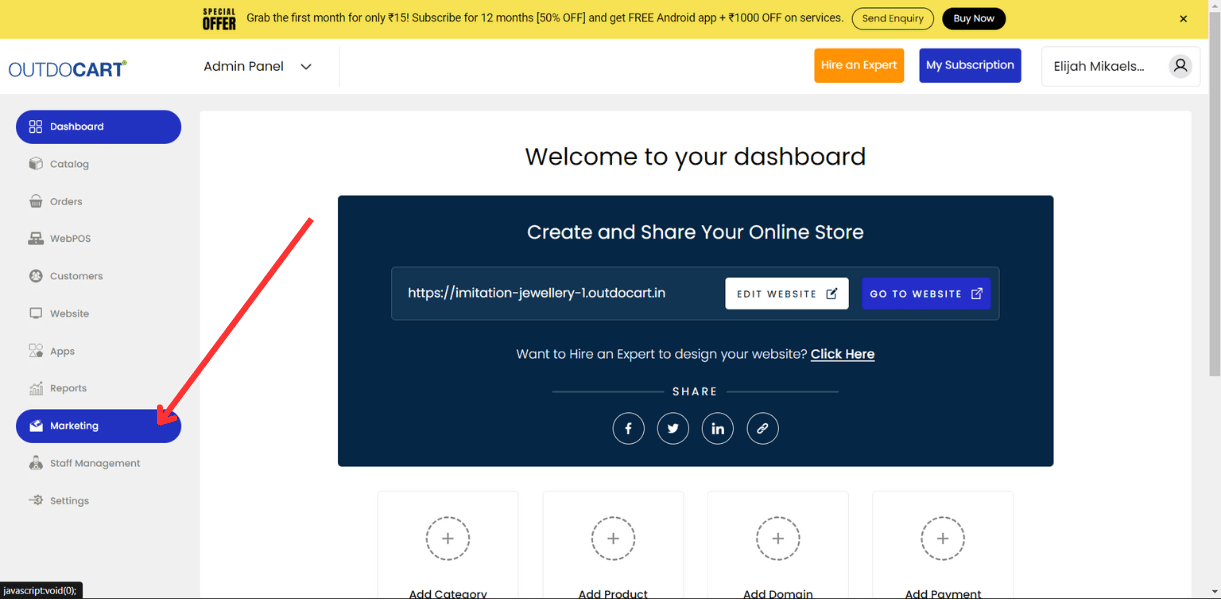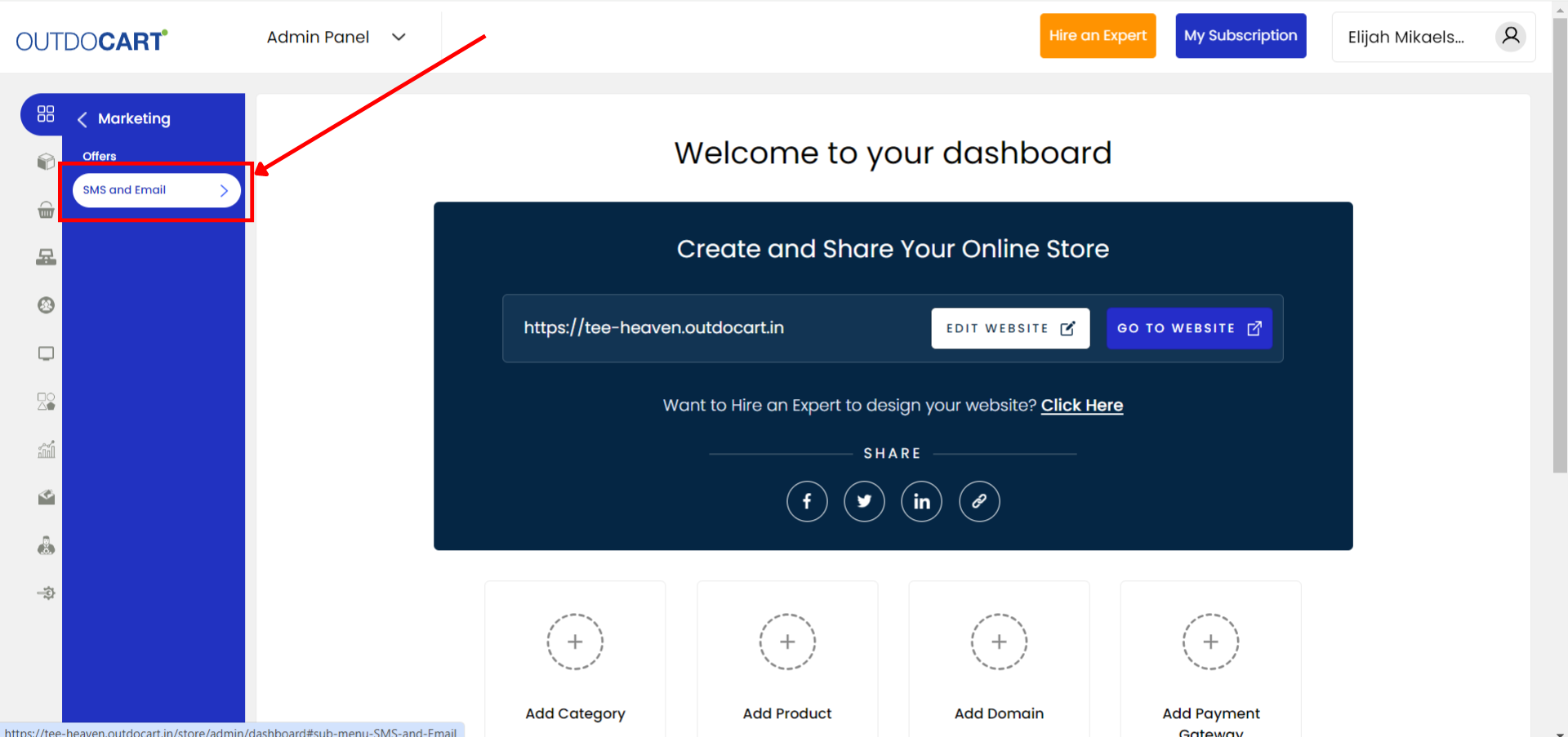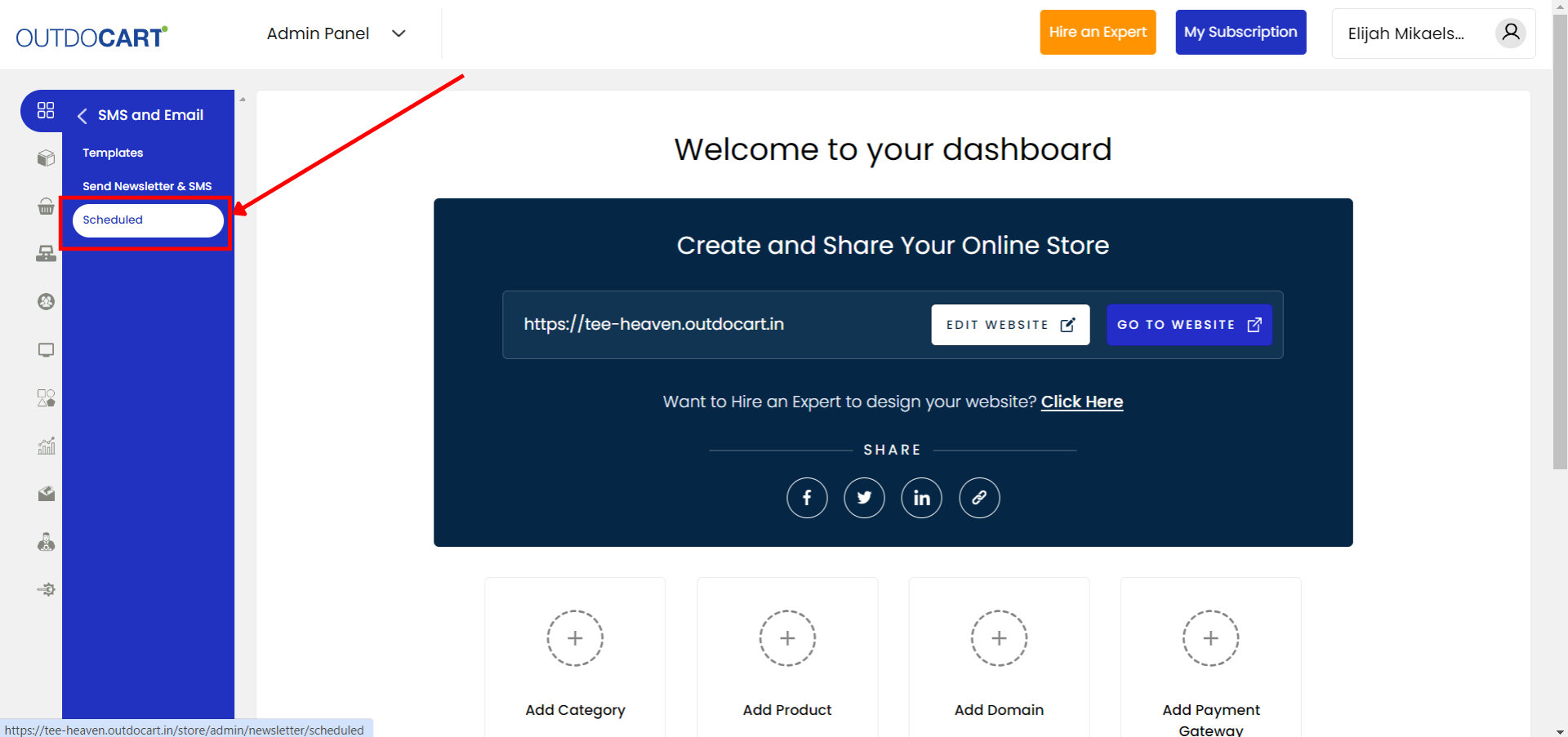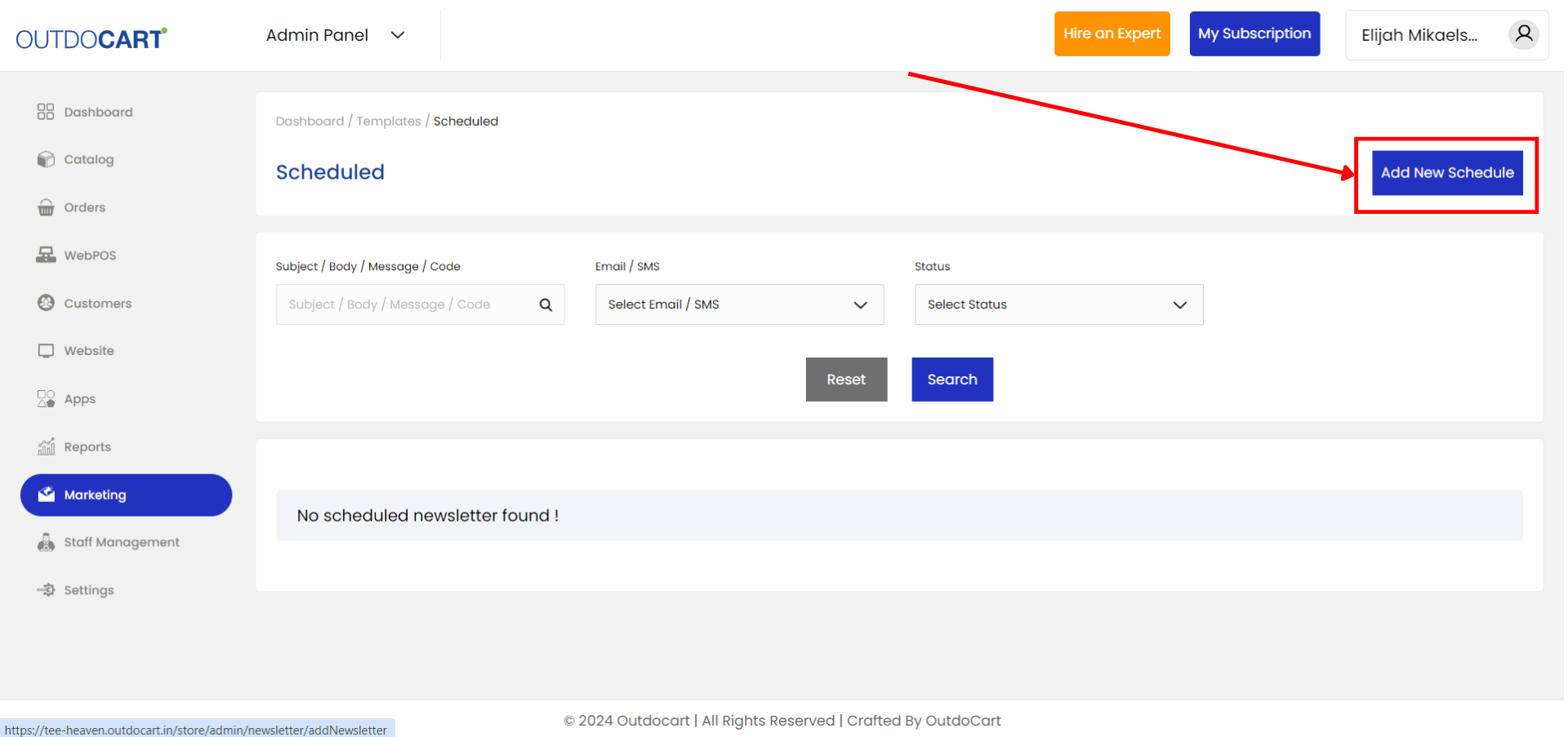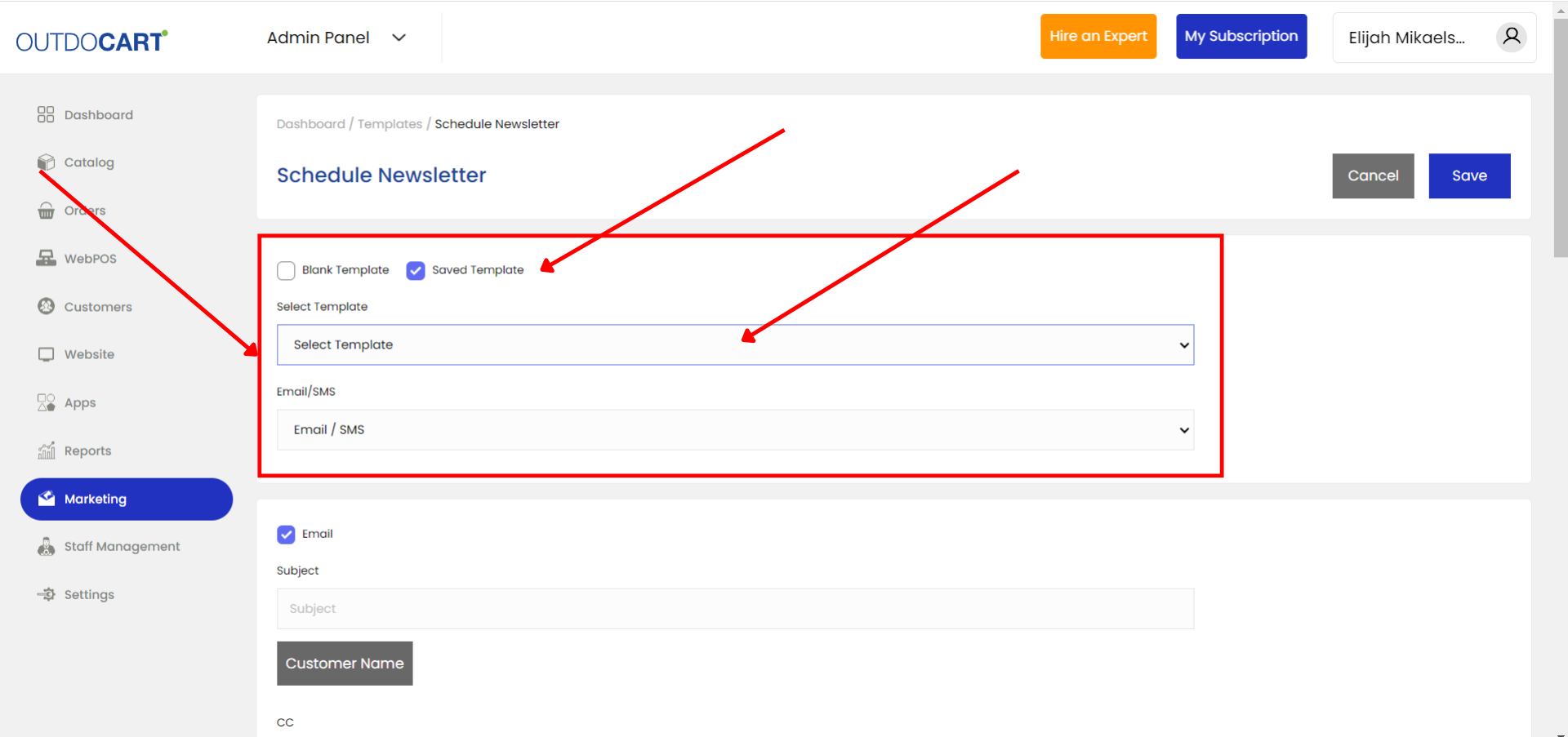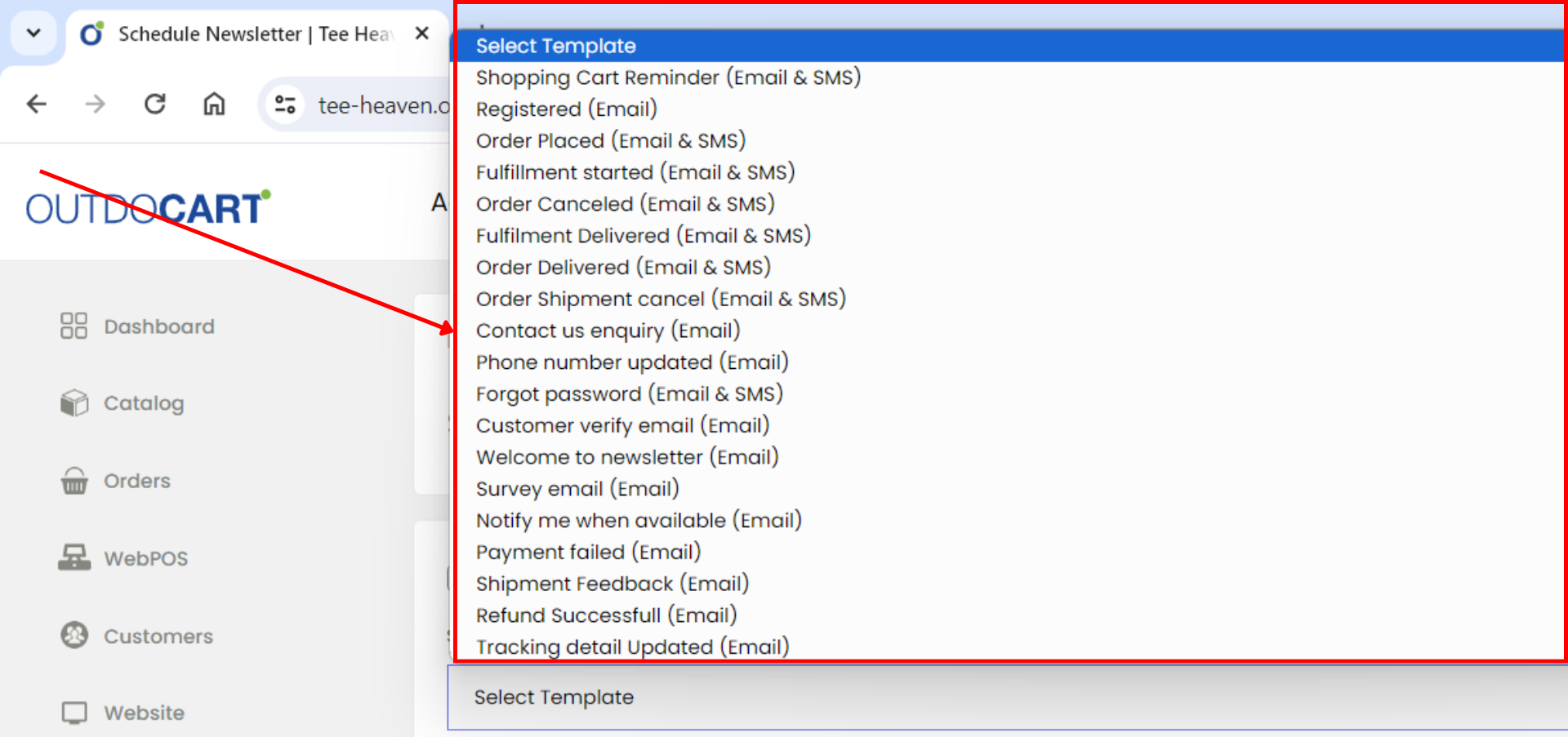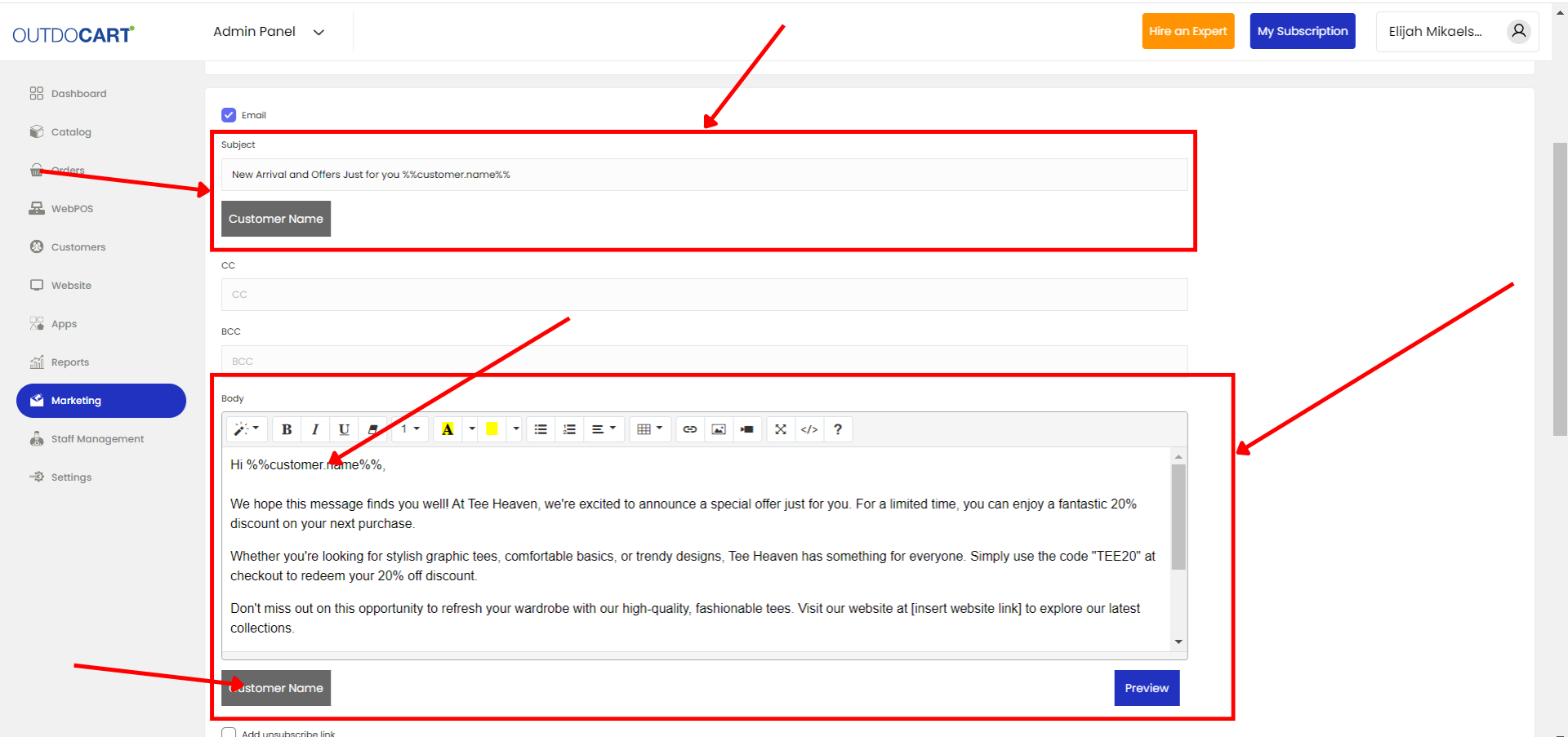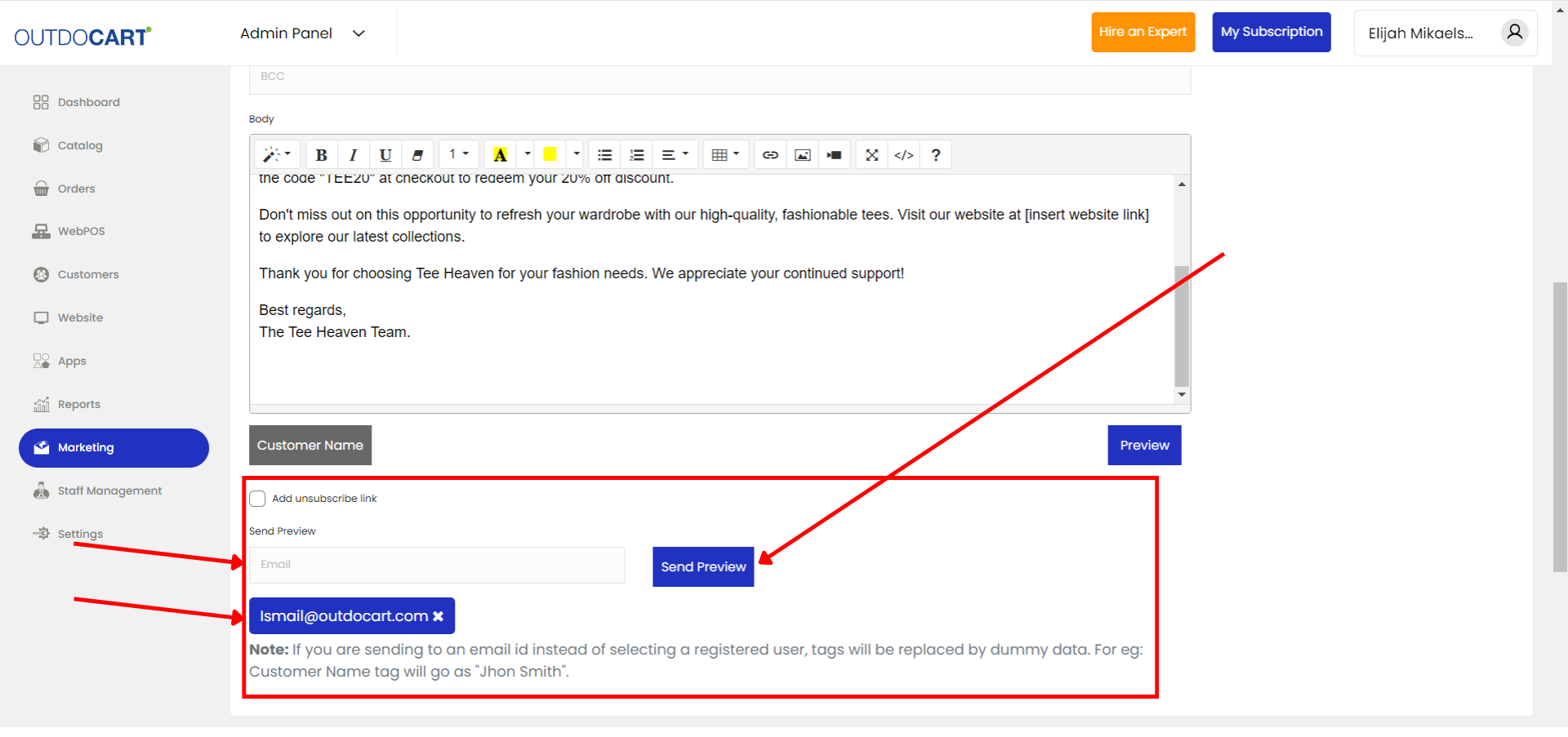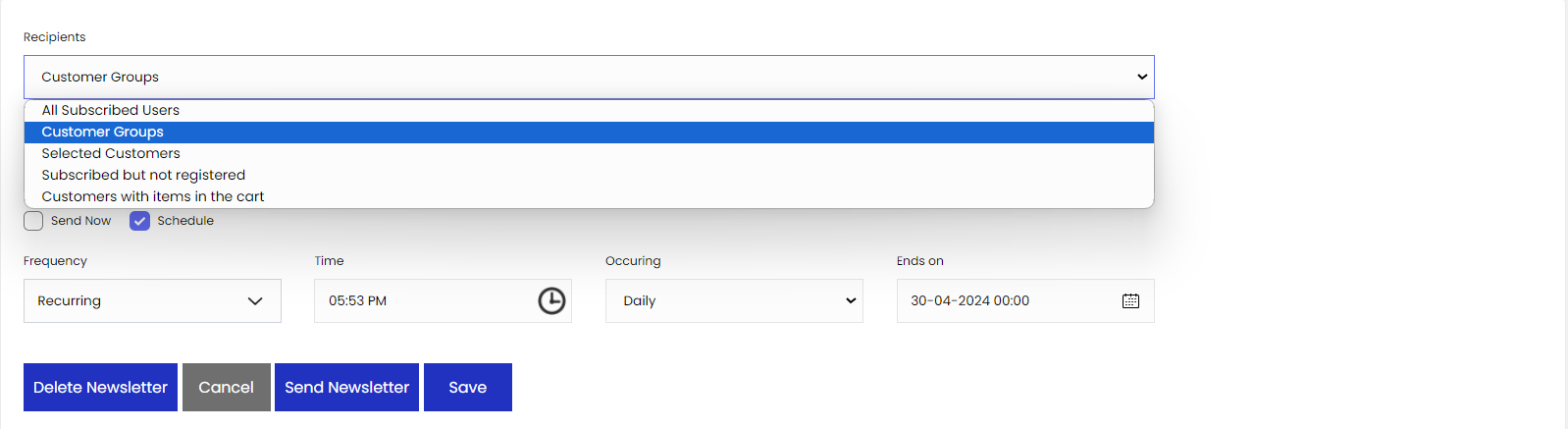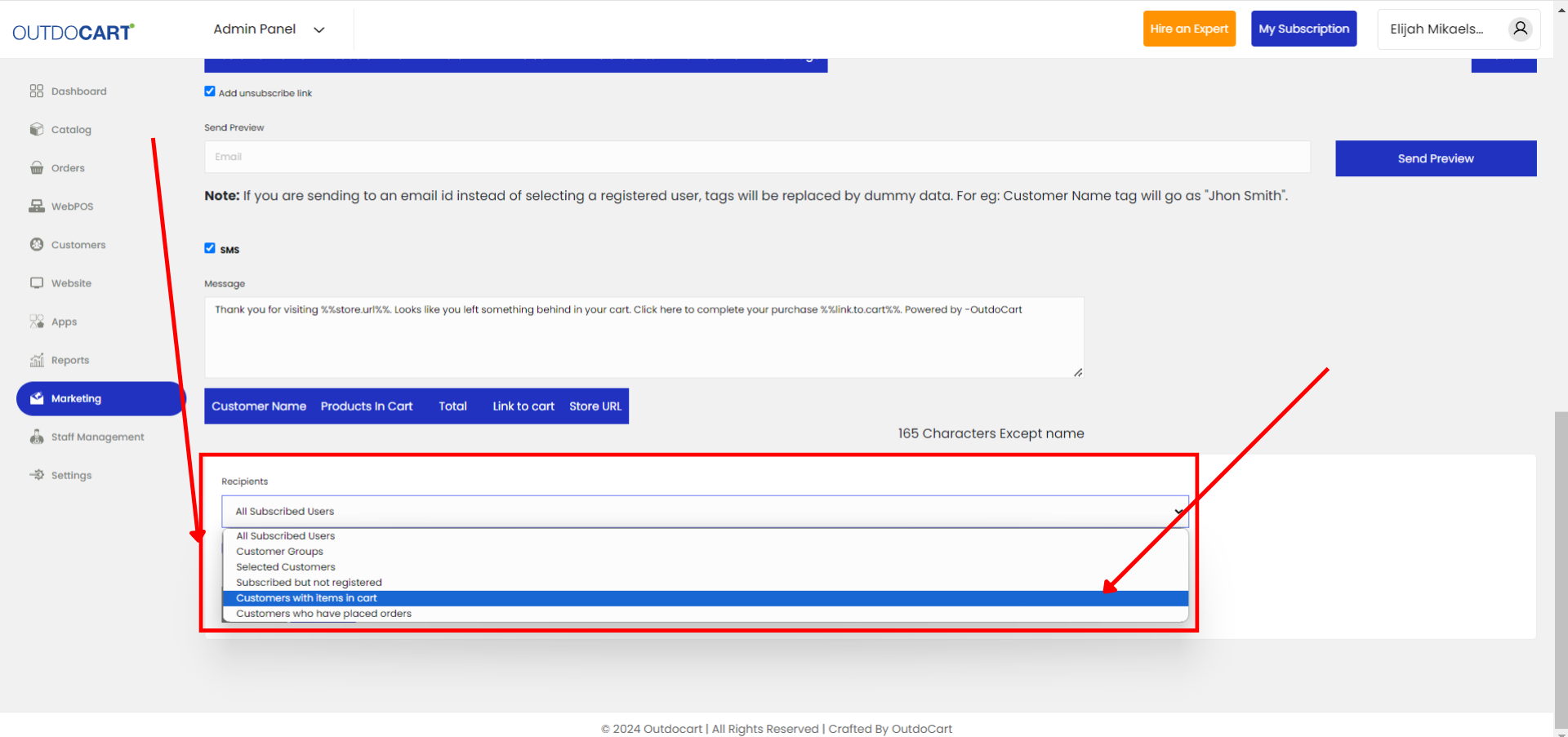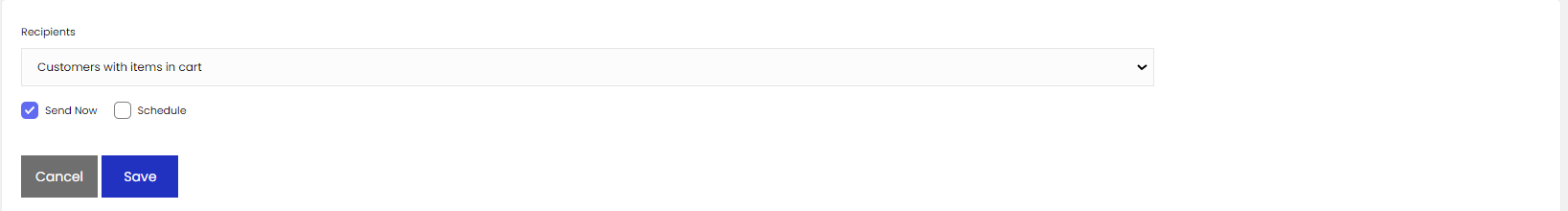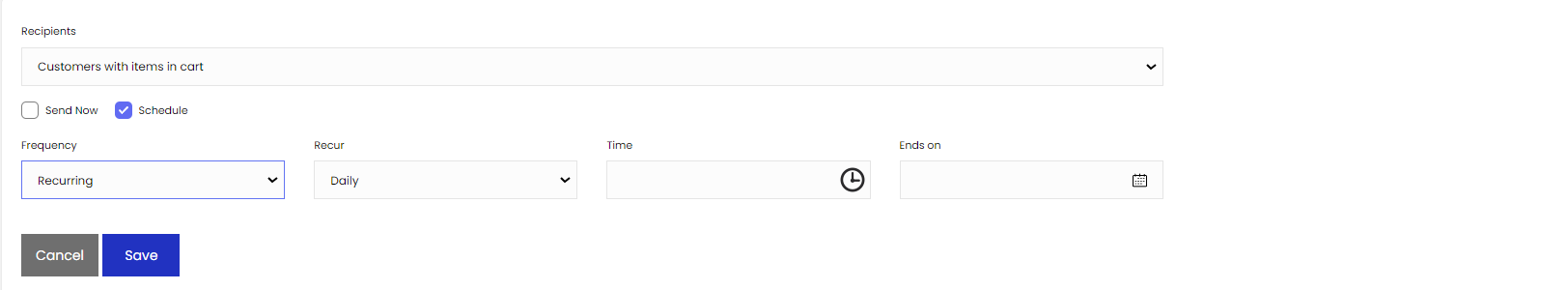23 Jul 2024 12.00 AM I 38 Views
How do I target customers who have items in their shopping carts but haven't completed the purchase?
- This Article is for stores running on Starter plan or higher
1. Login to your OutdoCart’s Admin Panel by entering Registered mail ID and Password. To login
Click here
2. Click on Marketing
3. Click on SMS & Email
4. Click on Scheduled
5. Click on Add New Schedule
6. As per your requirement, you can choose
blank template or
added templates.
- If you select saved templates, you’ll get the options to select old templates.
- Select the required template and proceed further.
7. If you select Blank Template, you’ll the option to update the text as per the requirement , as shown below
- Update the subject and body
- If you want customers to get their name in the mail - click on customer Name as per the position you want your customer name.
8. If you want to get a preview of the mail template, before you share the mail to the customers. Provide the mail id and enter and Click on Send Preview
9. If you are okay with the mail template preview that you have received, you can then select the list of customer groups that you want to send it to.
- Select customer groups from the drop down of the Recipients
- Select the "Customers with items in cart" section, as shown below.
If you want to send it now, you can select "Send Now" and save it.
If you want to target customers with items in their cart, select "Schedule" and then choose "Recurring" as shown below.
Select the timings and date as per the requirement and save it.