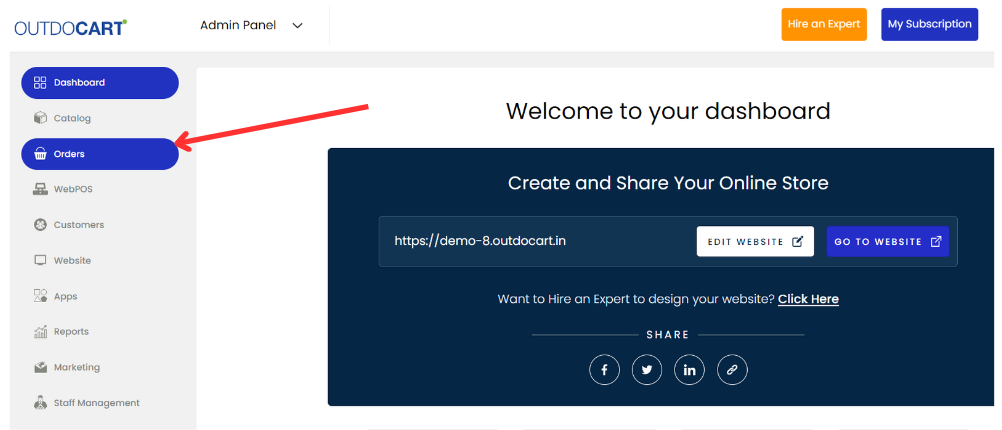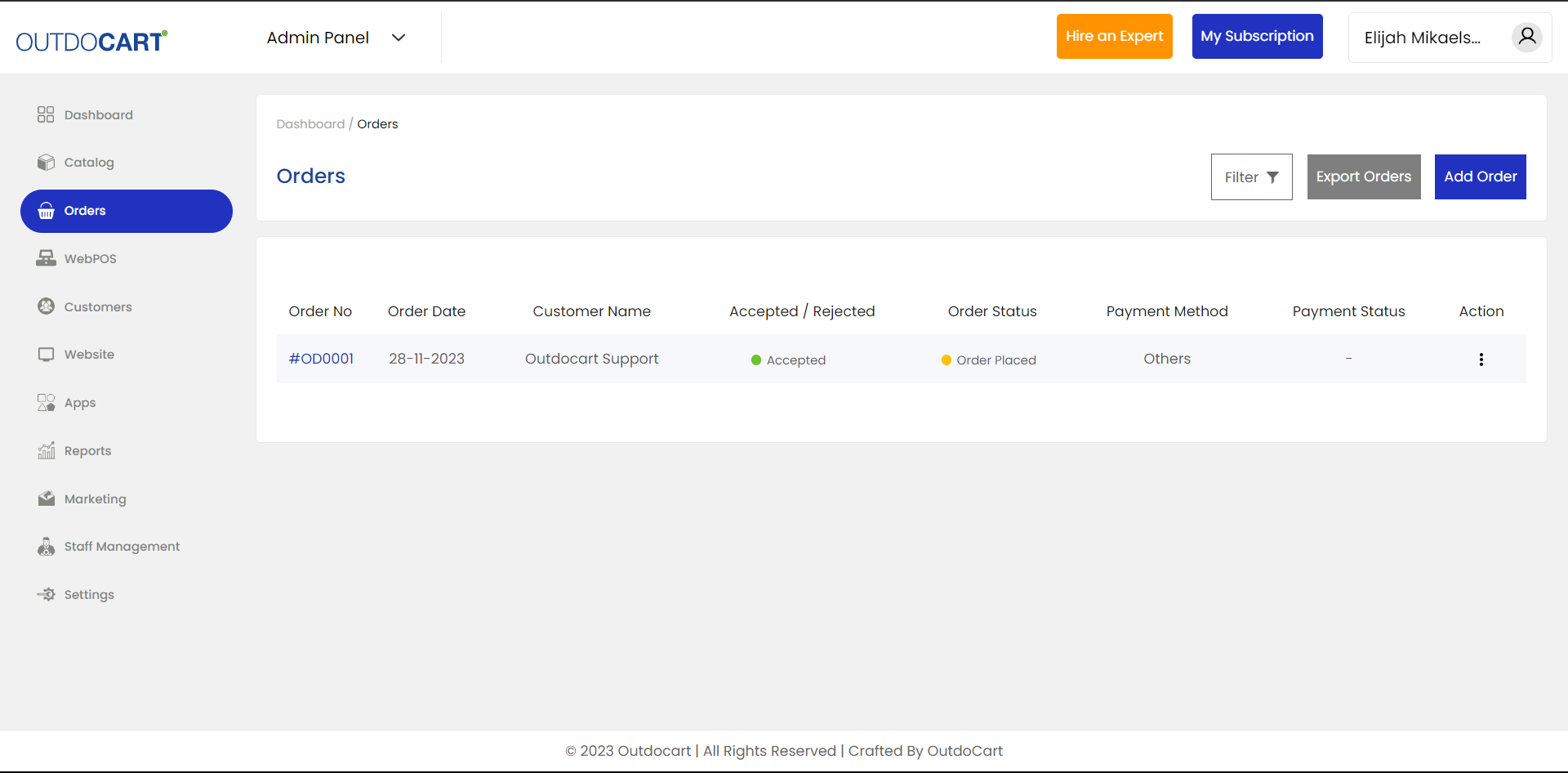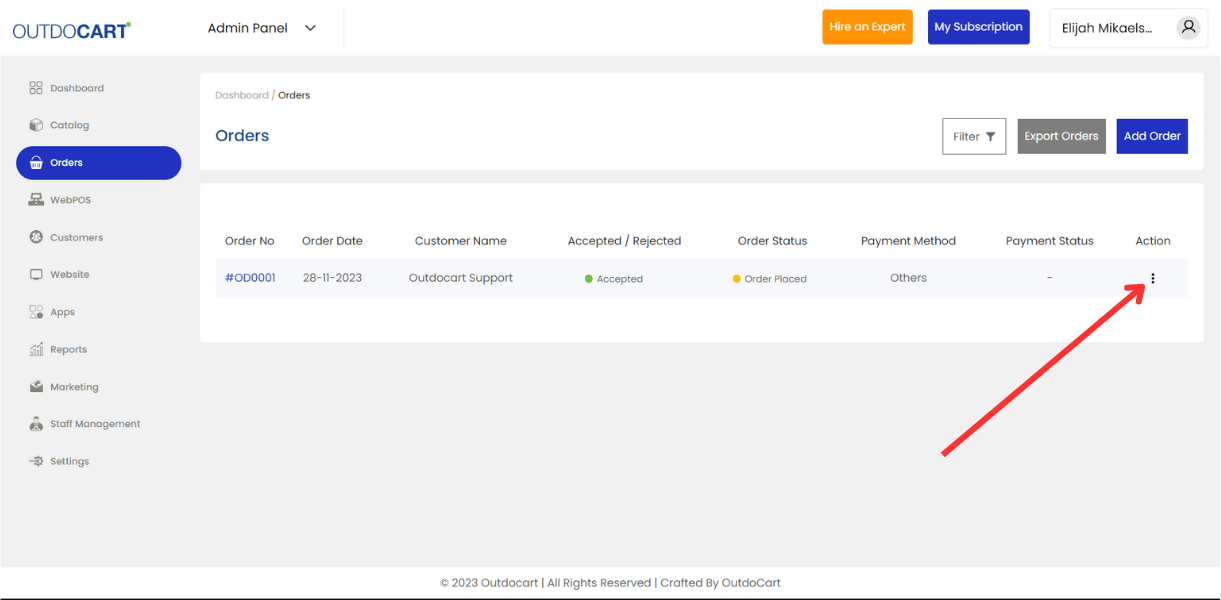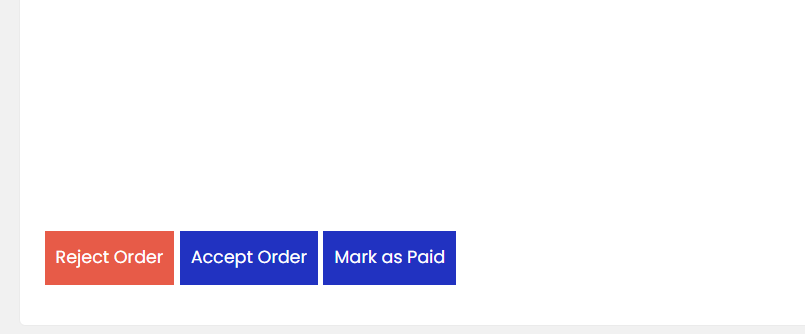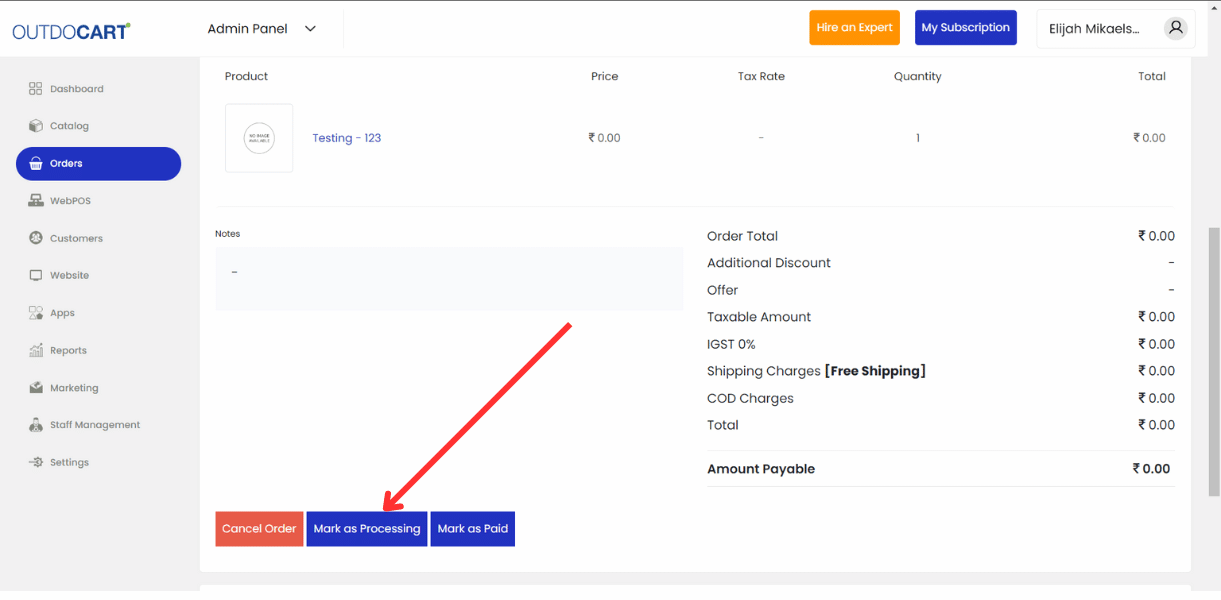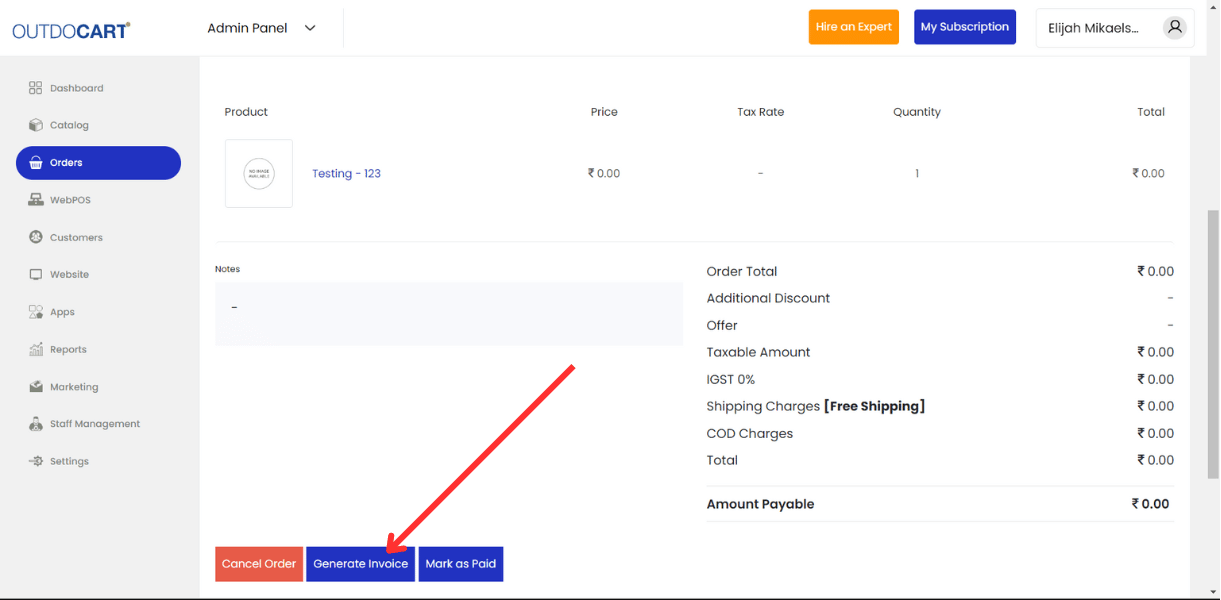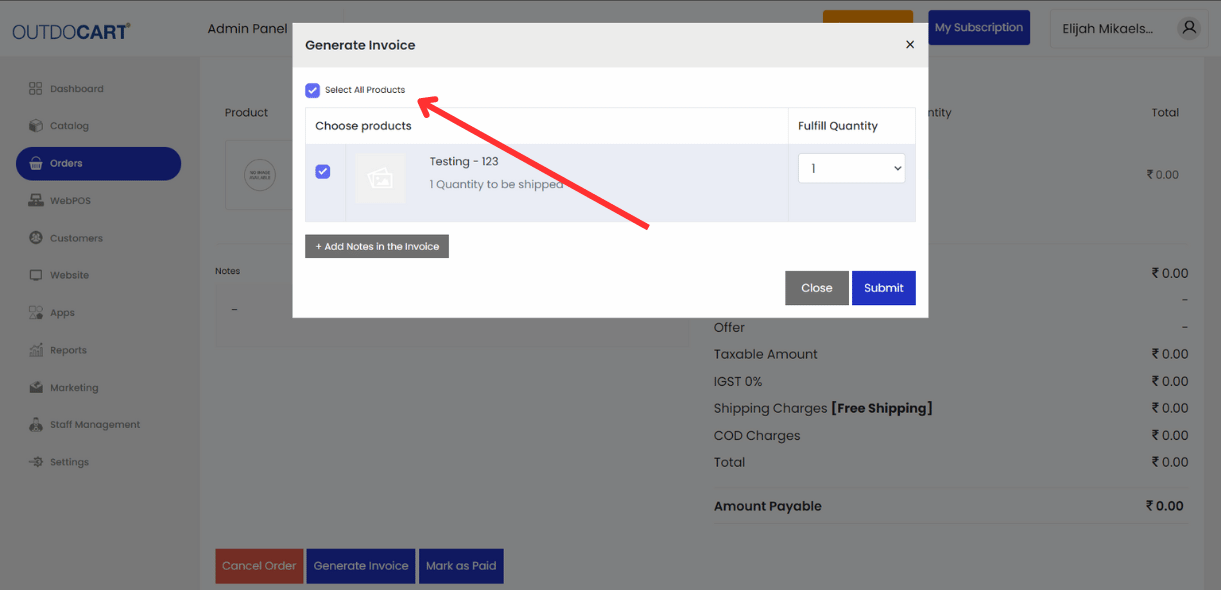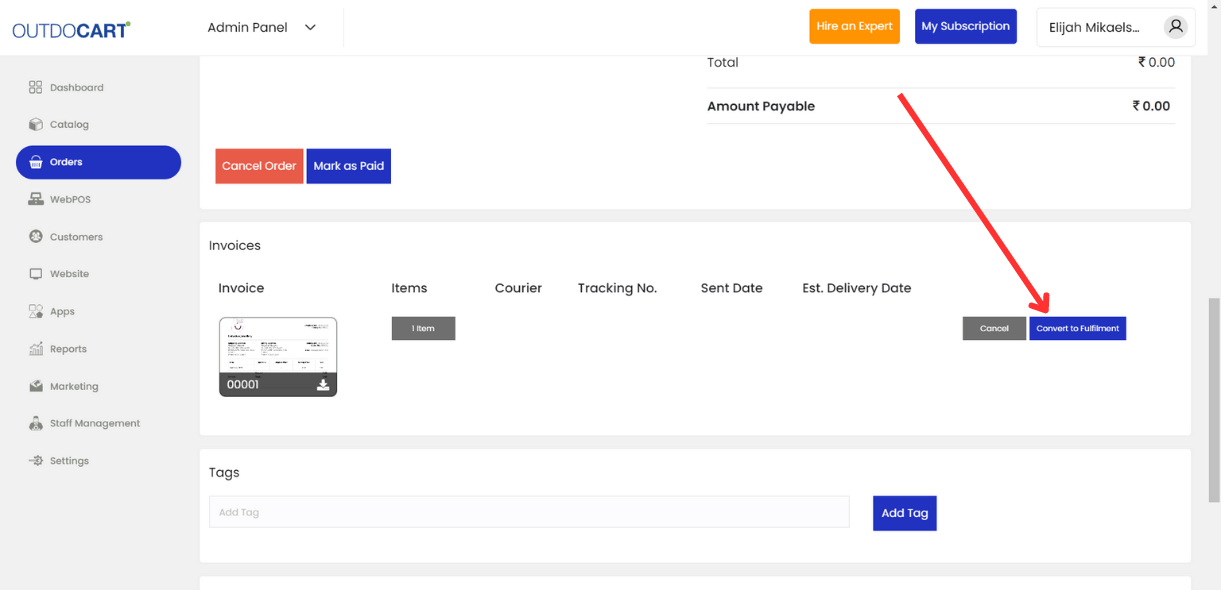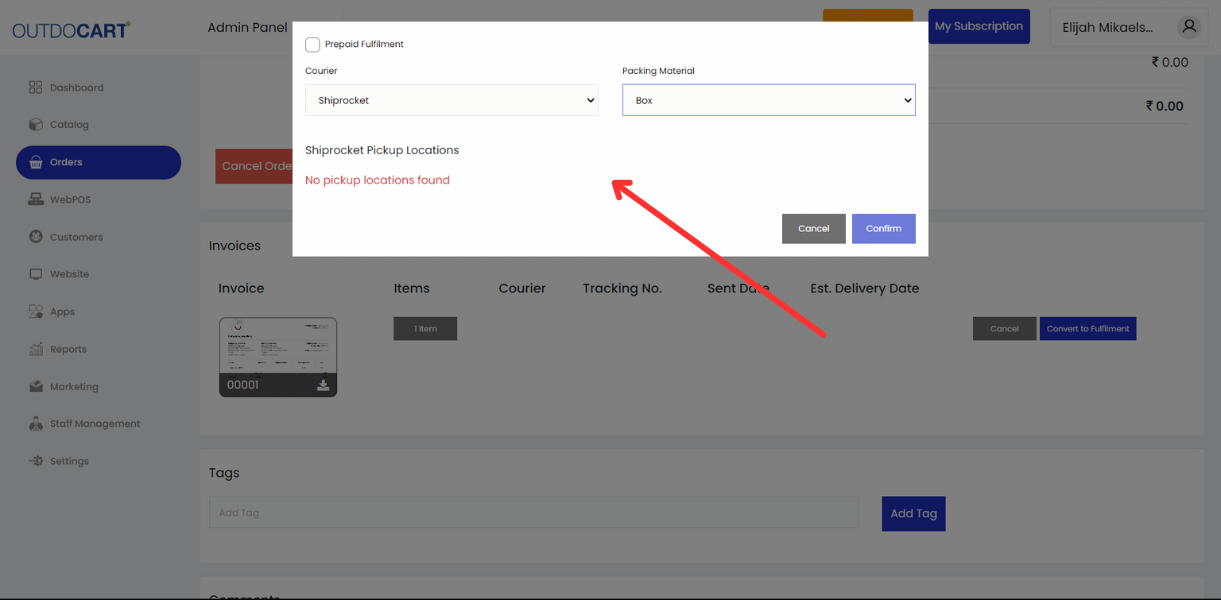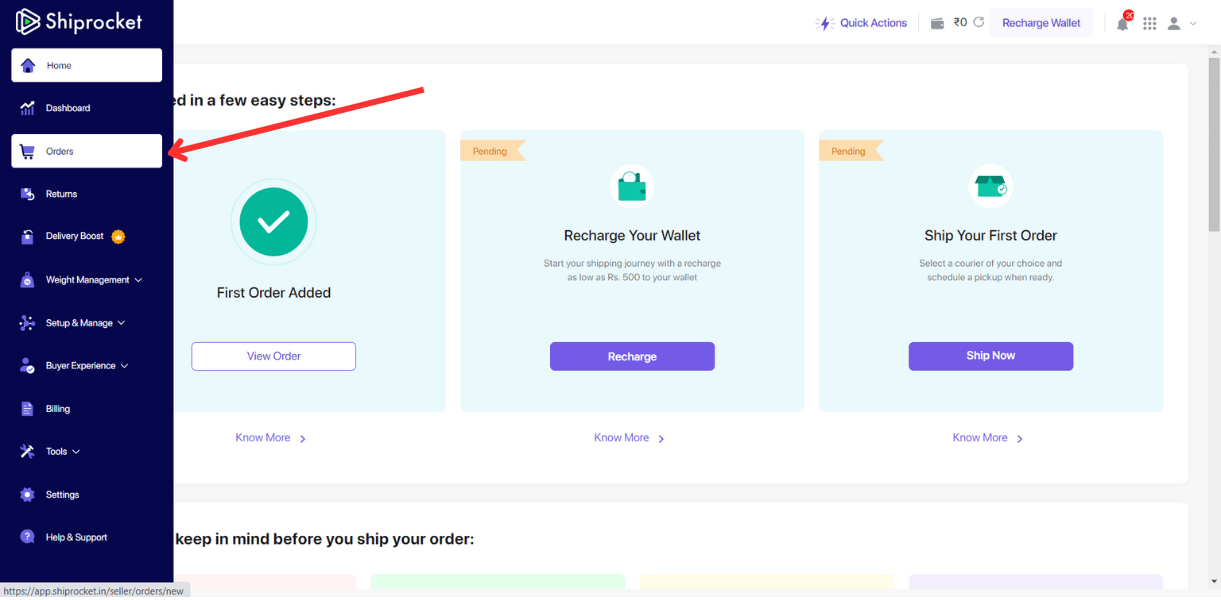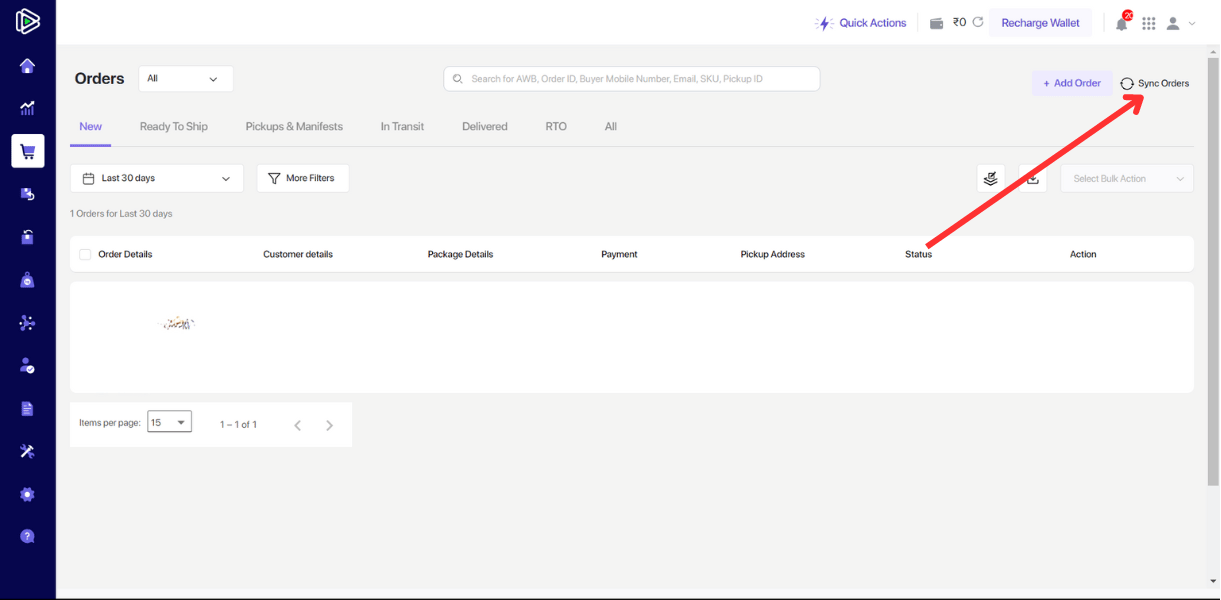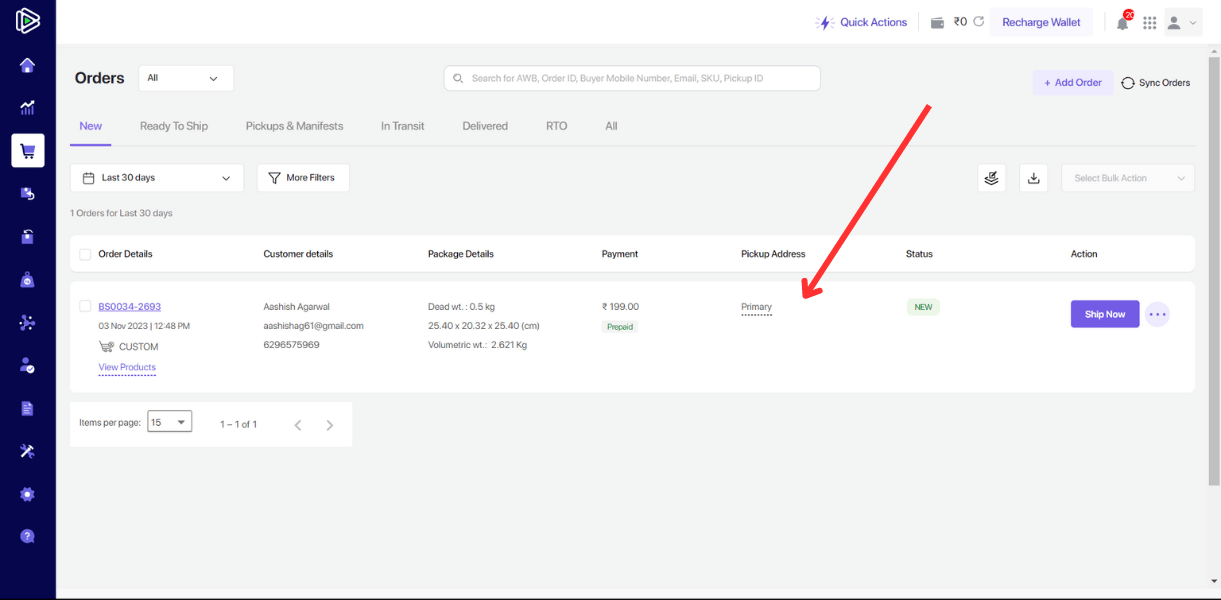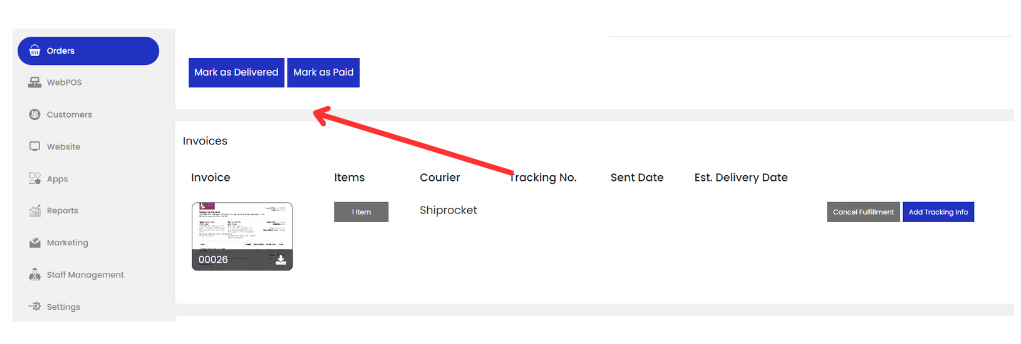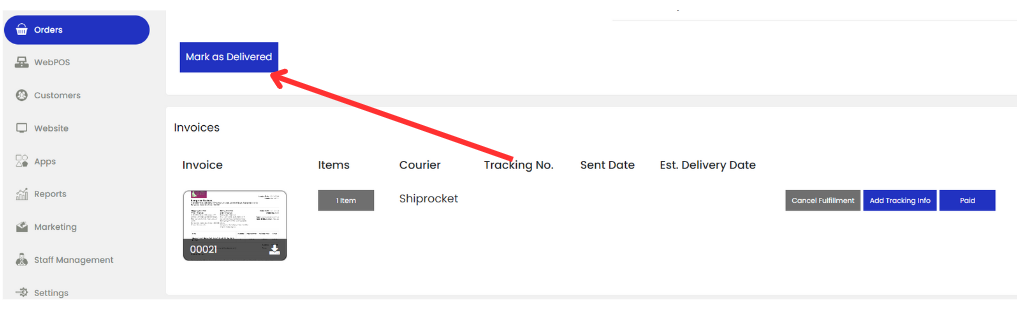09 Jul 2024 12.00 AM I 173 Views
How do I process an order on Shiprocket through my e-commerce website?
- This Article is for stores running on Standard plan or higher
1. Login to your OutdoCart’s Admin Panel by entering the Registered mail ID and Password. To login
Click here
2. Click on
orders on
the
left side of the panel (as shown below)
3. Click on the
three dots 
that are below the action tab and then click on
View
4. Check the details, scroll down, and click “Accept Order” (if you disable your Auto Accept Upcoming Orders option)
5. Check the details, scroll down, and click on “ Mark as Processing “ (if you enable your Auto Accept Upcoming Orders option)
6. Scroll down and click on Generate Invoice
7. Select all products and click Submit as shown in the screenshot.
8. Scroll Down and Click on Convert to fulfillment
9. Select the
- Courier partner
- Packing Material and
- Pick Up Location and confirm
11. Then click on sync order as shown in the screenshot below
12 . Wait for 10-15 min, the order will be synced to Shiprocket as shown in the below screenshot
13. Then click on Ship now. You will get multiple courier partners to select from.
14. Once your order is delivered, go to your Outdocart’s Admin Panel and mark it as
paid and then mark it as delivered.
Note: Customers will get a notification on each status.