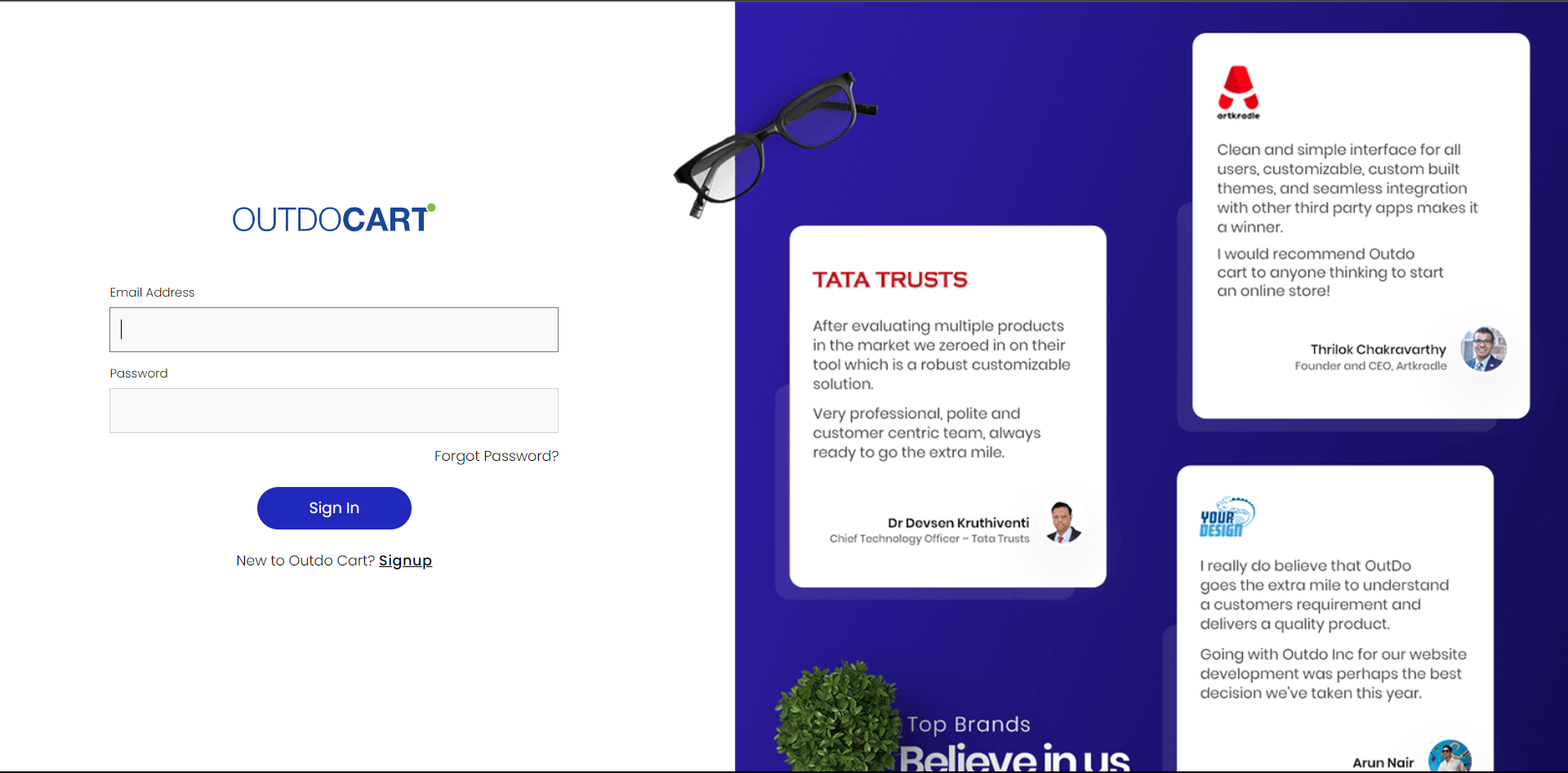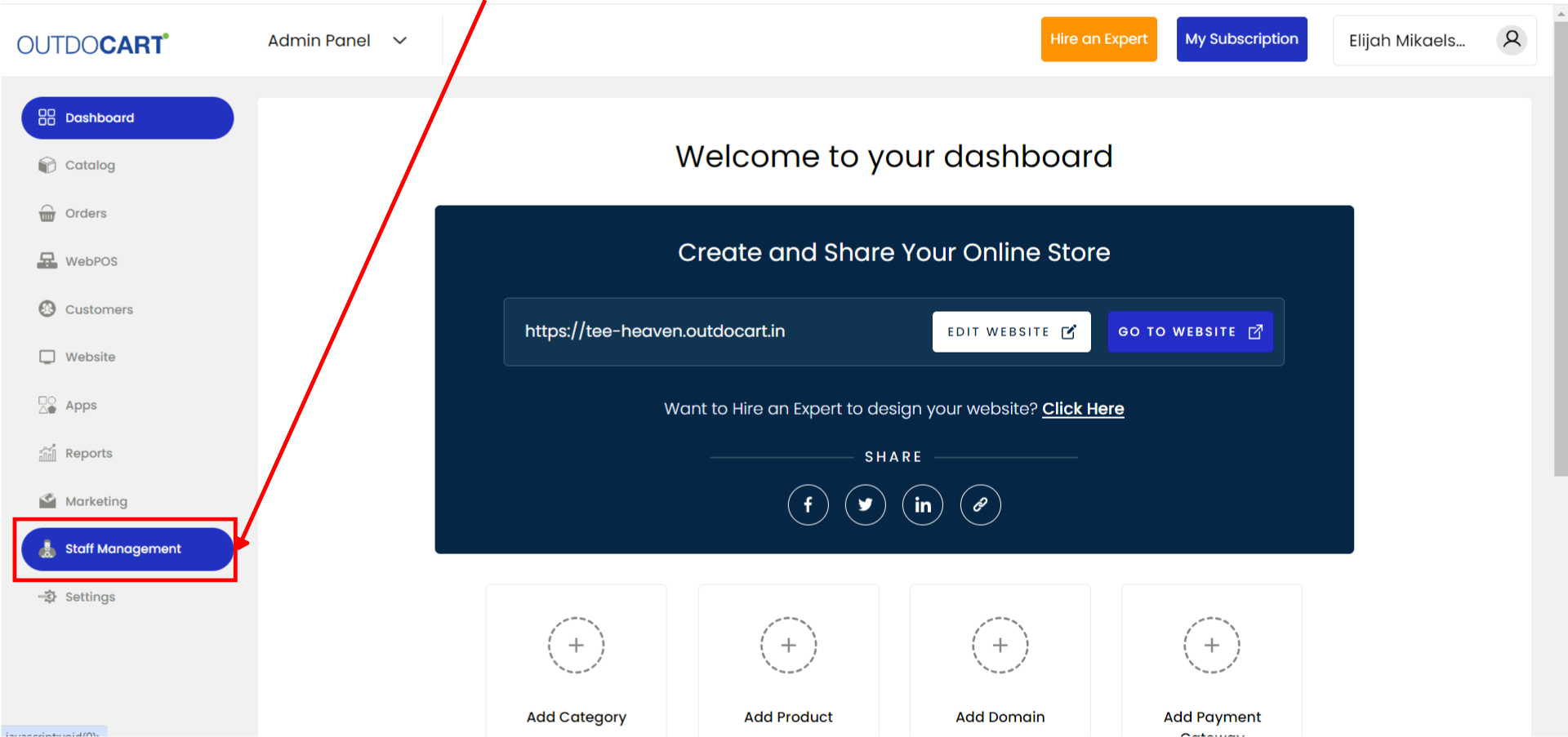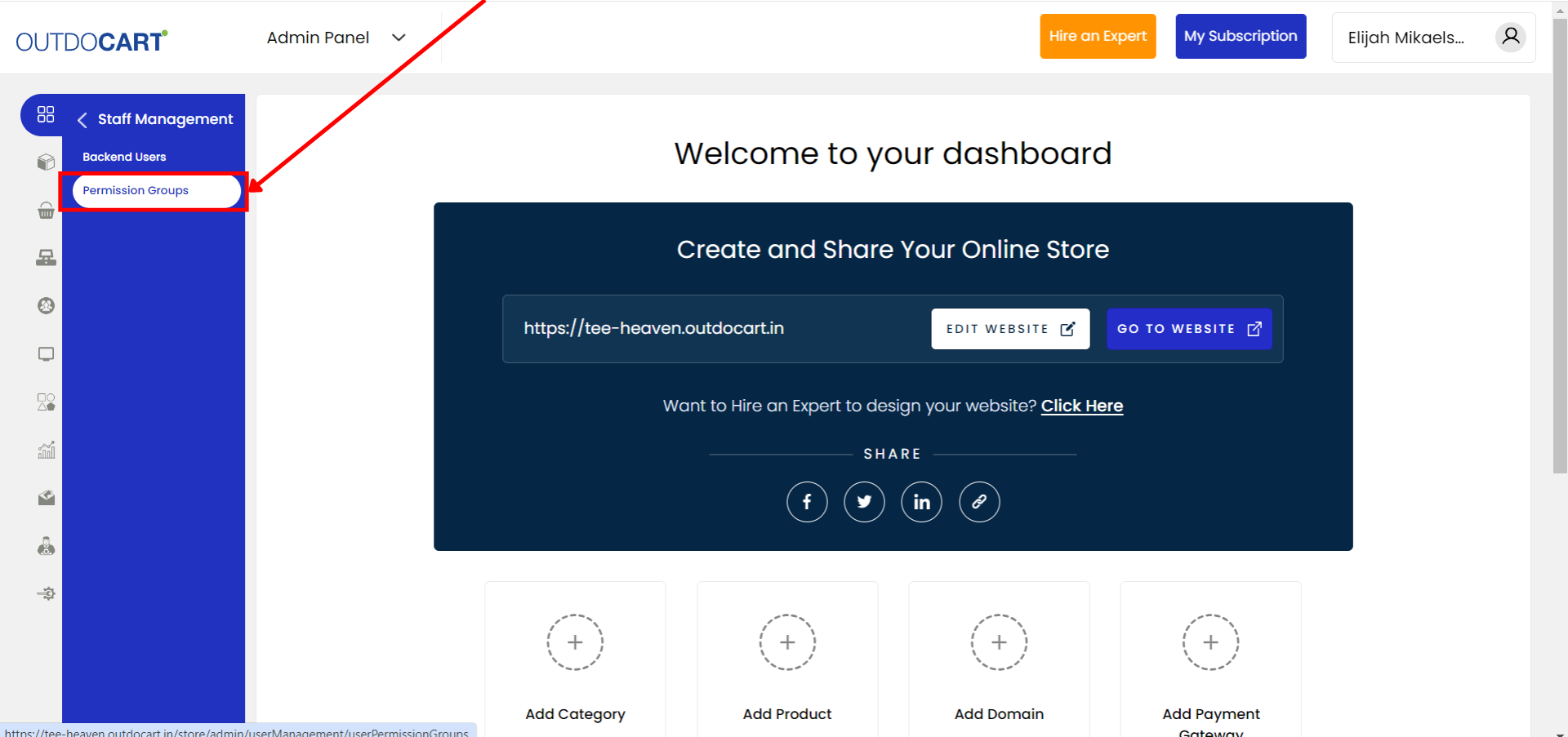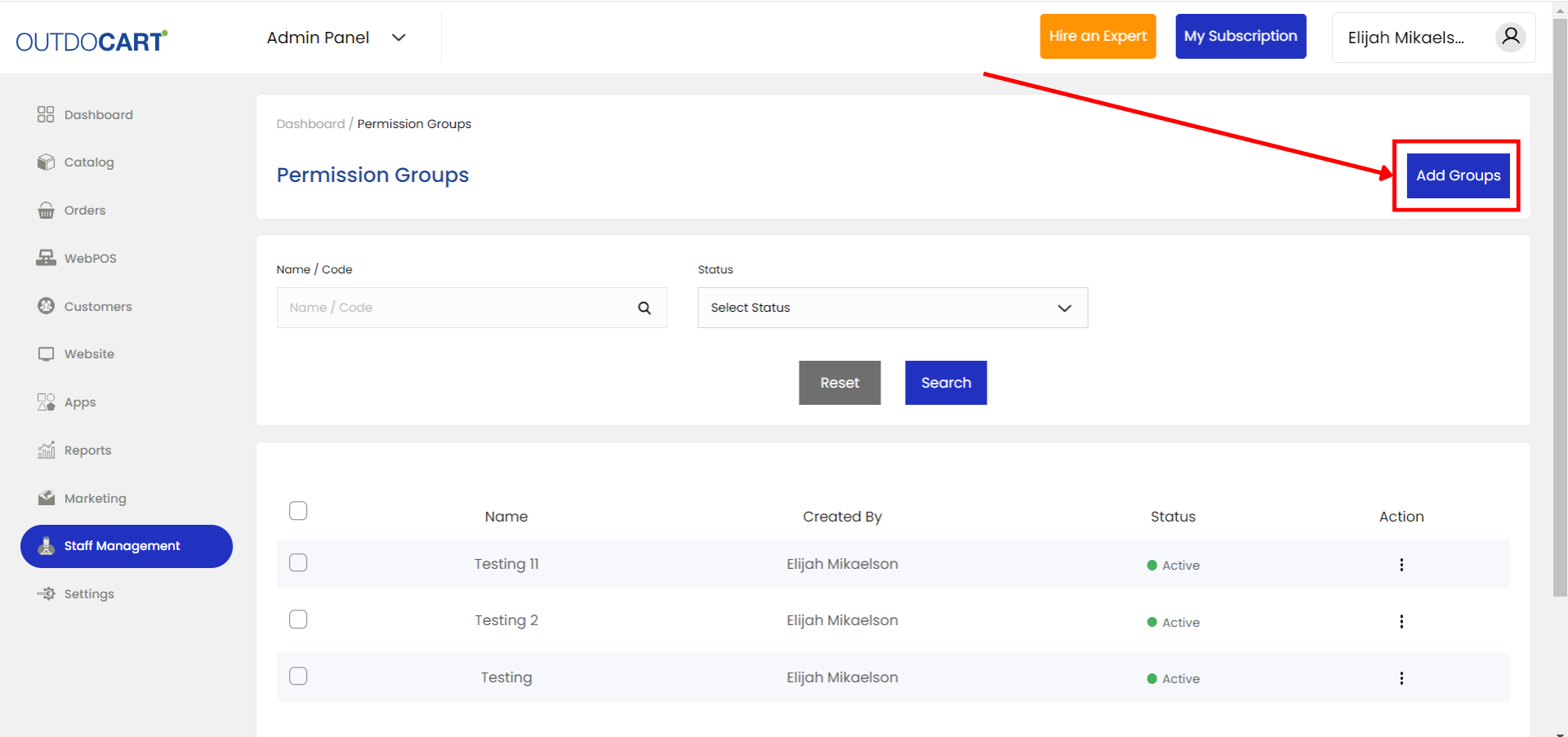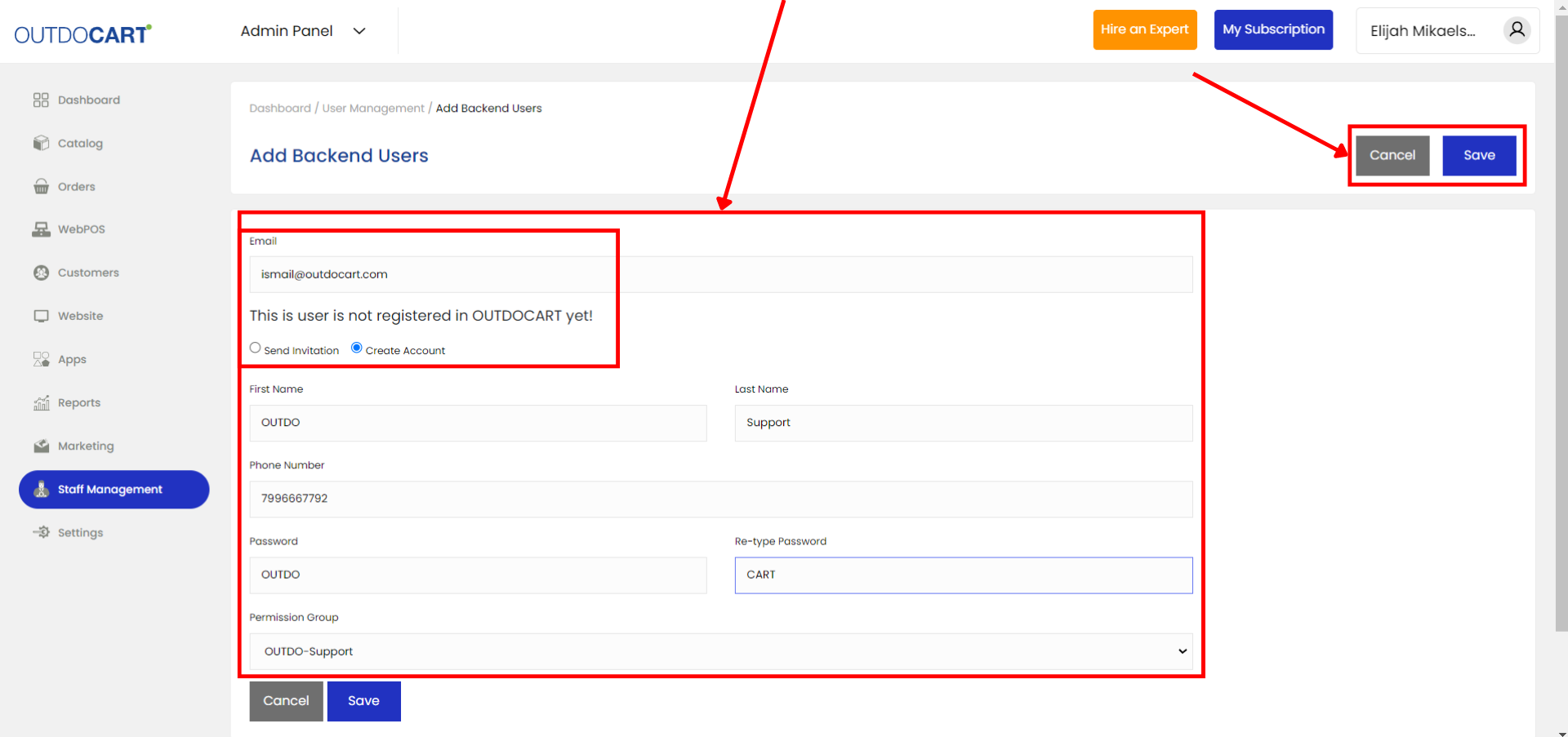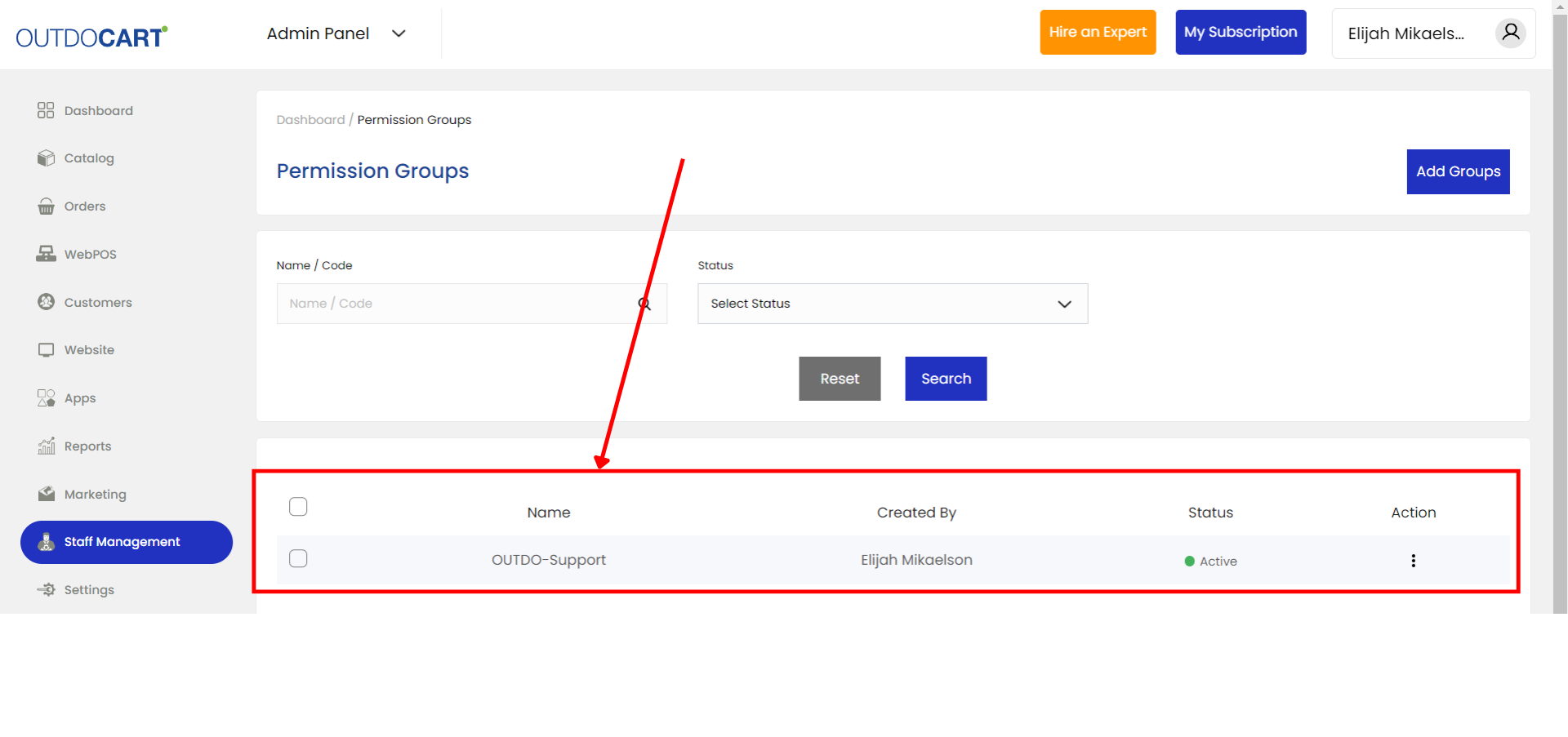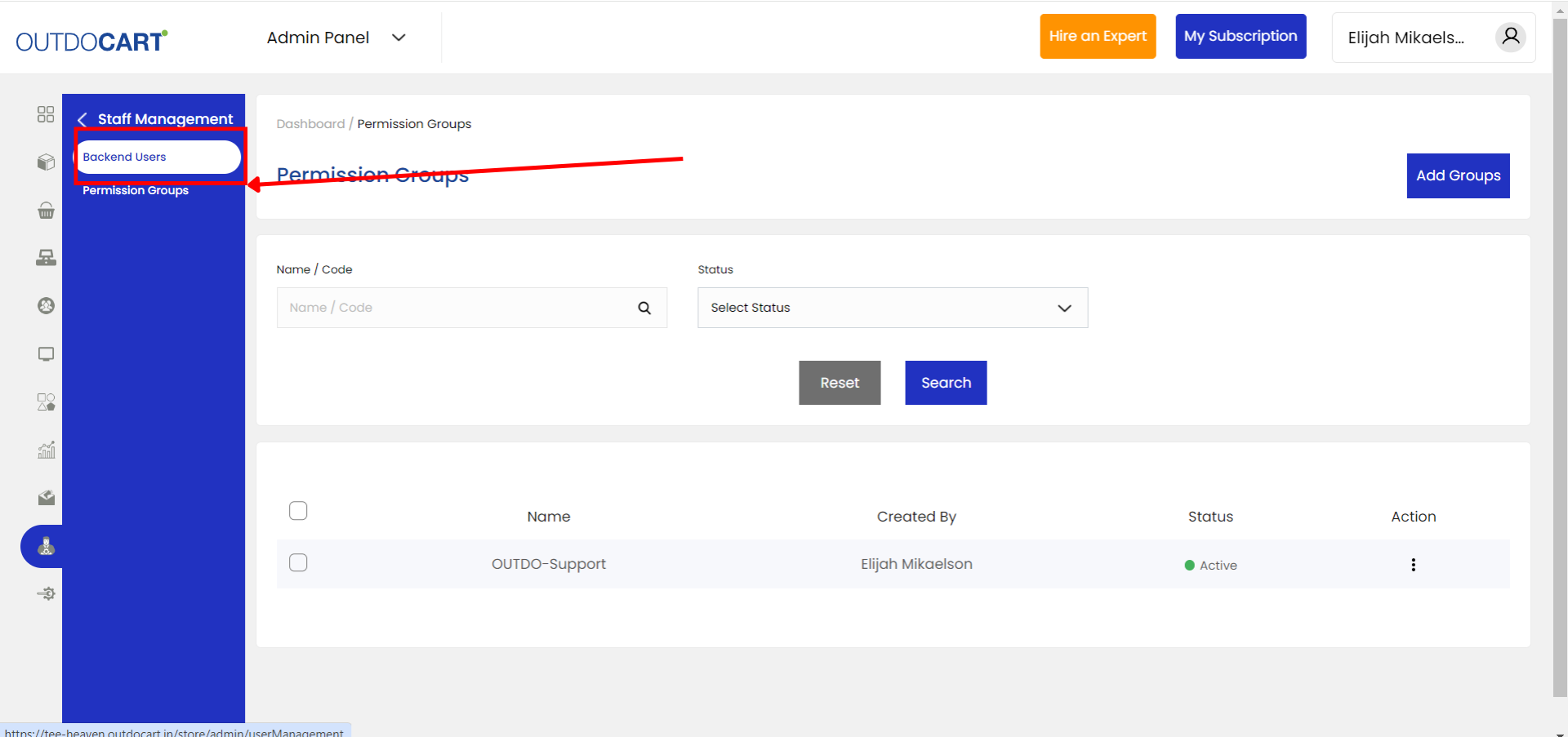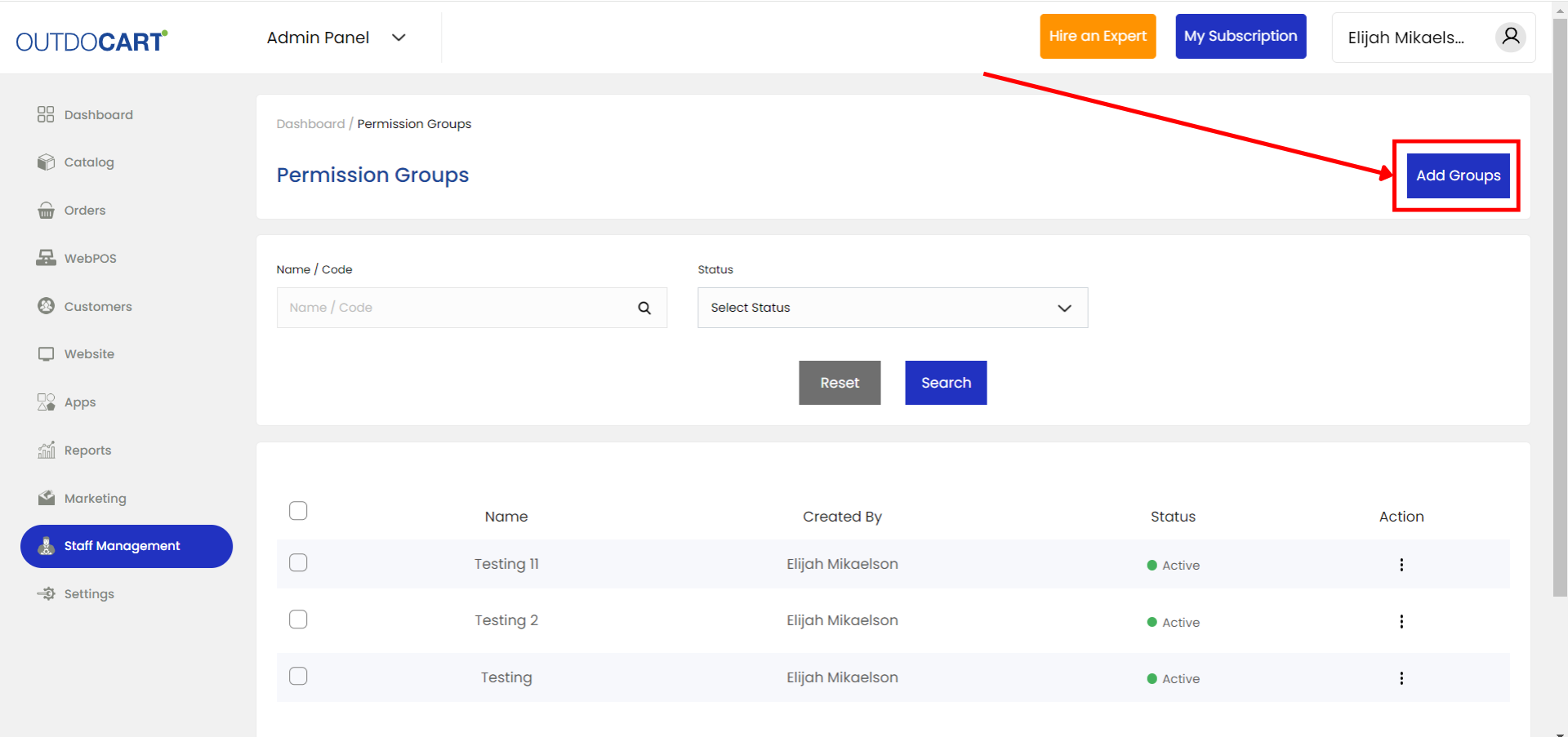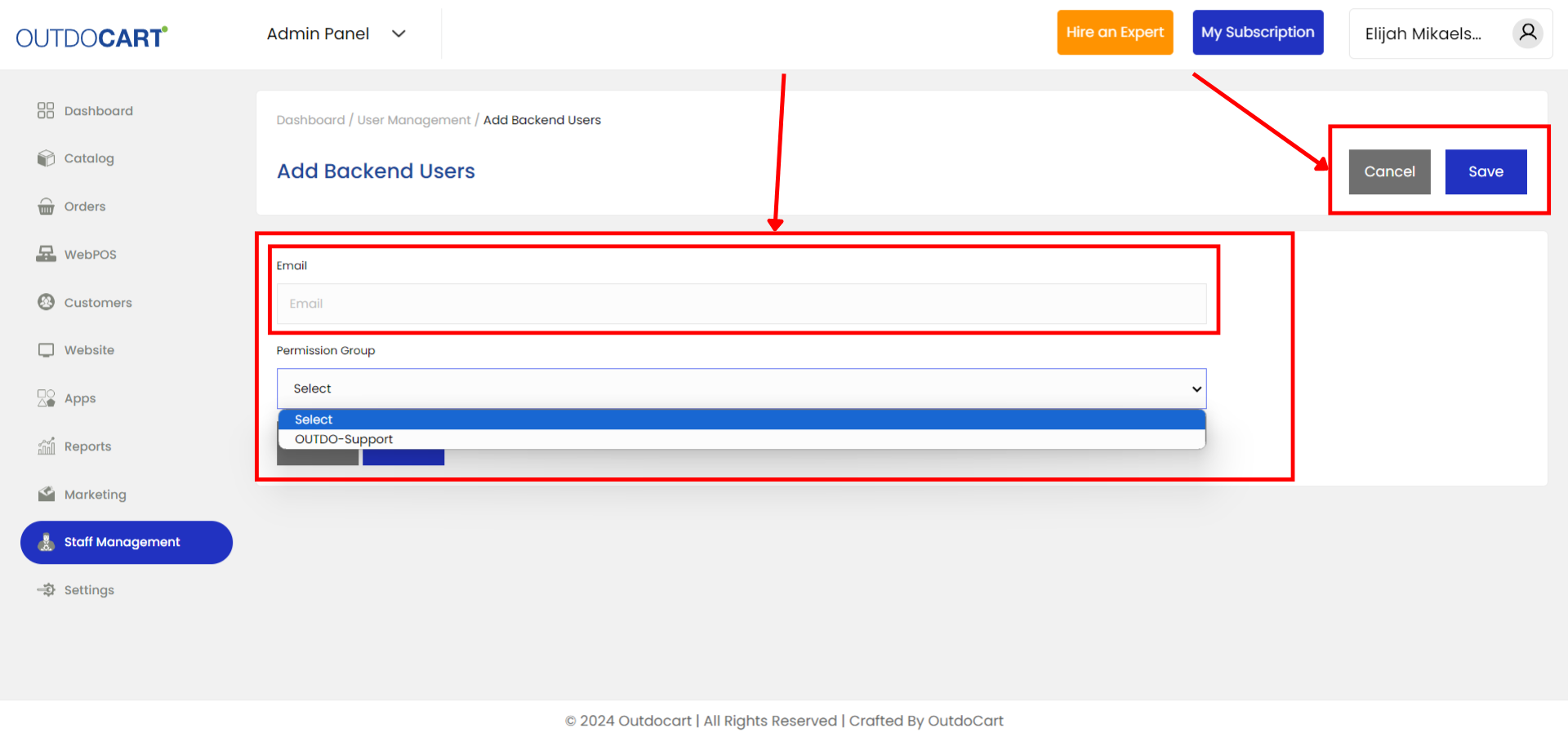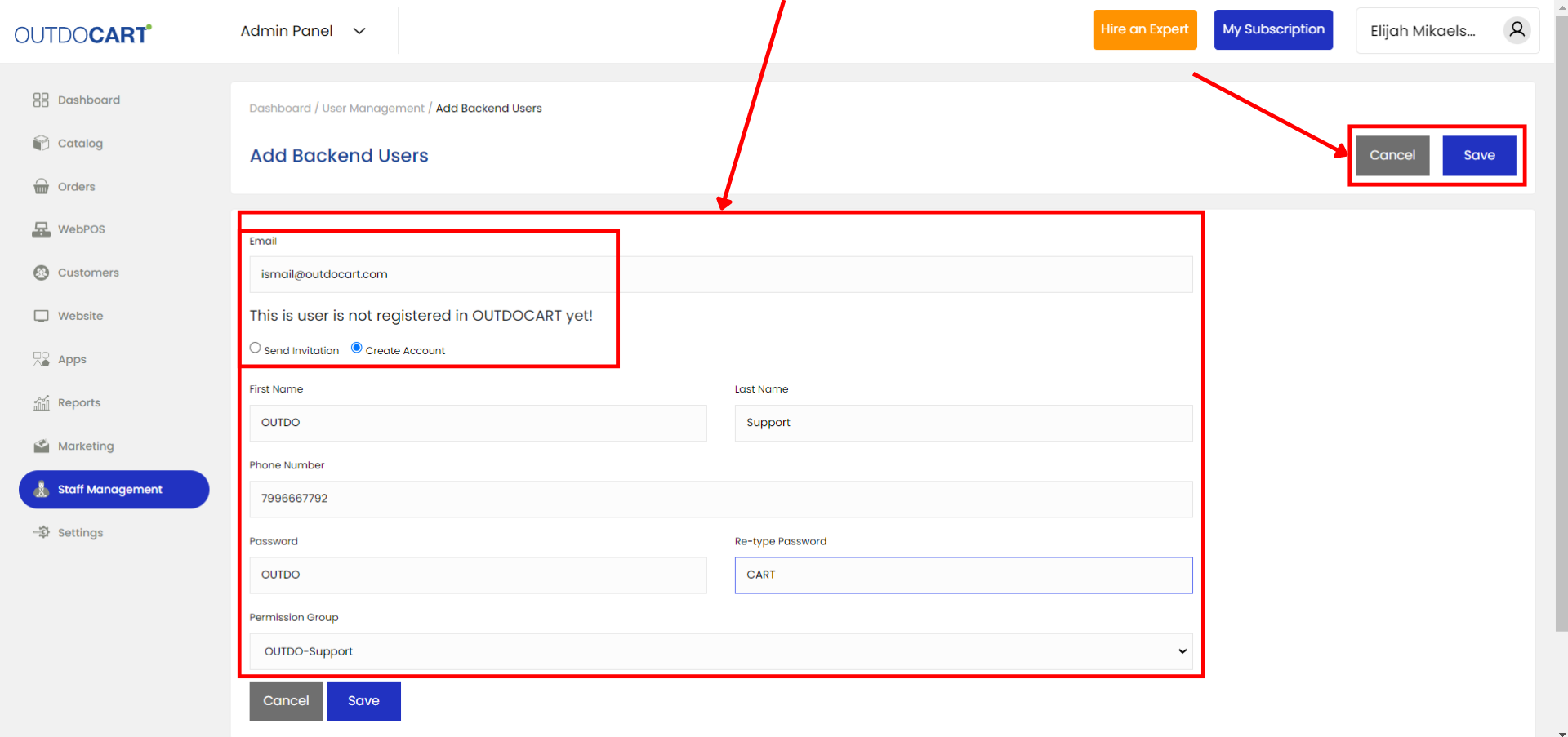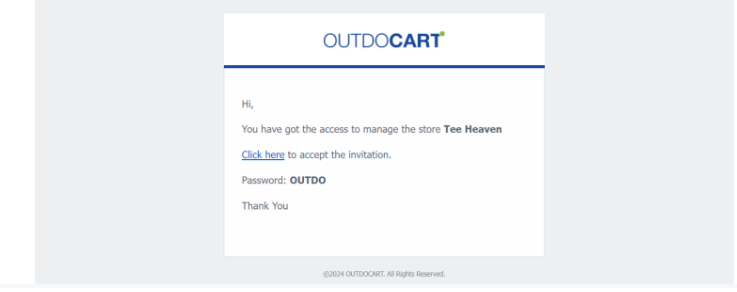18 Jul 2024 12.00 AM I 179 Views
How can I create permission groups for staff and backend users on my ecommerce store?
- This Article is for stores running on Starter plan or higher
1. Login to your OutdoCart’s Admin Panel by entering the Registered mail ID and Password. To login
Click here
2. Click on Staff Management
3. Click on permission groups, as shown below
4. Click on Add Groups
5. Provide the group name as per the requirement. Select the permissions that you would like to give to your staff (as shown below) and click on “Save”.
6. Once you have saved the groups, you will be redirected to the list of permission groups.
7. Click on Staff Management, and select backend users.
8. Click on add users
9. Please provide the email ID of your staff, select the permission group as shown below, and save it.
10.If the email ID is not registered with OutdoCart, you will be given the options to send an invitation to register or to create an account. Proceed as per your requirements.
If you select to create an account :
Fill in the details in the blank fields provided, as shown below.
Once you click on save, you will receive an email/Your staff will receive an email (sent to the provided email ID) as shown below. Your staff can log in using those details.