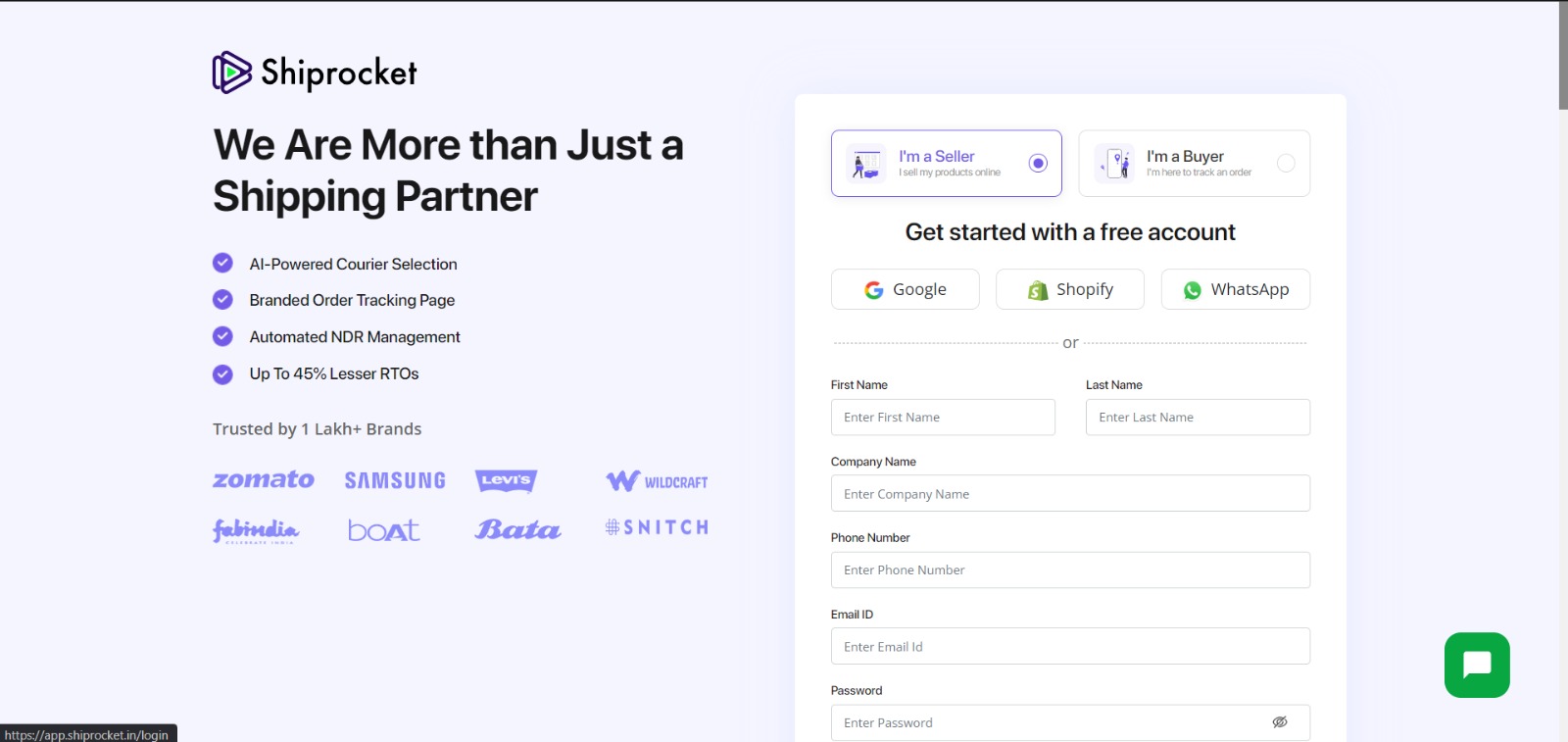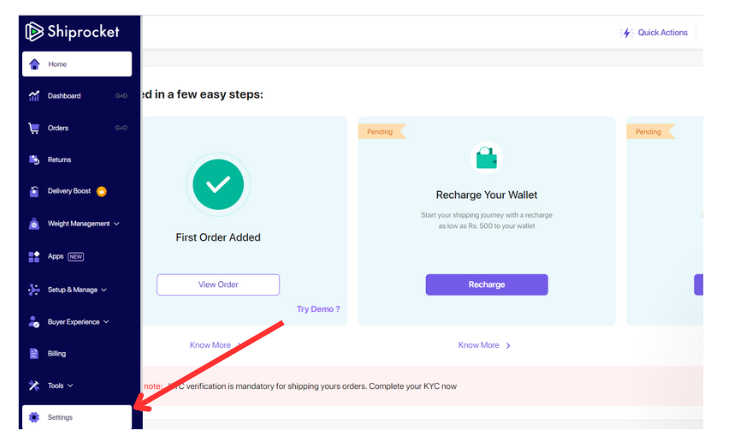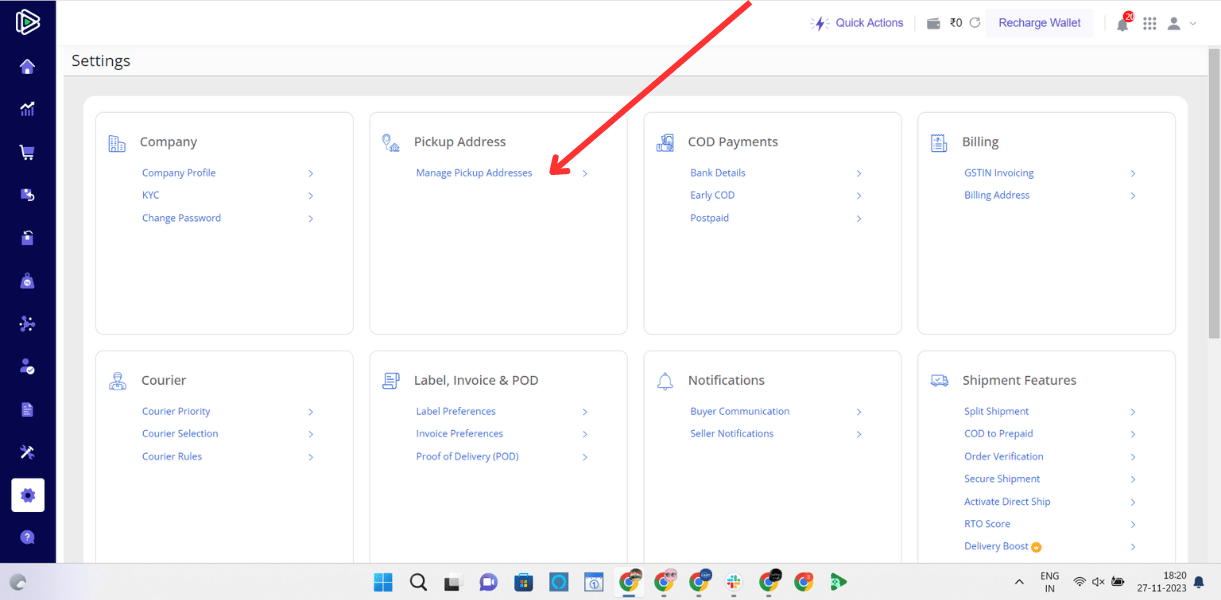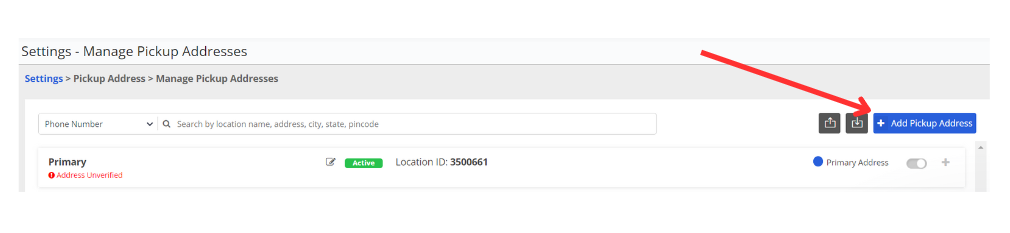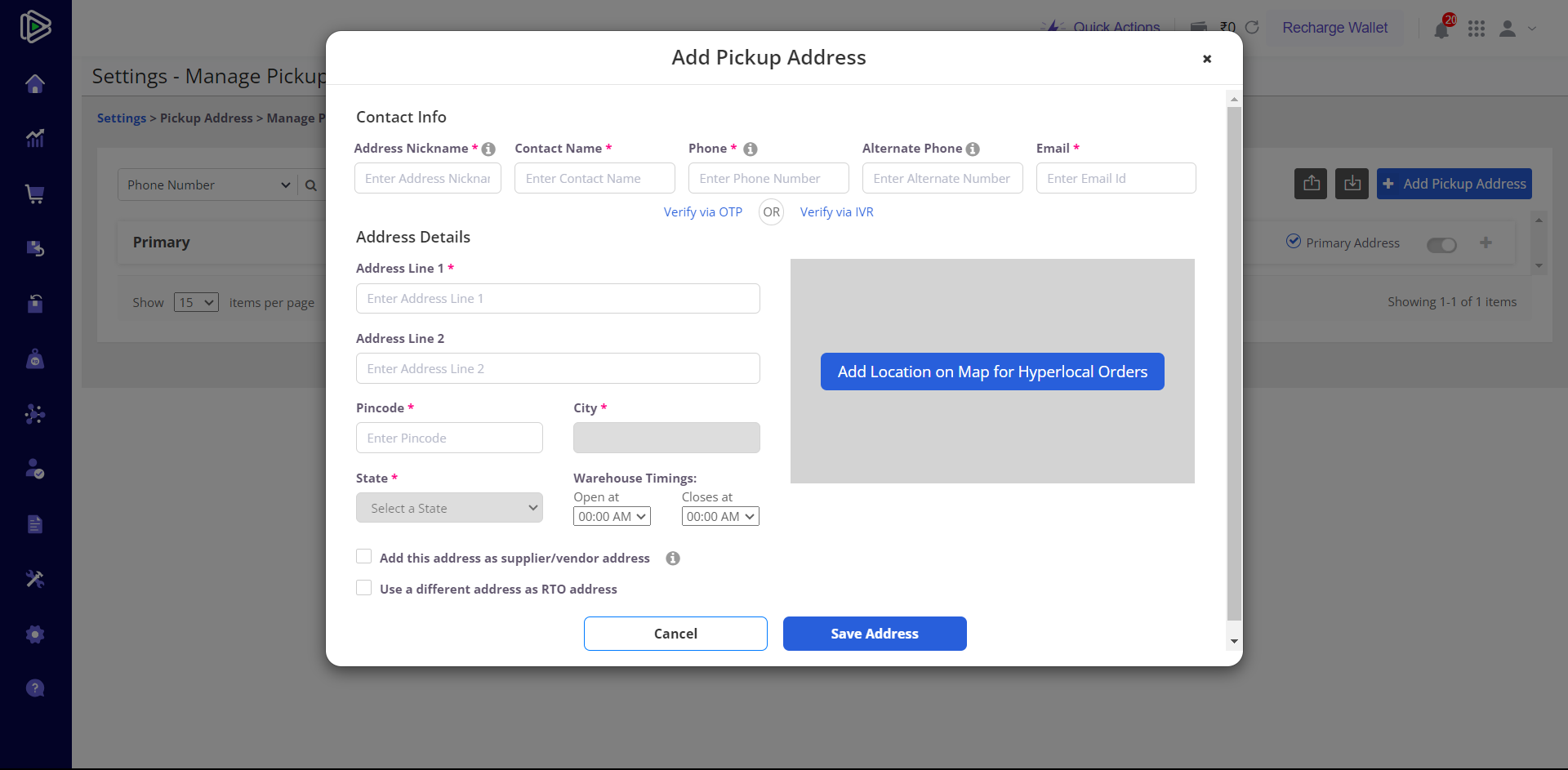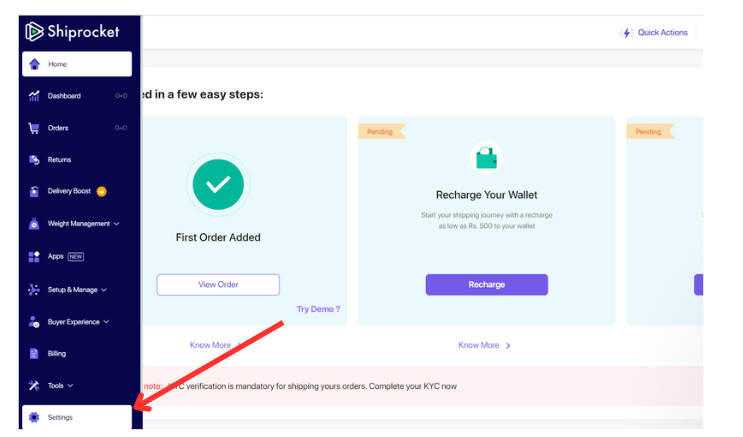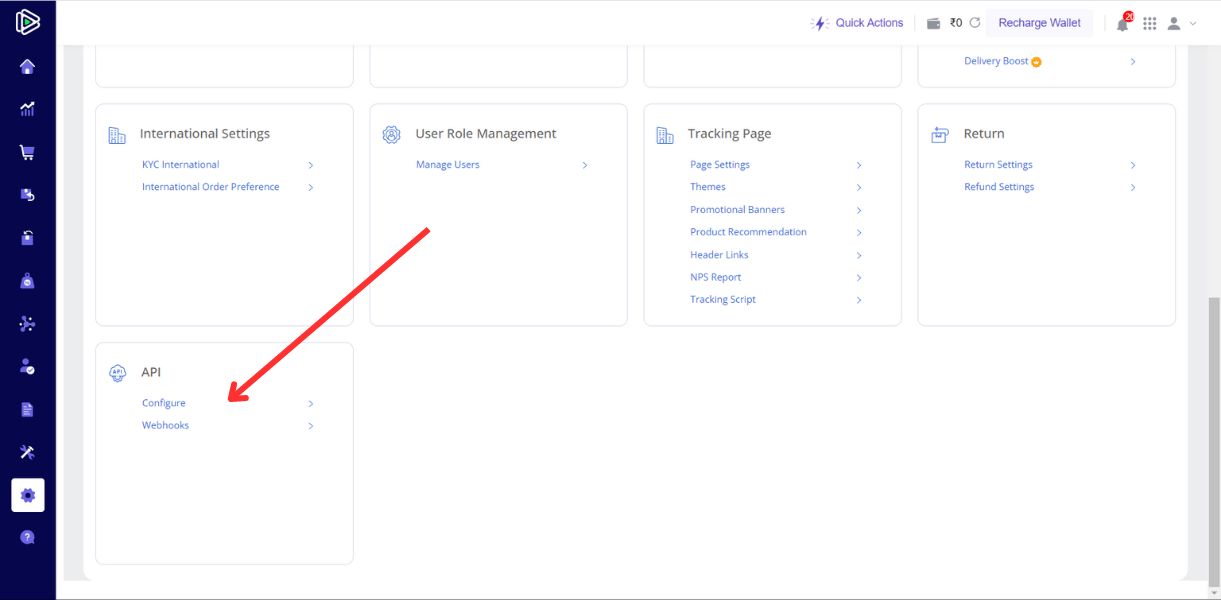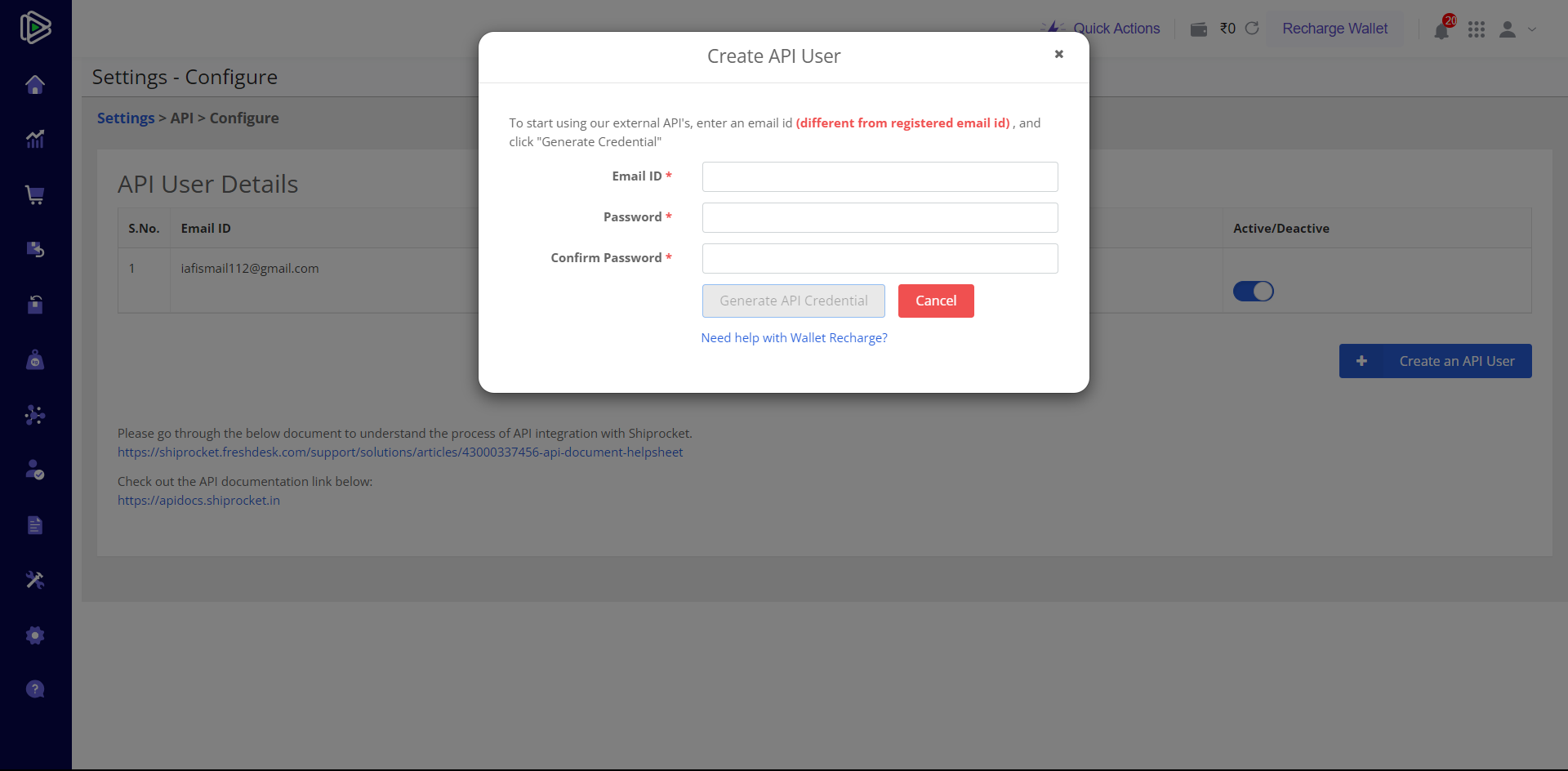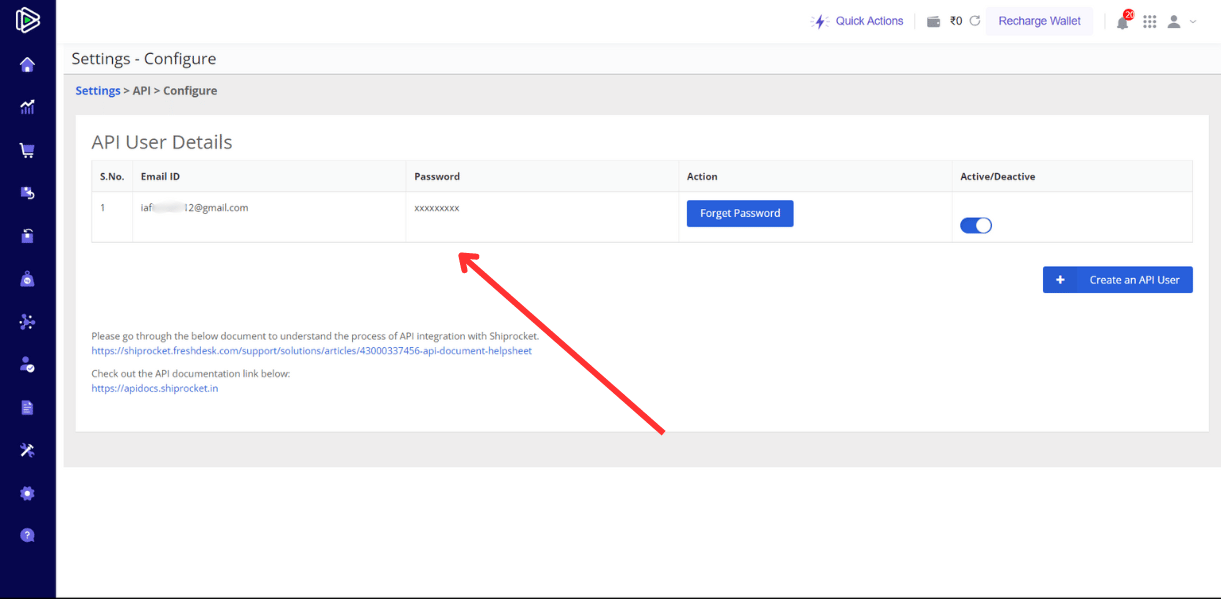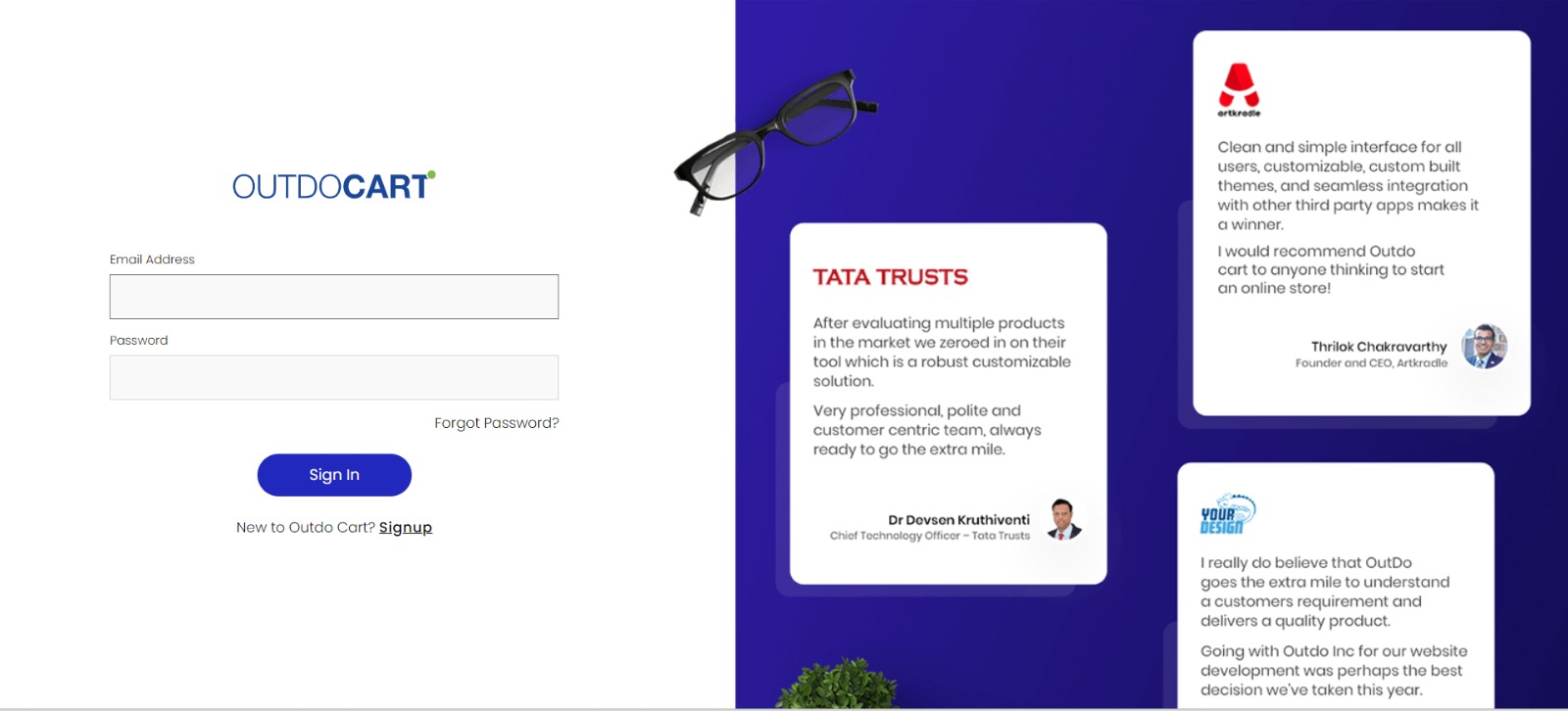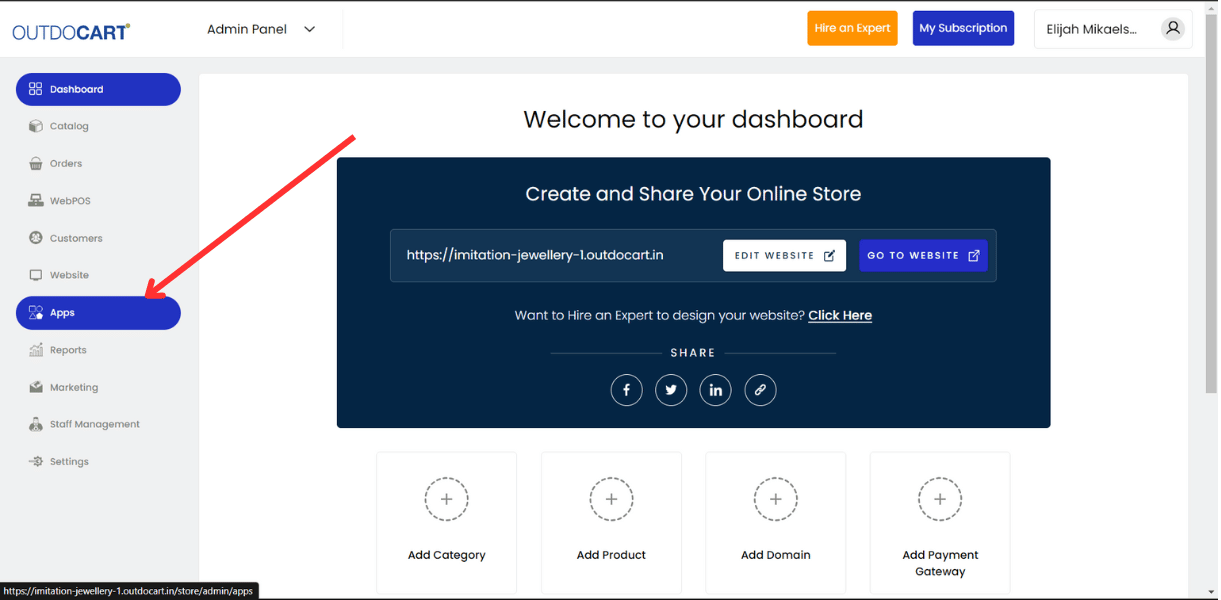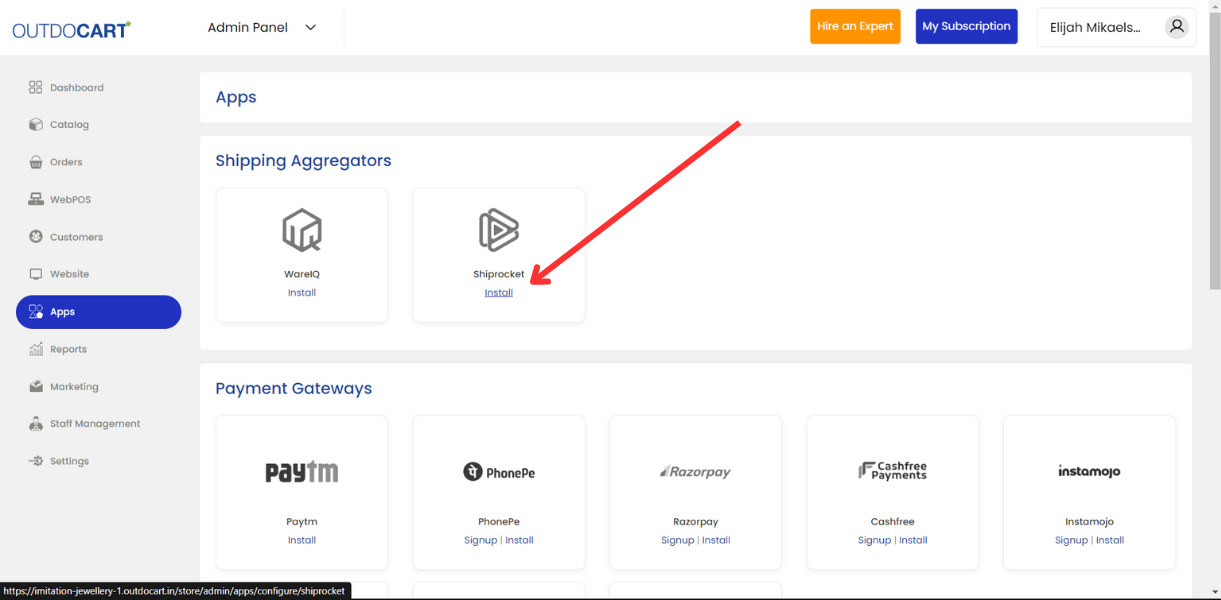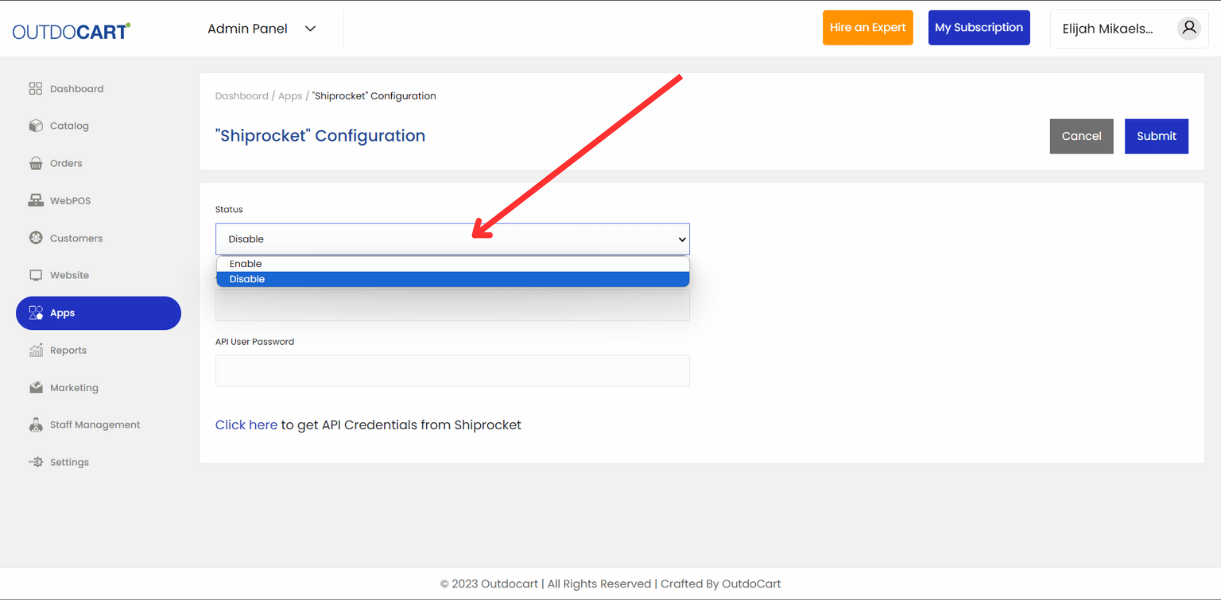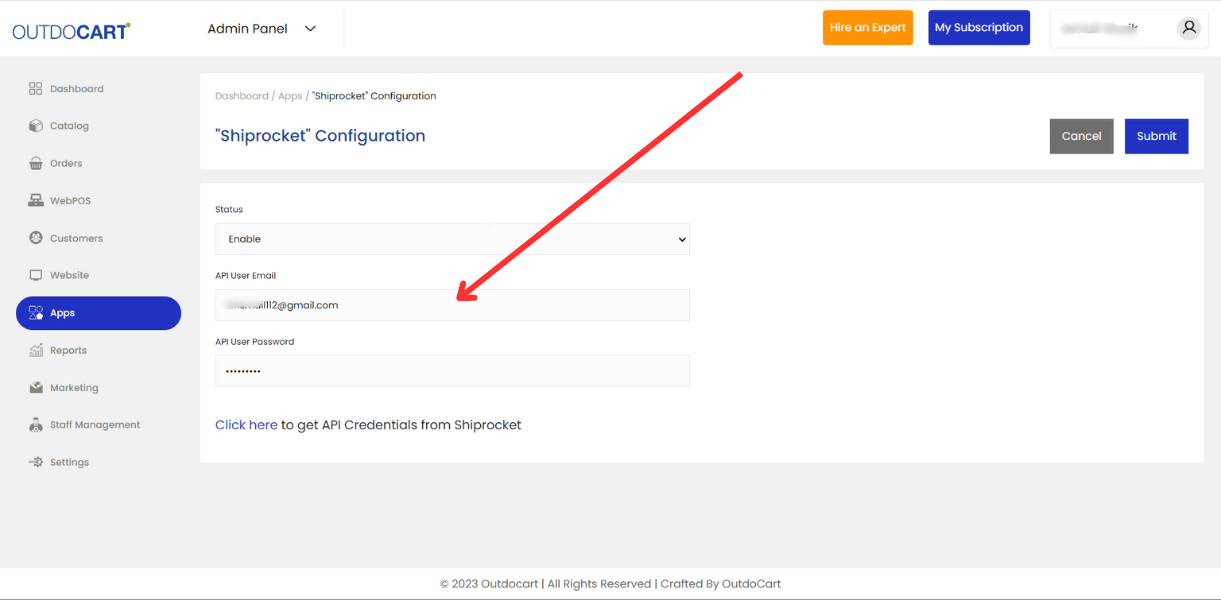06 Jul 2024 12.00 AM I 103 Views
How can I configure Shiprocket?
- This Article is for stores running on Standard plan or higher
Shiprocket :
1. Login/Signup into Shiprocket -
Click Here
2. After logging into Shiprocket - Click on Settings (in the left corner of the Shiprocket Panel/Dashboard as shown in the screenshot)
3. Click on Manage Pick-Up address
4. In this, you can add the Pick-Up addresses as per your requirements and save it.
5. Click on the Settings again and then scroll down.
6. In the bottom, there will be an option for API - configure, click on Configure.
7. You’ll have the option to create an API user. Provide the details of your Email ID and Password and Click on Generate API Credentials.
8. Now go to the Outdocart dashboard of your e-commerce store. Login using the URL
[Click here].
Click on
Apps on the left-hand side panel.
9. Install Shiprocket. If not not installed, you can click on Install. If you have already installed then click on Configure.
10. Change the Status to “Enable”, provide the API credentials you received in the Shiprocket, and then Submit.