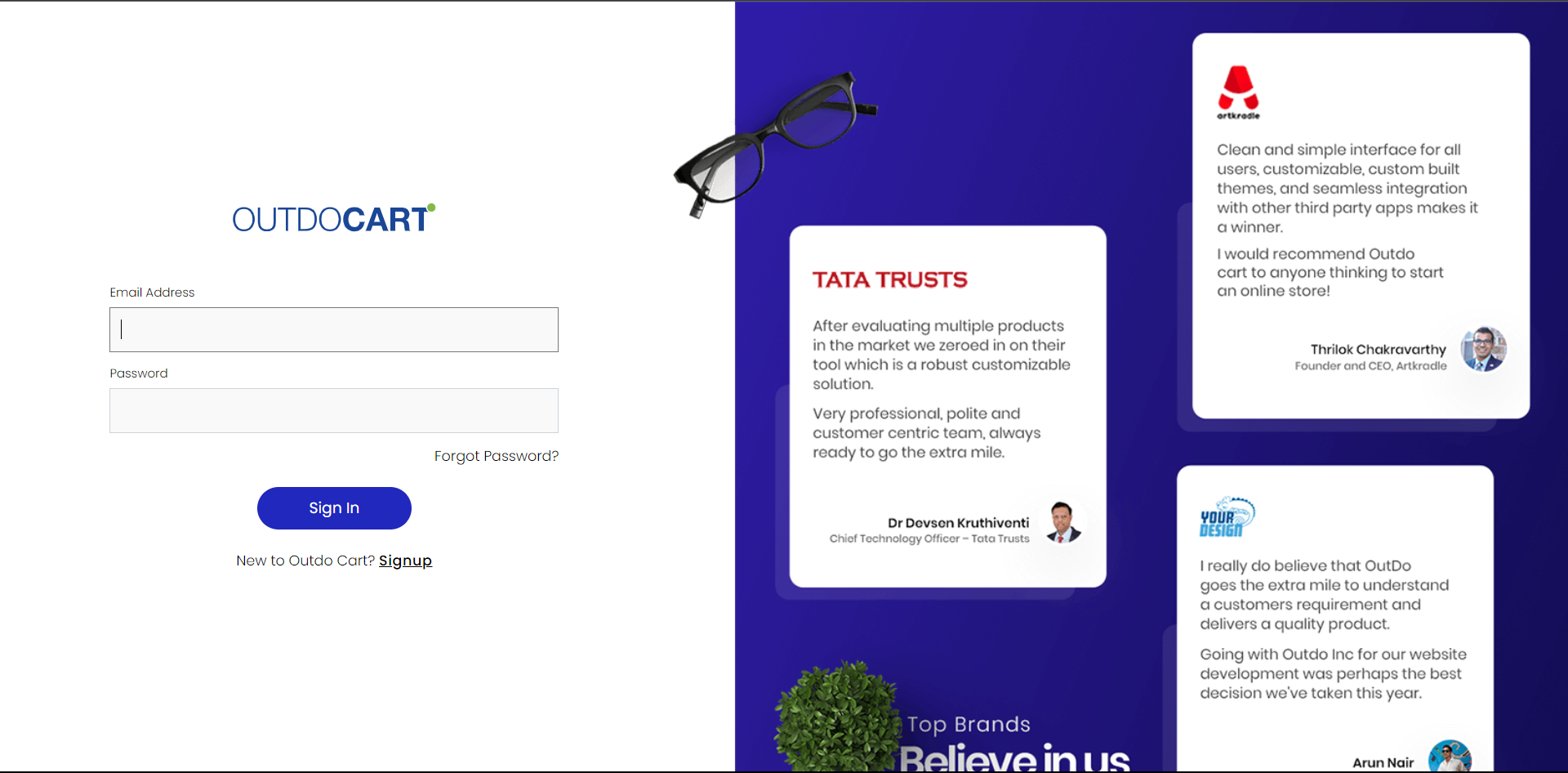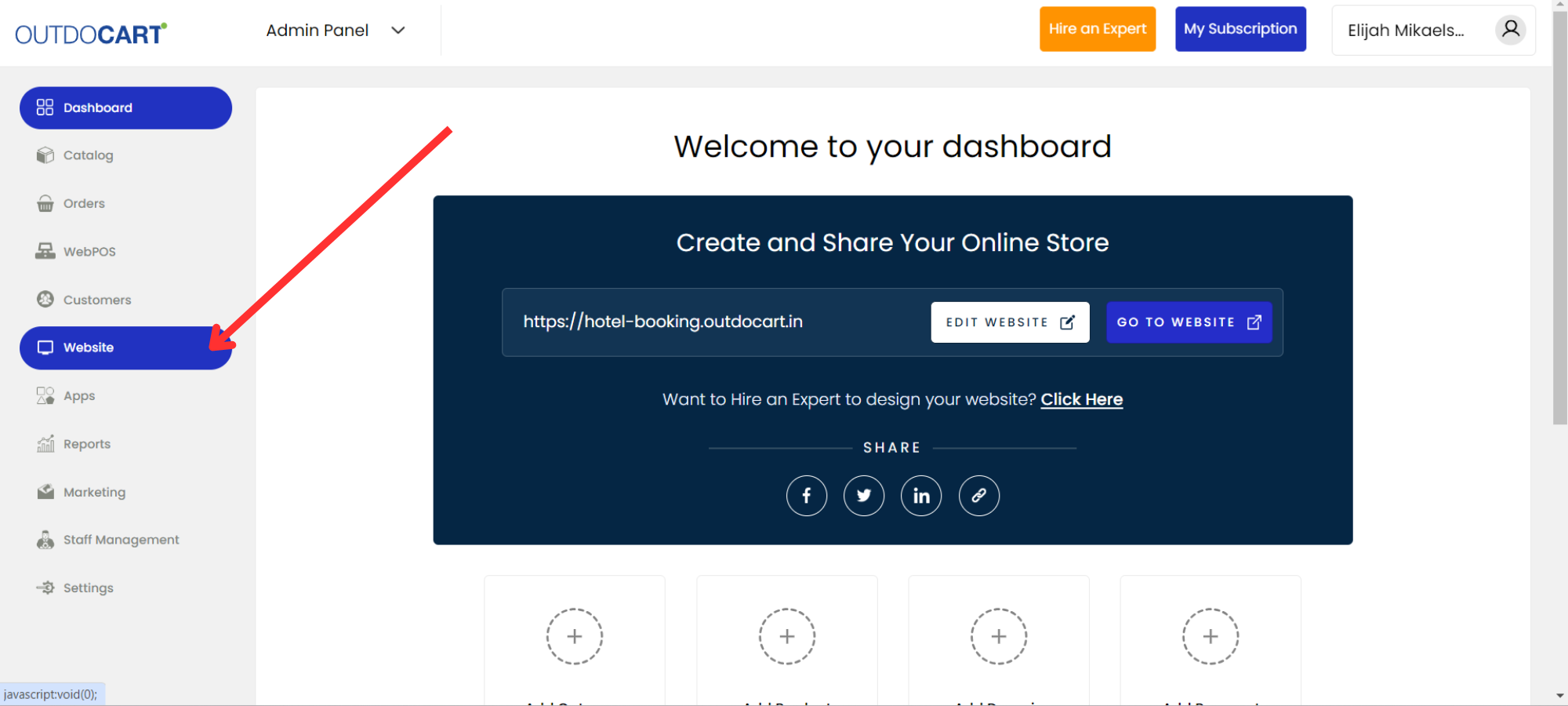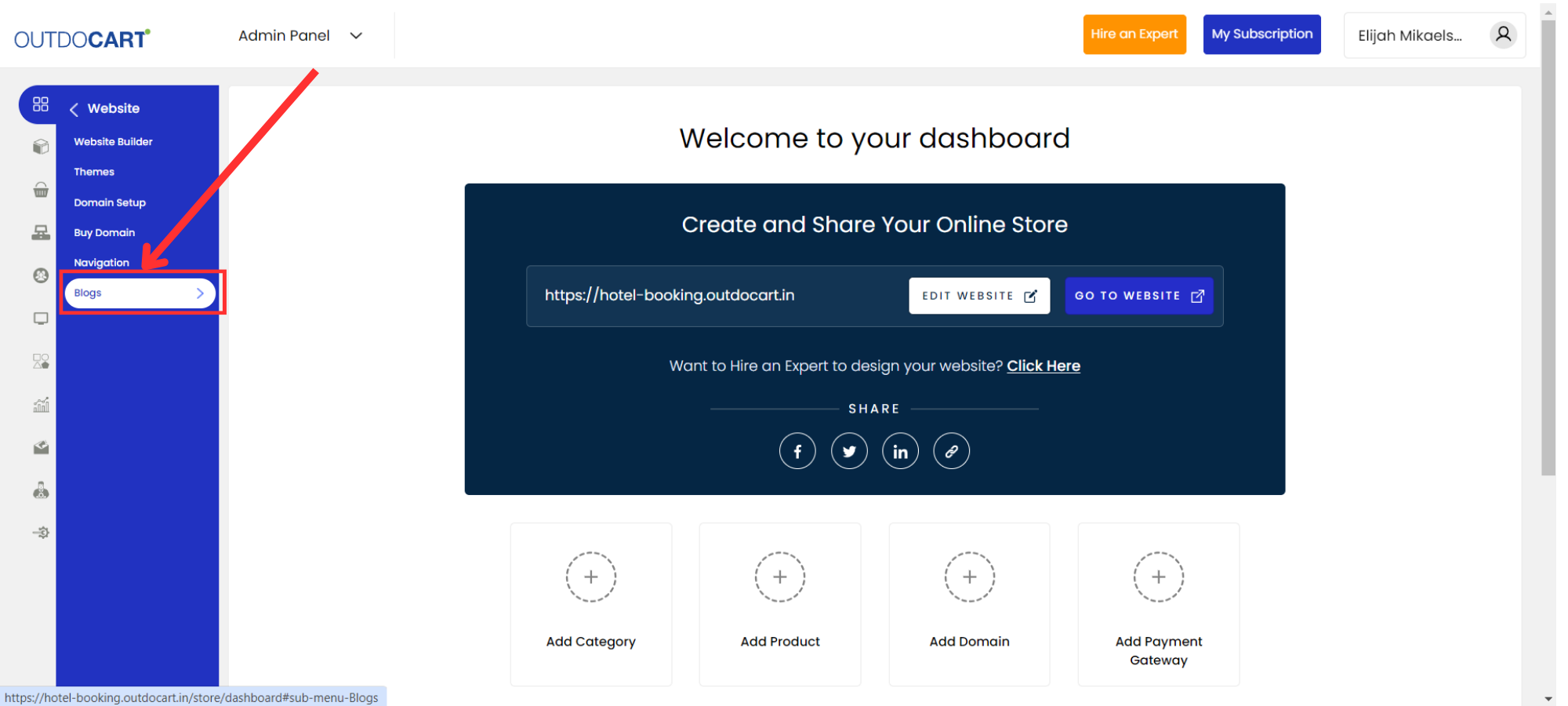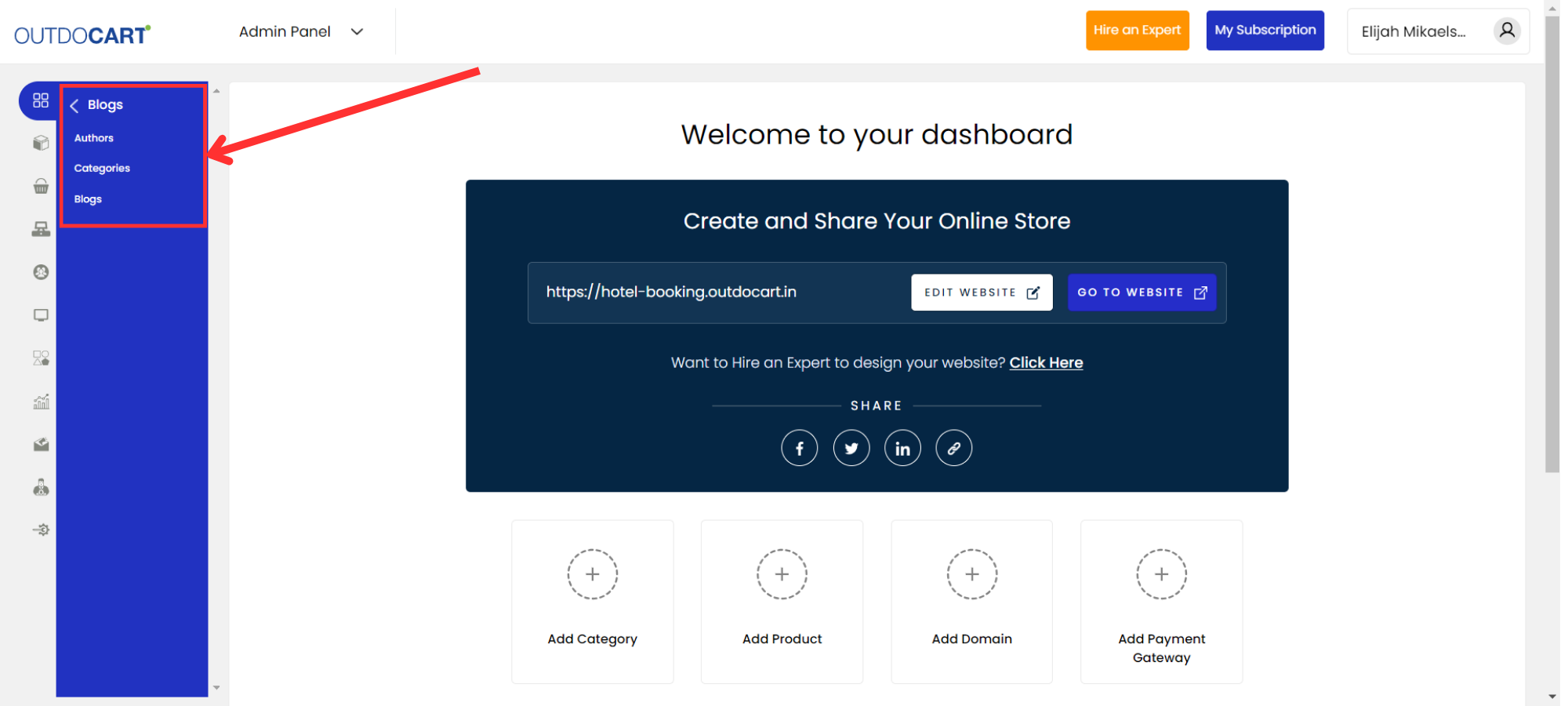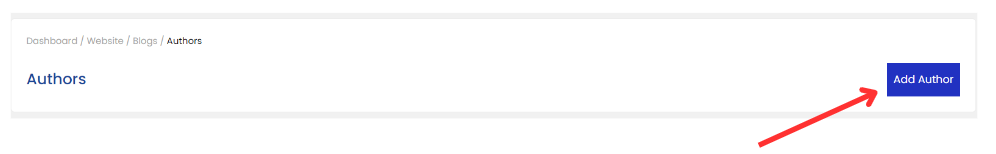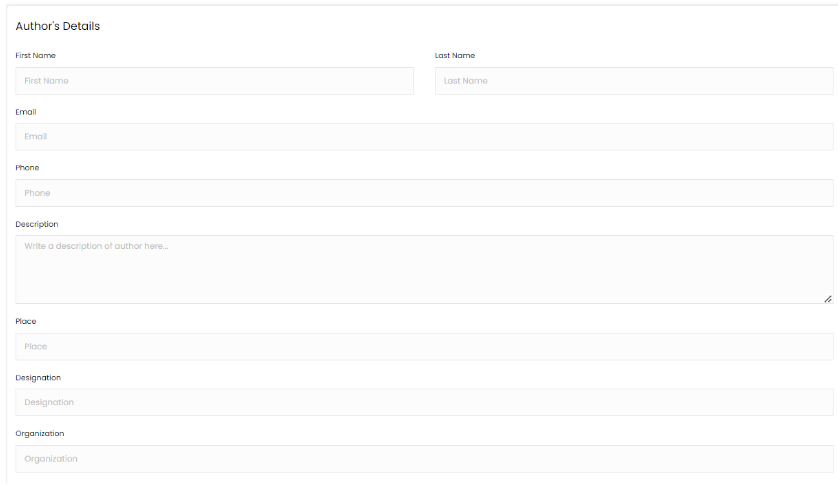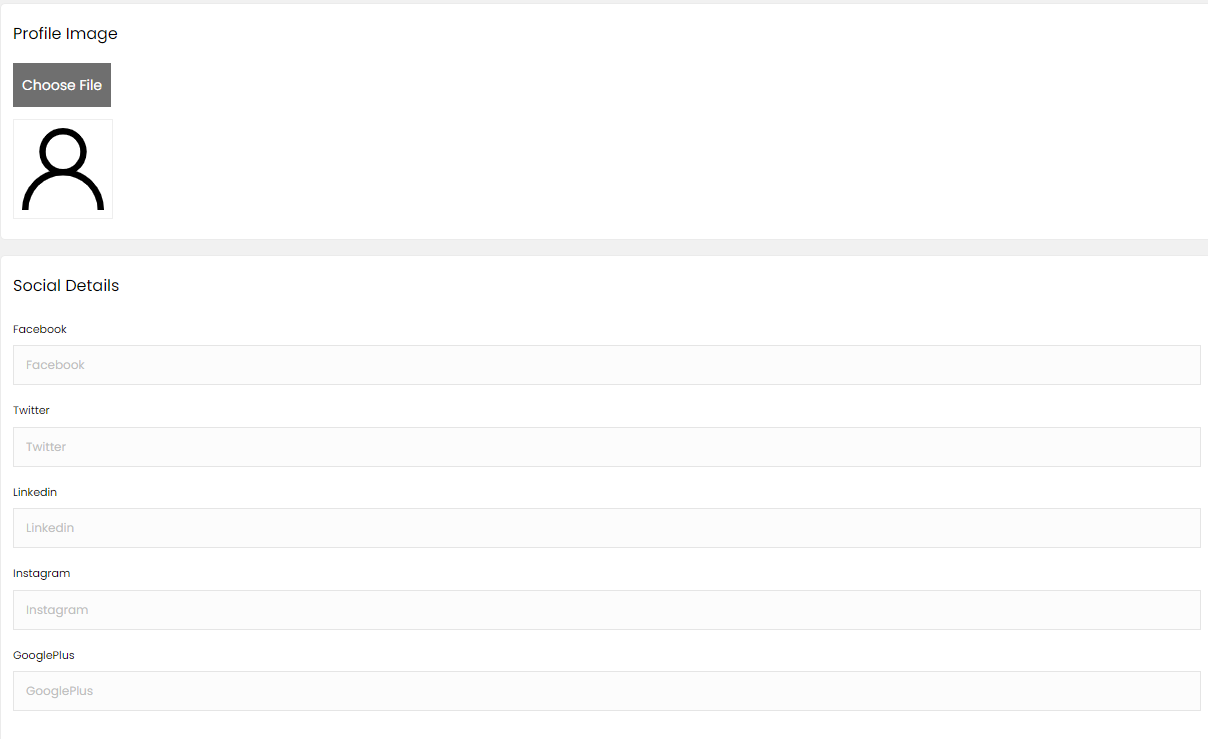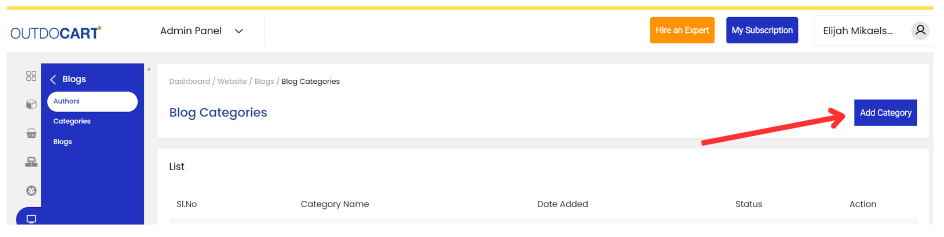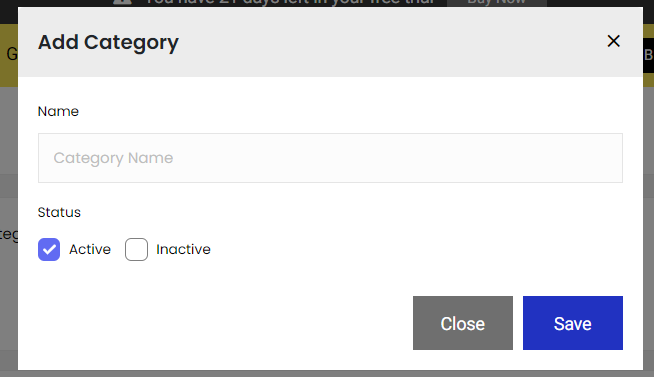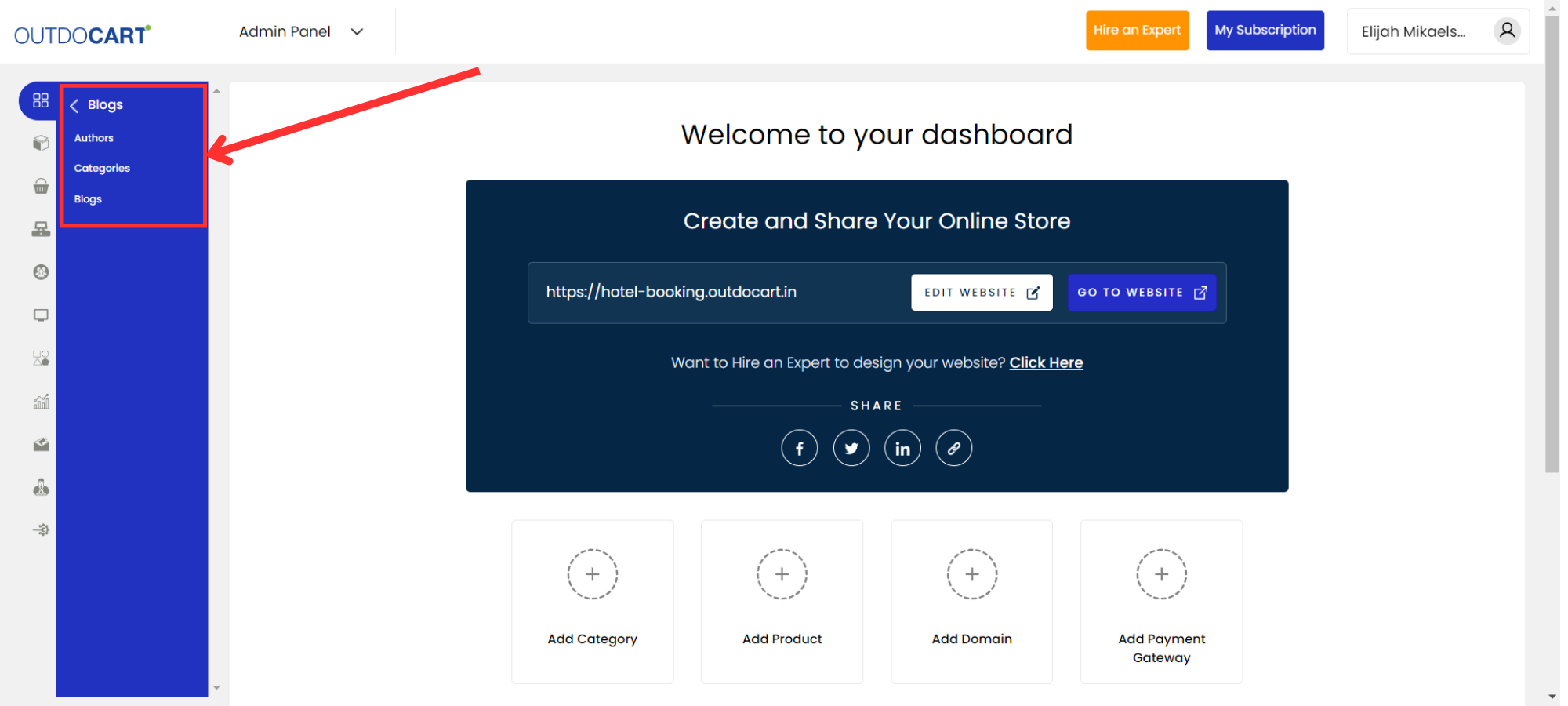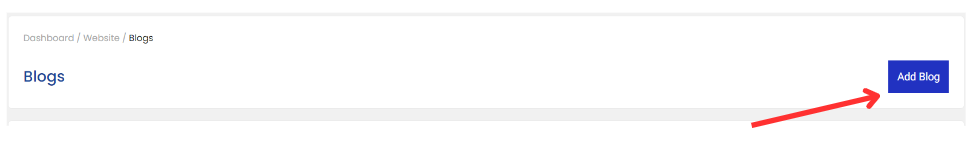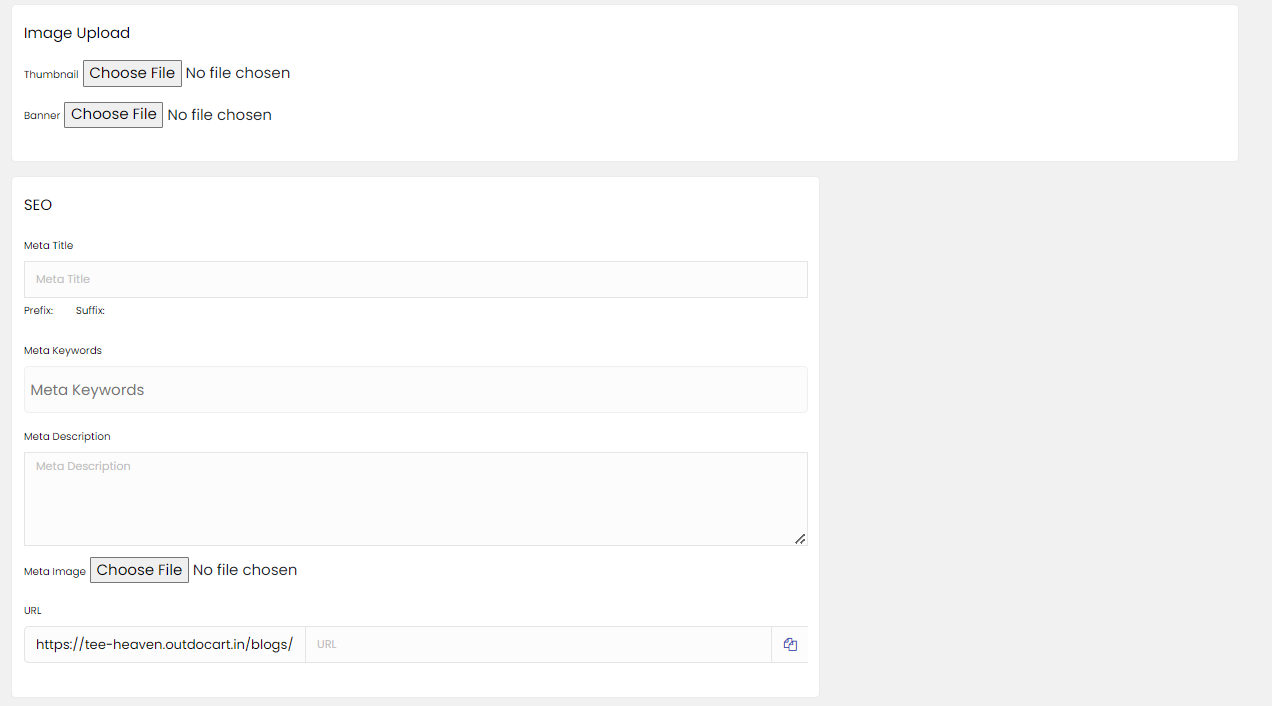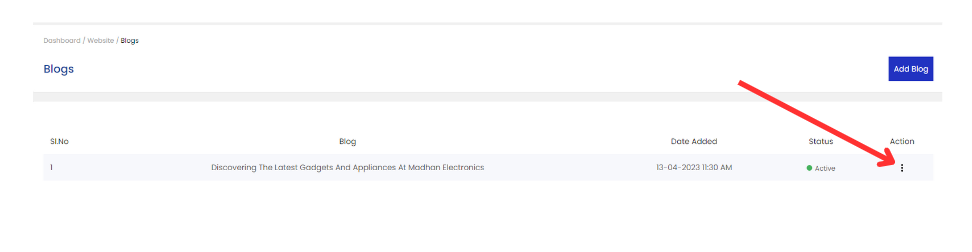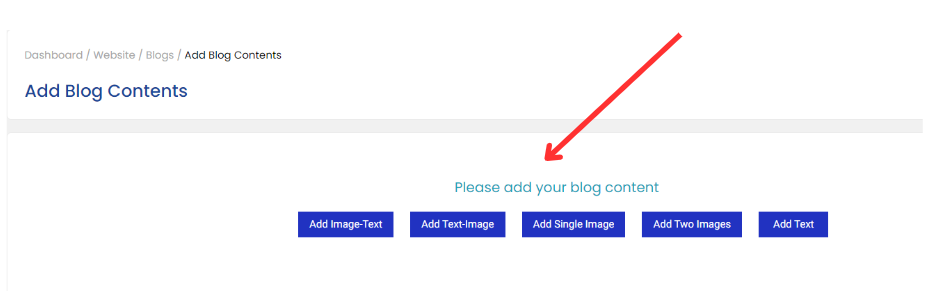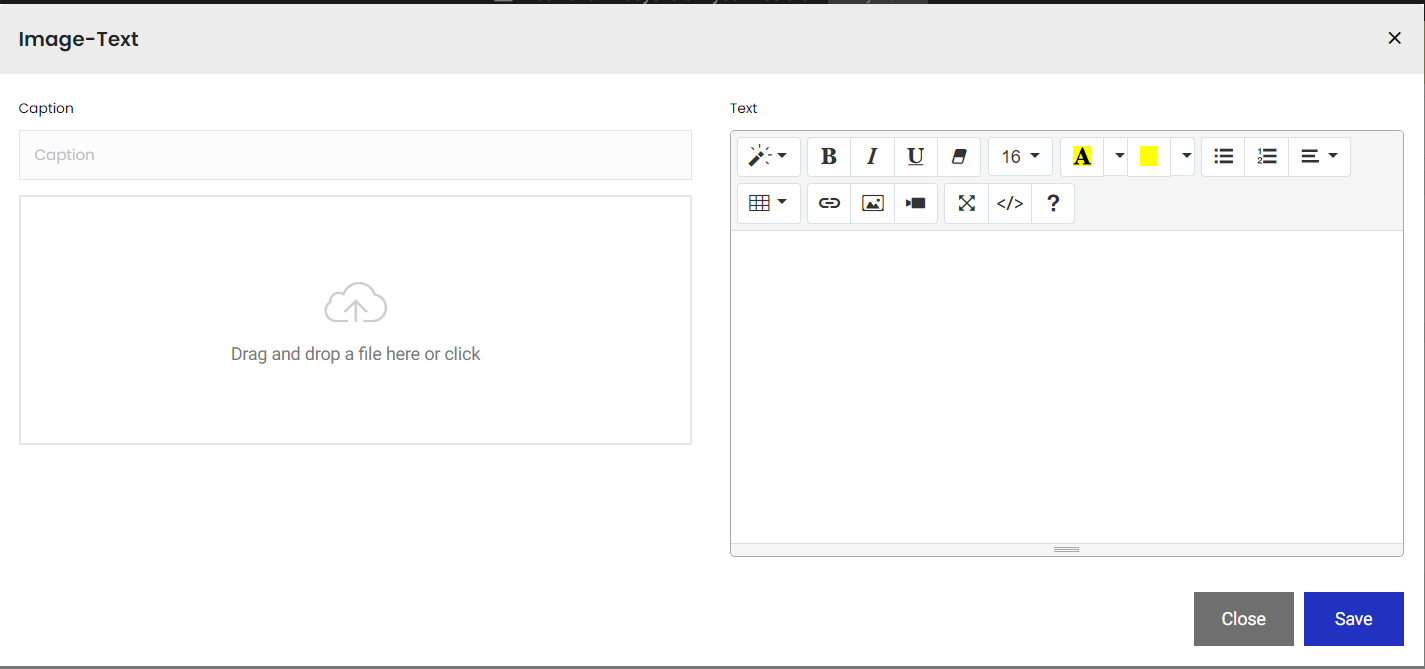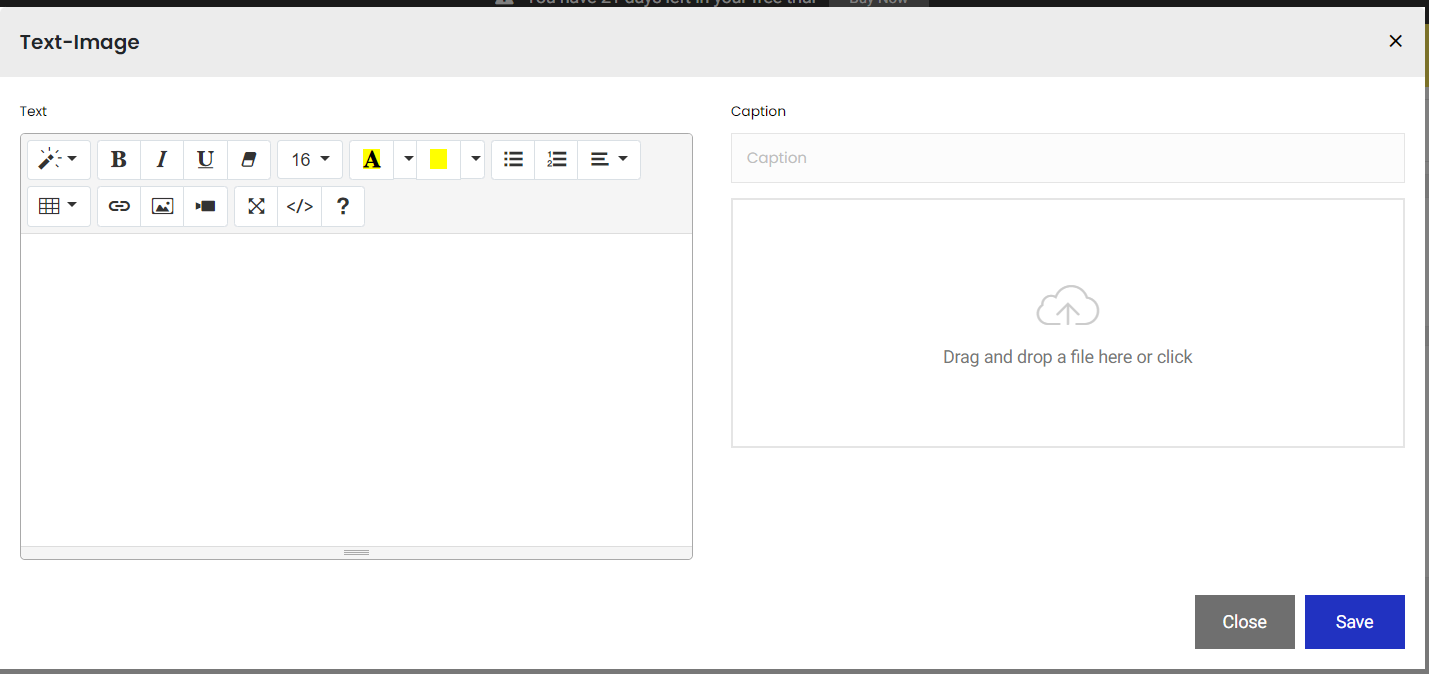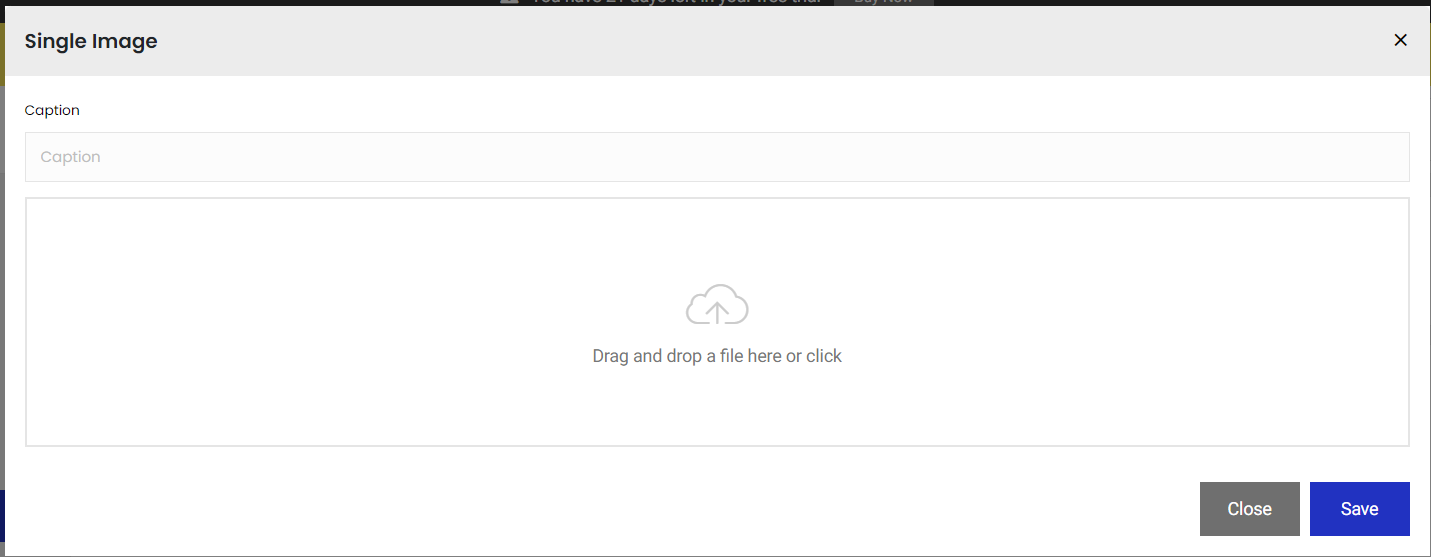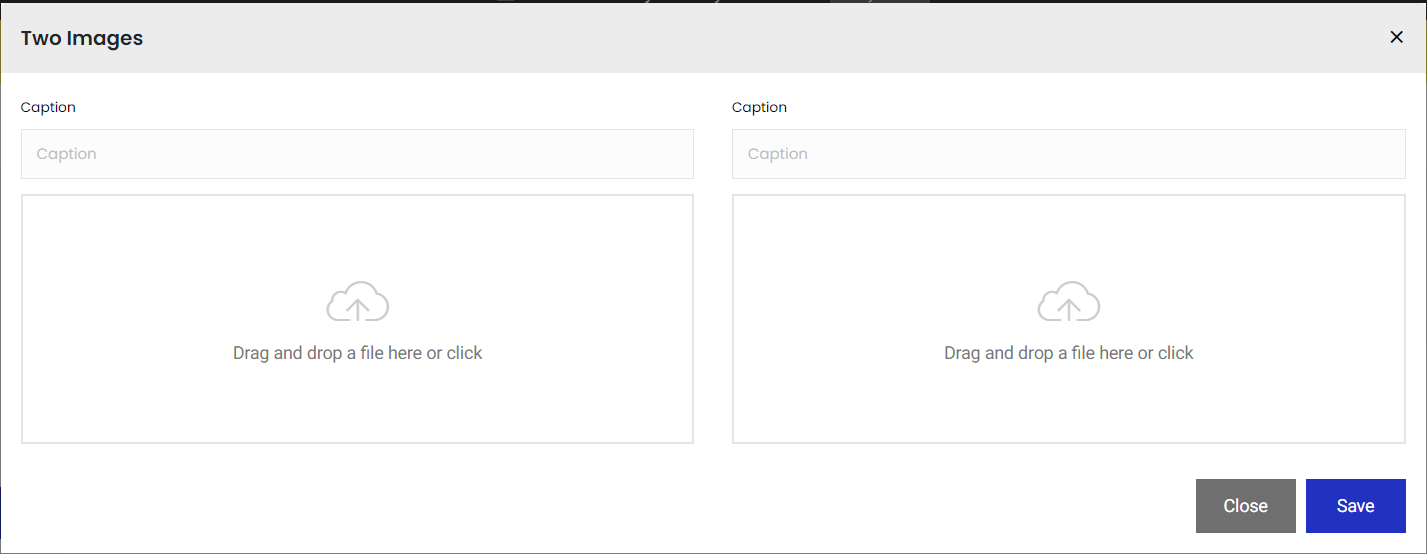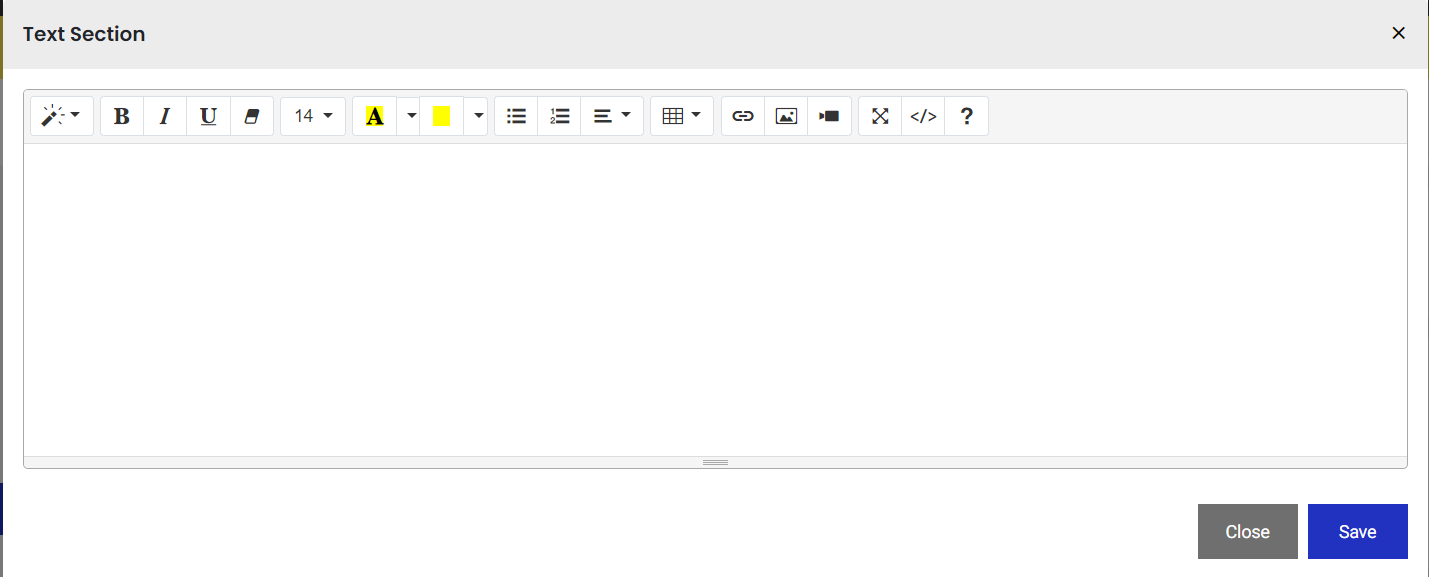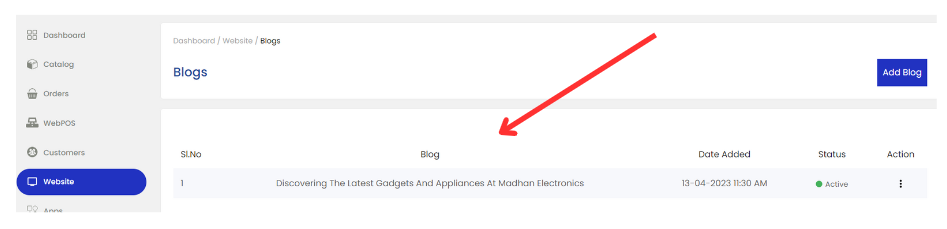28 Jun 2024 12.00 AM I 131 Views
Can I write blogs on my e-commerce website?
- This Article is for stores running on Starter plan or higher
Yes, if you select the Standard plan, you can write and publish blogs on your e-commerce website. The Standard plan offers robust features for content creation; including blogging functionality, allowing you to share your thoughts, expertise, or updates with your audience through engaging written content.
Follow these below steps to create a new Blog
Step 1. Login to your OutdoCart’s Admin Panel by entering your Registered mail ID and Password. To log in
Click here
Step 2. Click on the Website on the left side of the Admin panel. (as shown in the screenshot below)
Step 3. Then click on Blogs.
Step 4. After clicking on Blogs, you’ll get three options as shown below
4.1 Author
4.2 Categories
4.3 Blogs
Step 4.1.1 Click on “Add Author”
Step 4.1.2 Provide author details for an “
Author profile”, the required details include:
- Name
- Email address
- Phone number (optional)
- Description (biography or summary about the author)
- Place (location or city)
- Designation (occupation or title)
- Organization (affiliation or company)
- Profile image (a professional photo of the author)
- Social media links (links to the author's social media profiles)
Step 4.2.1 Once the author profile is completed, go to Website > Blogs > Category.
Step 4.3.1 Click on Blogs.
Step 4.3.2 After clicking on the blogs, provide the necessary details required as shown below and then click on “Save & Continue”
Step 4.3.3 The list of the blogs will be displayed in the backend as shown below. Click on Action
(Three vertical dots︙) and select Edit Blog content.
Step 4.3.4 Select the following options as per the requirements.
Step 4.3.5 If you select only text, you’ll get a text editor along with options like adding of Images and videos as shown in the screenshot below ( similar to the product description ) provide the necessary details and and "Save" it
Step 4.3.6 Preview of the Blogs in the backend.
Step 5. Blogs list page in the front end/ e-commerce website